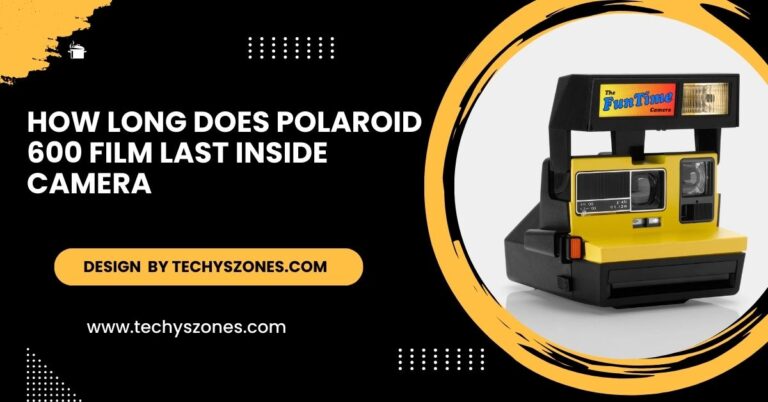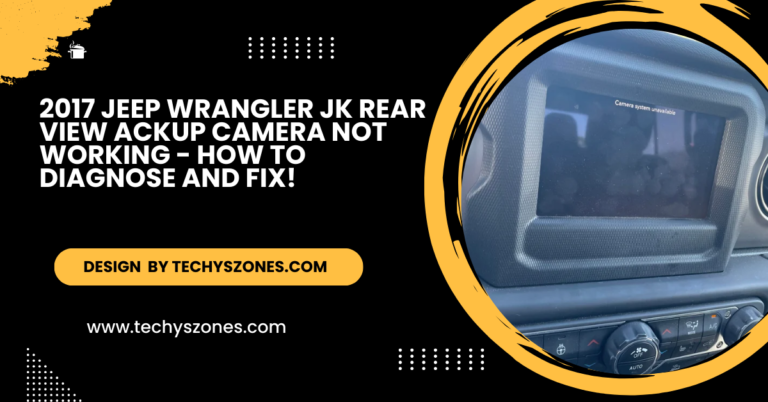Will Eufy Hub Work With Other Brand Cameras – Compatibility Breakdown!
Discover if the Eufy Hub works with other brands. Learn about compatibility, workarounds, and why using Eufy devices ensures optimal performance and security.
In this article, we explore Eufy Hub’s compatibility with third-party cameras, discuss integration limitations, provide workarounds for flexibility, and highlight the benefits of using Eufy devices for a secure smart home experience.
Understanding Eufy Hub Compatibility:

Eufy, a brand under Anker Innovations, focuses on creating user-friendly smart home products. The Eufy Hub is designed to manage various Eufy devices, including indoor and outdoor security cameras, doorbells, and home security systems. It utilizes a proprietary protocol that optimizes performance, security, and battery life for its devices.
Limited Third-Party Integration:
The Eufy Hub primarily operates with Eufy cameras, which means that it does not natively support cameras from other manufacturers. The main reason for this limitation is that different brands often use distinct communication protocols. For example, while Eufy uses a specific method to connect its devices, other brands like Ring or Arlo might use different standards, making integration challenging.
Firmware and Security Issues:
Compatibility is also hindered by firmware updates and security protocols. Eufy frequently updates its software to enhance security features, optimize performance, and add new functionalities. If third-party cameras were integrated, maintaining consistent performance and security across all devices could become complex and problematic.
Can the Eufy Hub work with cameras from other brands?
The Eufy Hub is primarily designed to operate with Eufy’s own range of cameras and smart devices. This limitation arises because Eufy uses proprietary technology that optimizes performance and security specifically for its products.
Unfortunately, cameras from other brands often utilize different communication protocols, making direct integration with the Eufy Hub challenging. As a result, users looking to combine Eufy devices with third-party cameras may face compatibility issues, leading to a less reliable smart home setup.
Moreover, users seeking to expand their security systems may find the lack of compatibility frustrating, especially if they already own cameras from other brands. The desire for a unified smart home experience often leads consumers to explore various options, but without the ability to integrate third-party devices with the Eufy Hub, they may have to reconsider their choices.
Exploring Potential Workarounds:
Despite the challenges of integrating third-party cameras directly with Eufy Hub, there are some creative solutions that users can consider:
Using Smart Home Hubs:
Devices like Samsung SmartThings or Google Home can act as intermediaries, allowing you to connect various smart home devices, including those from different brands. By adding both your Eufy devices and third-party cameras to a smart home hub, you can control them from a single app. However, keep in mind that functionality may be limited compared to using Eufy devices with the Eufy Hub.
IFTTT and Automation Services:
IFTTT (If This Then That) is a popular service that enables users to create automation scripts between various smart devices. You can set up triggers based on the actions of one device to control another. For instance, you might configure a rule that triggers an action in your Eufy system when a third-party camera detects motion. However, the level of integration can vary, and you might not achieve the full functionality of native devices.
Third-Party Security Apps:
Some security applications are designed to manage various camera brands and models. These apps might allow you to monitor multiple devices from different manufacturers in one place. However, the integration with Eufy Hub specifically may still be limited, and some features, like live streaming or notifications, might not work seamlessly.
Read More: Why I’m interested In An Old Camera short Answer – A Quick Overview!
What are the options for integrating third-party cameras with Eufy Hub?
While direct integration with third-party cameras is not possible, there are a few workarounds that users can explore. One option is to utilize smart home hubs like Samsung SmartThings or Google Home, which can connect various devices from different brands, allowing for centralized control.
Additionally, services like IFTTT (If This Then That) can help create automation rules that trigger actions between Eufy and third-party cameras, providing some level of interaction. However, it’s important to note that these solutions may not deliver the same reliability and functionality as using Eufy devices, so users should carefully consider their needs when deciding on the best approach.
The Benefits of Sticking with Eufy Devices:
For the best user experience, it is advisable to use Eufy cameras with the Eufy Hub. Here are some reasons why:
- Optimized Performance: Eufy devices are designed to work together seamlessly, providing enhanced performance and functionality. Features like motion detection, cloud storage, and real-time alerts are fully optimized when using the Eufy ecosystem.
- Simplified Setup and Management: Managing your security devices through a single hub simplifies the user experience. You can easily access live feeds, set up notifications, and adjust settings without juggling multiple apps or interfaces.
- Reliable Security Features: Eufy continuously invests in improving its security features. By using Eufy devices, you can rest assured that your system will receive regular updates to enhance security and functionality, keeping your home safe.
FAQ’s
1.Can I use any brand of camera with the Eufy Hub?
No, the Eufy Hub is designed to work only with Eufy cameras and devices.
2.What happens if I try to connect a third-party camera?
Connecting third-party cameras may lead to compatibility issues and unreliable performance.
3.Are there any workarounds for using other brand cameras?
You can use smart home hubs or services like IFTTT to create limited integrations, but they may not provide full functionality.
4.Why should I stick with Eufy devices?
Using Eufy devices ensures optimized performance, security, and a seamless user experience.
5.Can I control Eufy devices with other smart home systems?
Yes, using compatible smart home hubs can allow for some level of control, but integration may be limited.
Conclusion
In conclusion, while the Eufy Hub does not support direct integration with cameras from other brands, there are some workarounds available for users seeking flexibility. However, for optimal performance, security, and ease of management, it is highly recommended to use Eufy cameras with the Eufy Hub. By sticking to compatible devices, you can create a streamlined and effective smart home system that meets all your security needs.