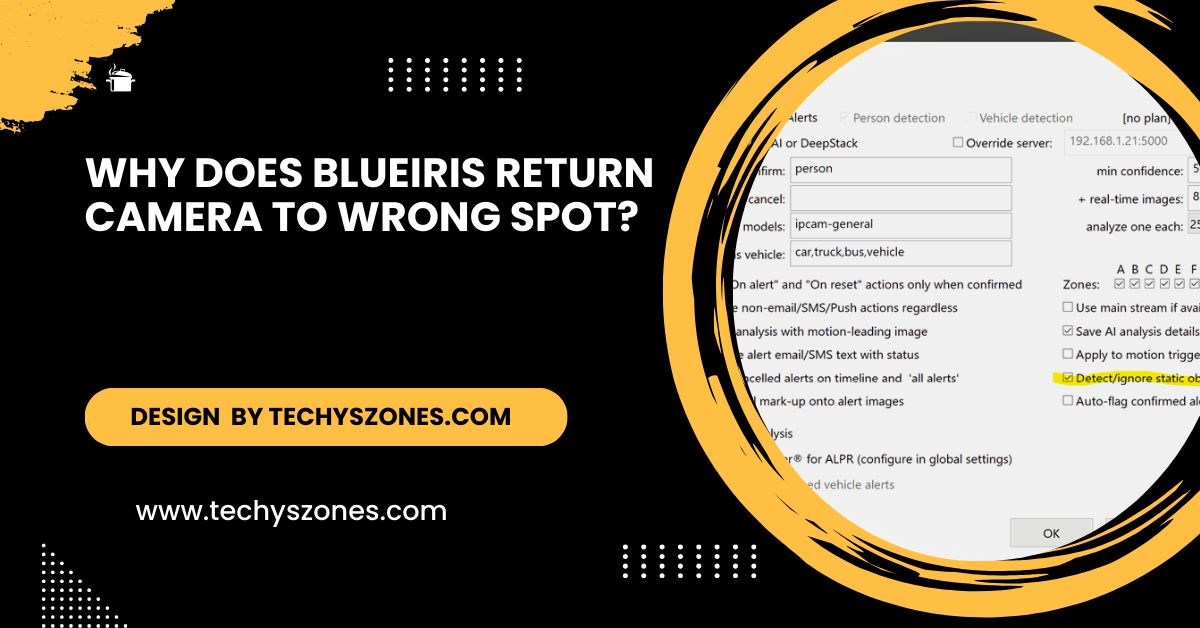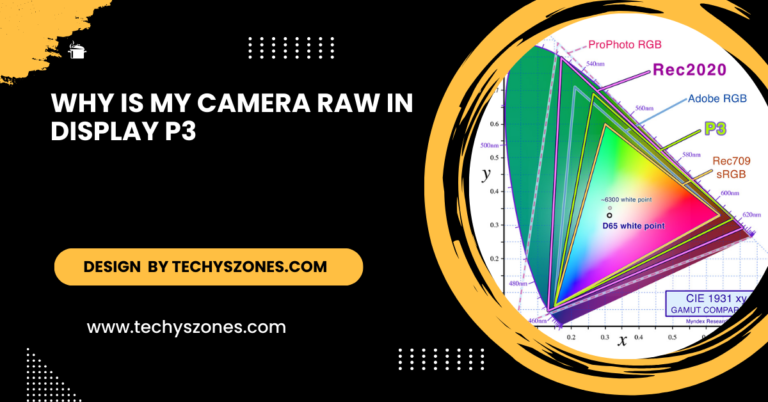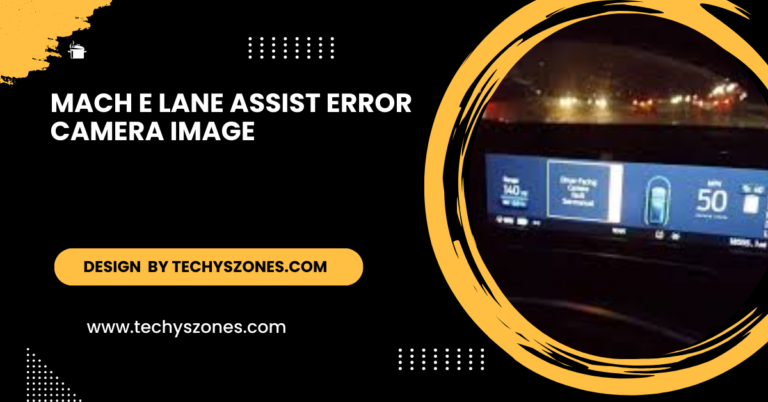Why Does Blueiris Return Camera To Wrong Spot – Understanding Common Issues And Solutions!
Blue Iris returns cameras to the wrong spot due to incorrect preset settings, network issues, or software glitches. Check presets, maintain a stable connection, and keep your software updated to prevent misalignment.
This article delves into the reasons behind this phenomenon, offering insights into the complexities of camera management, troubleshooting tips, and best practices for ensuring reliable camera operation.However, users occasionally encounter frustrating issues, such as cameras returning to the wrong position after movement.
What is Blue Iris?
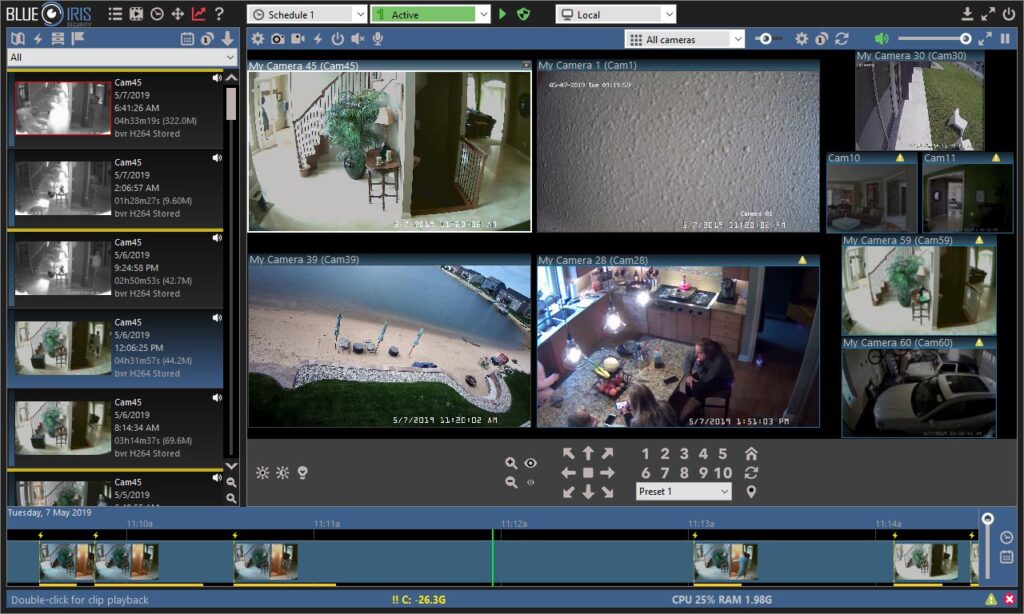
Blue Iris is a popular video surveillance software that allows users to manage multiple IP cameras from a single interface. It provides features such as motion detection, alert notifications, remote access, and recording capabilities. With a user-friendly interface and customizable settings, Blue Iris caters to both home and business security needs.
Blue Iris also supports integration with various third-party applications and devices, allowing for enhanced automation and smart home functionality. Users can set up triggers based on specific events, like motion detection, to automate tasks such as turning on lights or sending notifications. Additionally, the software is compatible with a wide range of IP cameras, providing flexibility in hardware choice
The Role of PTZ Cameras:
PTZ cameras are advanced surveillance devices that can pan (move left or right), tilt (move up or down), and zoom in on specific areas. They offer a versatile solution for covering larger areas compared to fixed cameras.
Users can set up preset positions, allowing the camera to return to specific points of interest automatically. However, improper configuration or other issues can lead to cameras returning to the wrong preset positions.
Reasons for Camera Misalignment:
Now that we have a foundation, let’s explore the primary reasons why Blue Iris may return a camera to the wrong spot.
Incorrect Camera Configuration:
One of the most common reasons for misalignment is incorrect camera configuration within the Blue Iris software. Users must ensure that:
- Camera Settings: The camera’s settings, including resolution, field of view, and PTZ limits, are correctly set. If the settings are not configured properly, the camera may not return to the intended position.
- Physical Installation: The camera must be physically mounted and positioned accurately. If it’s misaligned during installation, even the best software configuration won’t correct its positioning.
Preset Position Issues:
PTZ cameras rely heavily on preset positions, which are saved locations the camera can return to. Common issues related to preset positions include:
- Not Saving Presets Properly: After adjusting the camera to a desired position, it’s crucial to save that position as a preset. If this step is skipped, the camera may revert to a default or previous location.
- Editing or Deleting Presets: If presets are edited or deleted without proper understanding, the camera may not have a reference point to return to. This can lead to confusion about the intended return position.
Network Connectivity Problems:
Network stability is vital for effective camera control. If there are issues with connectivity, it may impact how well Blue Iris communicates with the camera. Factors to consider include:
- Signal Strength: A weak Wi-Fi signal can lead to lag or miscommunication. Ensure that the camera has a strong and stable connection to the network.
- Bandwidth Limitations: High bandwidth usage on the network can also lead to delays in commands being sent to the camera, causing it to return to the wrong position.
Software Bugs or Glitches:
Like any software, Blue Iris can experience bugs or glitches that may affect camera performance. If you notice that your camera is consistently returning to the wrong spot:
- Update Software: Always ensure you are running the latest version of Blue Iris. Updates often include bug fixes and enhancements that can improve overall performance.
- Check Logs: Blue Iris maintains logs that may provide insight into what commands are being sent to the camera. Reviewing these logs can help identify any discrepancies or issues.
User Permissions and Settings:
In environments where multiple users have access to Blue Iris, permissions and settings can affect camera operation. Consider the following:
- Access Levels: If users have different access levels, some may have restricted capabilities to set or modify camera presets. This can lead to confusion regarding the camera’s expected behavior.
- Multiple Users Modifying Settings: If several users are accessing the system simultaneously, changes made by one user can inadvertently affect others. Clear communication and proper access management are essential.
Motion Detection Settings:
Another common cause of cameras returning to the wrong spot relates to motion detection settings. Here’s how these can affect camera behavior:
- Sensitivity Settings: If the motion detection settings are too sensitive, the camera may shift positions unnecessarily, leading to incorrect returns.
- Return-to-Home Settings: Some cameras are configured to return to a specific position after detecting motion. If the motion detection is misconfigured, it may lead to the camera returning to an unintended location.
System Resource Limitations:
Blue Iris is a resource-intensive application, particularly when managing multiple cameras or high-resolution feeds. If your system is under strain, it may lead to performance issues:
- CPU and Memory Usage: Monitor your system’s CPU and memory usage to ensure it can handle the demands of Blue Iris. If the system is overloaded, it may struggle to execute commands accurately.
- Optimize Settings: Consider optimizing the software settings to reduce resource usage. Lowering resolution or frame rates can help improve overall performance.
Camera Firmware Issues:
Outdated firmware on the camera itself can cause various operational problems, including mispositioning:
- Update Firmware: Regularly check for firmware updates for your cameras. Manufacturers often release updates to fix bugs and improve performance.
- Check Compatibility: Ensure that the camera’s firmware is compatible with the version of Blue Iris you are using, as compatibility issues can lead to operational problems.
Read More: Can Older Rpi Camera Work In Pi 5 – Performance, Compatibility, And Tips!
Troubleshooting Steps:
If you find that your Blue Iris setup is experiencing issues with cameras returning to the wrong spot, here are some troubleshooting steps to consider:
Step 1: Verify Camera Configuration
Go through the camera configuration settings within Blue Iris, ensuring that everything is set up correctly. Pay particular attention to PTZ settings and ensure that the camera is physically mounted properly.
Step 2: Review Preset Positions
Check all preset positions for the camera. Ensure that they have been saved properly, and consider resetting them if necessary. This can help correct any inaccuracies in positioning.
Step 3: Test Network Connectivity
Conduct a speed test and check the strength of the Wi-Fi signal at the camera’s location. If the connection is weak, consider relocating the camera or improving your network setup.
Step 4: Update Software and Firmware
Ensure that both Blue Iris and your camera’s firmware are up to date. Updates often resolve bugs that could be causing misalignment issues.
Step 5: Manage User Permissions
Review user permissions to ensure that they are correctly set. Consider limiting access for users who do not need to adjust camera settings.
Step 6: Adjust Motion Detection Settings
Evaluate and adjust motion detection sensitivity settings to prevent unnecessary movement of the camera. Ensure that the return-to-home function is configured correctly.
Step 7: Monitor System Resources
Check your system’s performance metrics to ensure that Blue Iris is operating smoothly. If necessary, optimize settings or upgrade hardware to improve performance.
Step 8: Consult Documentation and Forums
If issues persist, consult Blue Iris documentation or community forums for additional troubleshooting tips. Other users may have encountered similar issues and can offer valuable insights.
Best Practices for Camera Management
To minimize issues with cameras returning to the wrong spot in the future, consider implementing these best practices:
- Regular Maintenance:Perform regular maintenance on both the software and the cameras. This includes checking for updates, cleaning camera lenses, and ensuring that all connections are secure.
- Document Configuration Changes:Keep a log of any changes made to camera settings, presets, or software configurations. This can help track down issues if misalignment occurs later.
- Train Users:If multiple users are accessing the Blue Iris system, ensure that everyone is trained on how to use the software effectively. Clear guidelines on adjusting camera settings can prevent accidental misconfigurations.
- Use Quality Equipment:Invest in high-quality cameras and network equipment to reduce the likelihood of connectivity issues. Reliable hardware can significantly impact the overall performance of your surveillance system.
- Backup Configuration Settings:Regularly back up your Blue Iris configuration settings to quickly restore the system in case of errors or misconfigurations.
FAQs:
- What causes Blue Iris cameras to return to the wrong position?
Incorrect preset configurations, network instability, or software bugs can cause misalignment.
- How can I fix my camera presets in Blue Iris?
Ensure that you save the preset positions correctly and review their settings for accuracy.
- What should I check if my camera has network issues?
Verify the Wi-Fi signal strength and bandwidth usage to ensure a stable connection for the camera.
- How often should I update Blue Iris software and camera firmware?
Regularly check for updates, ideally every few months, to ensure optimal performance and security.
- Can multiple users affect camera settings in Blue Iris?
Yes, if multiple users access the system, their changes can impact camera configurations, so clear permissions are important.
Conclusion:
Misalignment issues with Blue Iris cameras can be frustrating, but understanding the underlying causes can help users effectively troubleshoot and resolve problems. By ensuring proper camera configuration, managing presets, maintaining network stability, and keeping software updated, users can significantly reduce the likelihood of cameras returning to the wrong position.