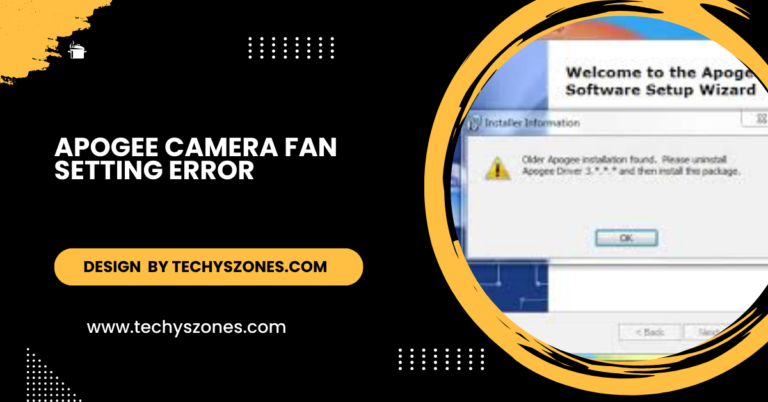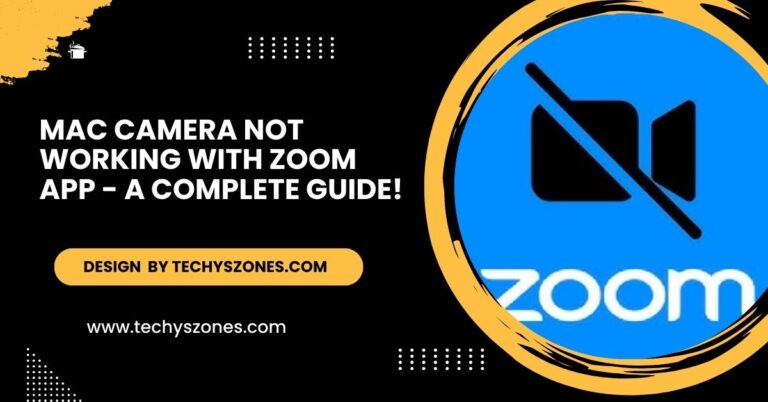Ubiquiti Camera – The Ultimate Surveillance Solution For Home And Business!
Ubiquiti cameras provide high-quality surveillance with 1080p to 4K video, night vision, and easy setup, offering affordable and reliable security for home and business.
In this article, we’ll explore everything you need to know about Ubiquiti cameras and why they might be the perfect choice for your surveillance needs.
What Are Ubiquiti Cameras?
Ubiquiti is a well-known brand that offers a variety of networking and surveillance solutions, including high-performance IP cameras. Ubiquiti cameras are designed to provide clear, real-time video monitoring while offering various features that enhance both security and convenience. These cameras integrate seamlessly with Ubiquiti’s UniFi Protect software, allowing users to manage their surveillance systems easily.
Features of Ubiquiti Cameras:
High-Resolution Video Quality:
Ubiquiti cameras provide excellent video quality, ranging from 1080p to 4K, ensuring that every detail is captured in clear, crisp footage. Whether you’re monitoring your property or an area with high traffic, you’ll enjoy high-definition clarity at all times. This ensures that you can confidently identify people or objects in the footage.
Night Vision:
Most Ubiquiti cameras feature infrared night vision, allowing them to capture clear video even in low-light conditions. This ensures your property is continuously monitored, even at night, enhancing security around the clock. Night vision enables the camera to deliver high-quality footage even in complete darkness.
Weatherproof Design:
Designed for both indoor and outdoor use, Ubiquiti cameras are built to withstand extreme weather conditions. The weatherproof casing ensures durability against rain, dust, and temperature changes, making them a reliable option for year-round monitoring. This rugged design allows them to perform flawlessly in any environment.
Easy Setup and Integration:
Setting up a Ubiquiti camera system is simple, thanks to the user-friendly UniFi Protect app. Installation is quick, and the app allows you to monitor live footage remotely, offering convenience and flexibility from any location. The app also integrates seamlessly with other Ubiquiti devices for a streamlined system.
Motion Detection and Alerts:
These cameras feature motion detection, sending real-time alerts to your smartphone or email whenever movement is detected. This feature helps you stay informed about potential security threats, ensuring you never miss important events. Alerts can be customized to minimize false positives while keeping you informed of real threats.
Two-Way Audio:
Certain models of Ubiquiti cameras come equipped with two-way audio, enabling communication with anyone within the camera’s range. This is especially useful for home intercom systems or businesses that need to communicate with visitors. It also enhances security by allowing you to warn intruders or greet guests remotely.
Types of Ubiquiti Cameras:
UniFi Protect G3 Camera:
The G3 model provides high-quality 1080p video with night vision, making it a cost-effective option for home and business surveillance. It’s ideal for monitoring smaller areas with clear and reliable footage. The G3 camera is well-suited for both residential and commercial security setups.
UniFi Protect G4 Camera:
Offering 4K resolution, the G4 camera delivers ultra-sharp video quality, making it a superior choice for detailed surveillance needs, especially for larger areas or critical monitoring. Its higher resolution allows for even greater clarity in identifying potential security threats.
UniFi Protect G4 Doorbell:
Perfect for monitoring your front door, this 1080p doorbell camera features a built-in speaker and microphone for two-way audio. It’s ideal for interacting with visitors and enhancing home security. With its built-in motion detection, it provides added security for doorways.
UniFi Protect G5 Camera:
For top-tier surveillance, the G5 model provides 4K resolution, advanced motion detection, and superior video clarity, making it ideal for large-scale installations and professional setups. This model is engineered for high-performance environments that require the best video quality available.
Benefits of Choosing Ubiquiti Cameras:
Cost-Effective Solution:
Ubiquiti cameras offer impressive high-end features at a fraction of the cost of many competitors, making them an excellent choice for users looking for quality surveillance within a budget. This ensures you get great value for your investment in home or business security.
Scalable System:
Whether you need one camera or several, Ubiquiti cameras are part of a highly scalable system. You can easily expand your surveillance setup as your security needs grow. Adding cameras to cover multiple areas can be done seamlessly without requiring major system upgrades.
Remote Access:
Ubiquiti cameras offer remote access through the UniFi Protect app, allowing you to monitor footage from anywhere. This flexibility ensures that you’re always in control, whether you’re at home or traveling. The app provides a smooth user experience for live streaming and video playback.
Integration with Other Ubiquiti Devices:
These cameras integrate seamlessly with other Ubiquiti devices like network switches and access points, allowing you to create a comprehensive, unified surveillance system. This integration allows for enhanced security and better management of your entire network setup.This version now includes colons after each heading for improved clarity and consistency.
How to Set Up Ubiquiti Cameras:
Setting up your Ubiquiti cameras is straightforward:
- Install the Camera: Mount your camera in a desired location, ensuring it covers the area you want to monitor.
- Connect to Power: Plug the camera into a power outlet or use a Power over Ethernet (PoE) connection if supported.
- Install the UniFi Protect App: Download and install the UniFi Protect app on your smartphone or tablet. Follow the easy-to-follow instructions to pair your camera with the app.
- Configure Settings: Once connected, you can configure motion detection, alerts, and other settings through the app.
Common Issues with Ubiquiti Cameras:
While Ubiquiti cameras are generally reliable, users may occasionally encounter a few issues. These include:
- Connectivity Problems: Ensure that your camera has a stable Wi-Fi or Ethernet connection. You can use a network cable for a more reliable connection.
- App Glitches: If the app crashes or isn’t working properly, make sure you have the latest version installed and that your phone is updated.
- Low-Quality Video: If video quality is poor, check your camera’s settings and make sure it’s correctly aligned and that there is no obstruction blocking the lens.
FAQ’s
1. What are Ubiquiti cameras?
Ubiquiti cameras are high-performance IP cameras designed for home and business security, offering features like clear video quality, motion detection, and night vision.
2. What types of Ubiquiti cameras are available?
Ubiquiti offers several models, including the G3, G4, G4 Doorbell, and G5, each with varying video resolutions and features.
3. How do I set up Ubiquiti cameras?
Simply install the camera, connect it to power, download the UniFi Protect app, and configure the settings to start monitoring your property.
4. Are Ubiquiti cameras affordable?
Yes, Ubiquiti cameras offer high-end features at a cost-effective price, making them ideal for both budget-conscious homeowners and businesses.
5. Can Ubiquiti cameras be used outdoors?
Yes, many Ubiquiti cameras are weatherproof, making them suitable for both indoor and outdoor use, even in harsh weather conditions.
Conclusion
Ubiquiti cameras provide an affordable and reliable security solution for both homes and businesses. With high-quality video, motion detection, night vision, and easy setup, they offer excellent value. Whether you’re installing a single camera or a complete system, Ubiquiti cameras are ideal for those seeking a flexible, feature-rich surveillance solution.