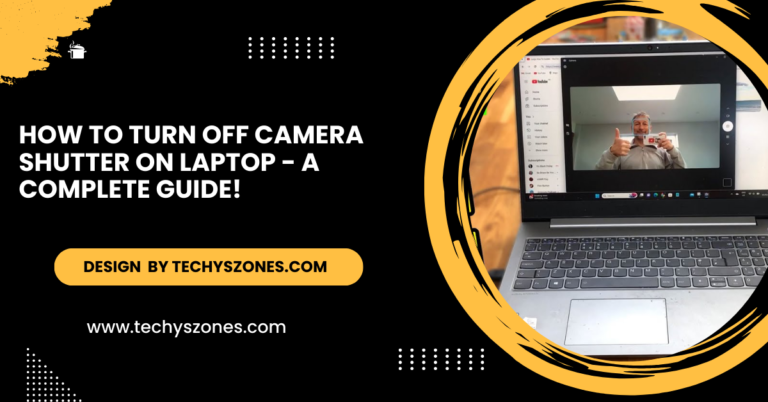Reolink Camera Need What Sd Card – A Comprehensive Guide!
The SD card ensures reliable footage storage, offering local privacy, cost savings, and ease of access without relying on an internet connection.
In this article will dive deep into what makes an SD card compatible with Reolink cameras, the factors to consider when choosing one, and tips for maintaining your SD card for long-term use.
Why the SD Card Matters for Reolink Cameras:

The SD card plays a pivotal role in ensuring your camera records and stores footage reliably. Using the wrong type or quality of SD card can lead to corrupted recordings, skipped frames, or even total failure to record. Reolink cameras are designed to handle high-resolution video, and the SD card you choose must be capable of meeting those demands.
Benefits of using an SD card with your Reolink camera include:
- Local Storage: Avoid monthly fees by storing footage directly on the SD card.
- Privacy Protection: Local storage reduces the risk of sensitive footage being hacked.
- Easy Accessibility: Retrieve recordings quickly without relying on an internet connection.
Key Features to Look for in an SD Card:
Also Read: Daily Camera – A Guide to Portability, Quality, and Versatility!
Storage Capacity:
The storage capacity you choose depends on your camera usage and recording settings. Here’s a breakdown:
- 16GB to 32GB: Suitable for intermittent recording or motion-triggered events.
- 64GB to 128GB: Ideal for regular use with high-resolution video recording.
- 256GB: Best for continuous 24/7 recording, ensuring you don’t lose critical footage.
Keep in mind that higher-capacity cards allow longer storage durations, especially if you’re recording in HD or 4K.
Speed Class:

Reolink cameras require an SD card that can handle high data transfer rates. Look for these speed indicators:
- Class 10: Minimum requirement for smooth HD video recording.
- UHS-I or UHS-II: Ensures higher speeds for full HD or 4K footage.
- V30 or Higher: Designed for video applications, ensuring no dropped frames or glitches.
Durability and Reliability:
Choose SD cards that can withstand extreme conditions, as surveillance cameras often operate in diverse environments:
- Temperature Resistance: Ideal for outdoor cameras exposed to heat or cold.
- Waterproof and Shockproof: Protects data from accidental damage or environmental exposure.
- High Endurance: Specifically built for continuous recording, lasting longer than standard cards.
Write Cycles:
Reolink cameras continuously overwrite old data when the card reaches full capacity. SD cards with higher write cycles ensure longevity and reliability in these conditions. Cards labeled as “Endurance” are especially recommended.
Also Read: Gopro Camera Alternatives – Cameras with Advanced Features!
Top Recommended SD Cards for Reolink Cameras:
Here are some of the best SD cards compatible with Reolink cameras:
SanDisk High Endurance Video Monitoring Card:
- Built for continuous recording, ideal for Reolink cameras.
- Available in capacities up to 256GB.
- Withstands extreme temperatures and environments.
Samsung PRO Endurance:
- Designed for high write cycles, perfect for 24/7 recording.
- Excellent performance for HD and 4K video storage.
- Water, shock, and x-ray proof.
Kingston Canvas React Plus:
- High-speed card suitable for high-resolution footage.
- Durable and reliable for both indoor and outdoor use.
- Available in various storage capacities.
Lexar Professional 667x:
- Budget-friendly option for casual surveillance needs.
- Good performance for HD video recording.
Transcend High Endurance:
- Reliable performance with extended write cycles.
- Designed specifically for surveillance applications.
How to Install and Format an SD Card in a Reolink Camera:

Proper installation and formatting are essential for optimal SD card performance. Follow these steps:
- Turn Off the Camera:Ensure the camera is powered off before inserting the SD card to avoid potential damage.
- Locate the SD Card Slot: Refer to your Reolink camera manual to locate the SD card slot. Some cameras have concealed slots for security purposes.
- Insert the SD Card: Insert the card into the slot with the metal contacts facing the correct direction. Push gently until it clicks into place.
- Format the Card: After installation, use the Reolink app or software to format the card. This step ensures compatibility and prevents potential errors.
Tips for Maximizing Your SD Card’s Lifespan:
- Use a High-Quality SD Card: Invest in cards specifically designed for surveillance to avoid premature failure.
- Avoid Frequent Removal: Constantly removing and reinserting the card can cause wear and tear.
- Format Regularly: Periodic formatting clears unused data and refreshes the card.
- Monitor Storage Usage: keep track of your SD card’s capacity and replace it if performance degrades.
- Protect from Extreme Conditions: For outdoor cameras, choose SD cards designed to withstand harsh environments.
Common Issues with SD Cards and How to Fix Them:
SD Card Not Recognized:
- Ensure the card is compatible with your camera.
- Try formatting the card via the Reolink app.
- If the issue persists, test the card on another device.
Corrupted Data:
- This can occur if the card is removed while the camera is operating.
- Reformat the card to restore functionality.
Recording Errors:
- Check if the card’s write speed matches the camera’s requirements.
- Replace the card with a higher-quality option if errors persist.
FAQ’s
1. What type of SD card does a Reolink camera need?
Reolink cameras require microSD cards with at least a Class 10 or UHS-I rating for smooth video recording. For continuous use, high-endurance SD cards are recommended.
2. What is the maximum SD card capacity supported by Reolink cameras?
Most Reolink cameras support microSD cards up to 256GB. However, specific models may have different maximum capacities, so always check your camera’s manual.
3. Can I use a regular SD card for my Reolink camera?
No, Reolink cameras are compatible with microSD cards only. Full-sized SD cards are not supported.
4. What happens if my SD card gets full?
Reolink cameras are designed to overwrite the oldest footage automatically when the SD card reaches full capacity, ensuring continuous recording.
5. Do Reolink cameras require special formatting for SD cards?
Yes, SD cards should be formatted to FAT32 or exFAT file systems, depending on the card’s capacity. Use the Reolink app or software to format the card for best results.
Conclusion:
Choosing the right SD card is essential for optimal performance and reliability in Reolink cameras. Prioritize high-quality, high-endurance microSD cards with appropriate capacity and speed ratings to handle continuous recording needs. By following the recommended guidelines, you can ensure seamless video storage and long-lasting camera functionality.