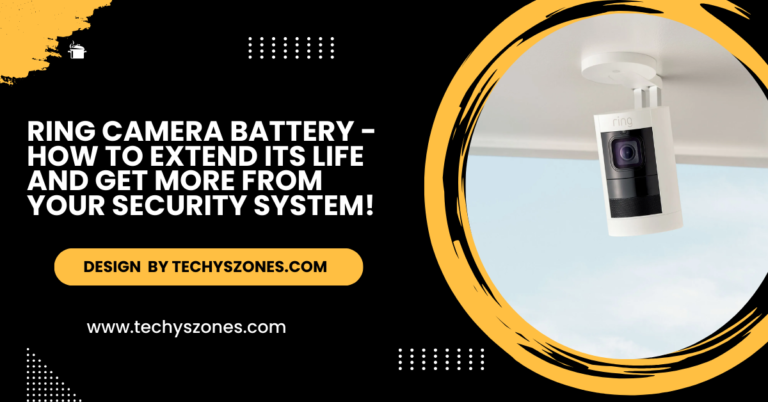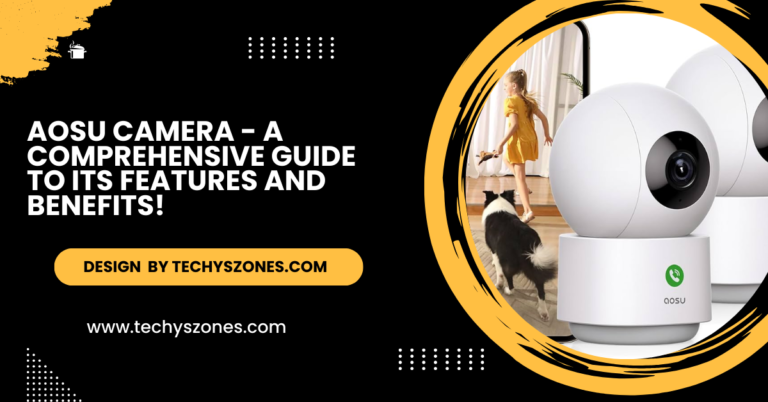Laptop Camera Cover – The Essential Guide to Privacy and Security!
Protect your privacy with a laptop camera cover. Learn how to choose, install, and use it.
In this article, we explain the importance of using a laptop camera cover to protect your privacy and prevent unauthorized access. We discuss the different types of camera covers, how to install them, and the benefits they offer. Learn how a simple camera cover can enhance your device’s security and keep you safe from cyber threats.
Why You Need a Laptop Camera Cover?

Laptop cameras are great for video calls, online meetings, and streaming, but they also pose a potential privacy risk. Hackers can gain unauthorized access to your camera, using it to spy on you without your knowledge. This is known as “camfecting,” and it’s more common than many realize. Cybercriminals can exploit vulnerabilities in software to take control of your laptop’s camera and microphone, putting your privacy in jeopardy.
A laptop camera cover provides a simple solution to this problem. By covering your camera when it’s not in use, you can effectively block unauthorized access and protect your privacy. It’s a small yet powerful tool that can make a significant difference in safeguarding your personal space.
Benefits of Using a Laptop Camera Cover:
Enhanced Privacy Protection:
The primary benefit of using a laptop camera cover is enhanced privacy. When you’re not using your camera for video conferencing or other purposes, covering it ensures that no one can access it without your consent. This extra layer of security can give you peace of mind, knowing that your device is safe from unauthorized surveillance.
Preventing Cybersecurity Threats:
Hackers are increasingly using sophisticated methods to hack into devices. By simply placing a laptop camera cover, you eliminate the possibility of cybercriminals using your camera to spy on you. A camera cover is an easy and effective way to prevent one of the most common forms of hacking.
Avoid Accidental Camera Activation:
Sometimes, laptops can mistakenly activate the camera without your knowledge. This can happen due to software bugs, updates, or malware. Using a camera cover helps eliminate the risk of such accidental activations, ensuring that your camera is only accessible when you intend to use it.
Also read: Why Is My Camera Blurry – A Comprehensive Guide To Fixing Camera Blur!
Maintaining Professionalism During Video Calls:
Another reason for using a laptop camera cover is maintaining professionalism. If you need to step away from a video call or meeting, covering your camera ensures that no one can see what’s happening in your environment when you’re not in the frame. This simple action can help you avoid embarrassing situations and maintain a level of control during online interactions.
Easy to Use and Install:
Laptop camera covers are incredibly easy to use and install. Most come with adhesive backing or magnetic attachments that you can quickly apply and remove. This means that you can use the cover whenever you need it and remove it when you’re ready to use the camera again.
Types of Laptop Camera Covers:
There are various types of camera covers available, each with its unique features. Here are the most common types:
Slide-on Camera Covers:
The most common type of laptop camera cover is a slide-on design. These covers feature a small sliding mechanism that you can open and close as needed. When you want to use your camera, you simply slide the cover to one side. When you’re done, slide it back to cover the camera. This design is ideal for those who want a discreet, easy-to-use solution.
Magnetic Camera Covers:
Magnetic camera covers use strong magnets to secure the cover over the camera. These covers can be easily attached and removed without leaving any residue or damage. They are a great option if you prefer a cover that stays securely in place but can still be removed when necessary. Magnetic covers are also often thinner than other types, making them a sleek and unobtrusive choice.
Adhesive Camera Covers:

Adhesive camera covers are attached to your laptop with a sticky backing. They are available in a variety of shapes and sizes and can be easily stuck over your camera lens. While these covers are often affordable and simple to install, they may leave adhesive residue behind when removed, so it’s important to choose a high-quality adhesive that won’t damage your device.
Clip-on Camera Covers:
Clip-on camera covers are designed to clip onto the edge of your laptop screen, positioning the cover directly over the camera. These covers are usually adjustable, allowing you to move them into position whenever you want to block the camera. They’re a great option if you don’t want to stick anything to your laptop, but they may not be as sleek or discreet as other designs.
How to Choose the Right Laptop Camera Cover?
With so many options available, it’s essential to choose the right laptop camera cover for your needs. Here are some key factors to consider when making your decision:
Compatibility:
Make sure the camera cover is compatible with your laptop model. Most covers are designed to fit a range of devices, but it’s a good idea to check the dimensions and ensure a proper fit, especially if you have a thin laptop with a small camera area.
Ease of Use:
Consider how easy the cover is to use. Some people prefer a sliding mechanism, while others prefer a magnetic or adhesive design. Choose one that fits your preferences for ease of installation and removal.
Also read: How To Reactivate Ring Doorbell Camera Without Pin – A Step-By-Step Guide!
Aesthetics:
If you care about the appearance of your laptop, look for a camera cover that complements its design. Many covers are sleek and minimalistic, while others come in different colors or shapes. Choose one that matches your style while providing the necessary privacy protection.
Security Features:
Look for a camera cover that offers reliable security. For example, magnetic covers often provide a stronger hold than adhesive ones, making them more secure. Choose a cover that ensures your camera stays blocked when you don’t want it to be accessed.
Price:
Laptop camera covers are generally inexpensive, but prices can vary depending on the design and materials. Consider your budget and choose a cover that offers the best value for your money.
How to Install a Laptop Camera Cover?
Installing a laptop camera cover is a simple process, but it’s important to do it correctly to ensure the cover stays in place and doesn’t damage your device. Here’s a step-by-step guide:
Clean the Area Around the Camera:
Before applying the camera cover, make sure the area around your laptop’s camera is clean and free of dust or grease. Use a microfiber cloth to wipe the surface.
Align the Cover:
Take the camera cover and align it over the lens of your camera. Make sure it fits perfectly and covers the camera without obstructing other parts of your laptop.
Apply the Cover:
Depending on the type of cover, either slide it into place, attach it with magnets, or stick it onto the camera area. Press gently to secure the cover in place.
Test the Cover:
Once the cover is in place, test it by trying to open and close it (if applicable). Ensure it covers the camera completely when closed and can be easily moved or removed when you need access.
FAQ’s
1. What is a laptop camera cover?
A laptop camera cover is a small accessory that blocks the camera lens to prevent unauthorized access and protect privacy.
2. Why should I use a laptop camera cover?
It helps prevent hackers from spying on you through your laptop’s camera and ensures privacy during video calls.
3. How do I install a laptop camera cover?
Most camera covers are simple to install: just clean the area around the camera, align the cover, and either slide it, stick it, or attach it using magnets.
4. Will a laptop camera cover damage my device?
No, high-quality camera covers are designed to be safe for your device and won’t leave any permanent marks or residue.
5. Can I still use the camera with the cover on?
Yes, you can easily slide, remove, or adjust the cover when you need to use the camera.
Conclusion:
A laptop camera cover is a simple, affordable, and effective way to protect your privacy and security. Whether you’re concerned about hackers, accidental camera activations, or just want to maintain professionalism during video calls, a camera cover is an essential accessory for your laptop. With a variety of designs available, it’s easy to find one that suits your needs and ensures your device stays secure.