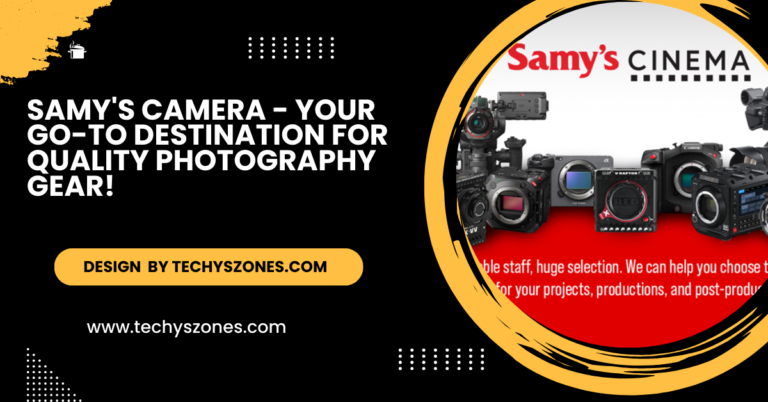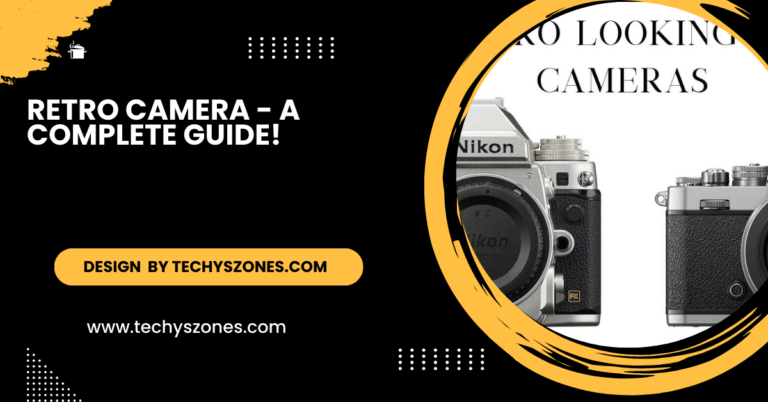How To Find Model Number On Sony Camera – Discover Your Sony Camera Model!
To find your Sony camera’s model number you can check the front, bottom, or battery compartment or look at the box or user manual.
In this article, we provide you with a clear explanation of How To Find Model Number On Sony Camera using simple methods that work effectively.
Check the Front of the Camera:

Common Location:
The model number is often displayed on the front of the camera body, near the lens or the flash area, making it easy to identify. It’s typically engraved or printed clearly, ensuring visibility even in low light.
This spot is chosen for its accessibility, so you won’t need to turn the camera around or open any compartments. For many users, it’s the quickest way to confirm the exact model when looking for support or compatible accessories.
Typical Format:
It may be a combination of letters and numbers like “Alpha A7 III” or “DSC-W800,” indicating the series and specifications of the camera. These codes help differentiate between various models, including features like sensor size and lens compatibility.
Understanding the model code can also be crucial when searching for specific accessories, firmware updates, or troubleshooting guides tailored to your camera.
Look at the Bottom of the Camera:
Sticker or Label:
Most Sony cameras have a label or sticker on the bottom with detailed information, including the model number. This label typically includes other useful information like the serial number and power requirements.
It’s often located near the battery door or tripod mount, making it easy to find when placing the camera on a flat surface. The model number on this sticker is usually clear and easy to read, ensuring quick identification.
Example Format:
The model number will be something like “ILCE-7M3” or “DSC-RX100.” It may also include additional characters indicating specific features or versions of the model, such as “Mark II” or “Mark IV.”
These letters and numbers help differentiate between similar models, making it easier to find the right accessories and support. Always note the exact model number to avoid confusion with other similar Sony cameras.
Read More: Why I’m interested In An Old Camera short Answer – A Quick Overview!
Check the Inside of the Battery Compartment:
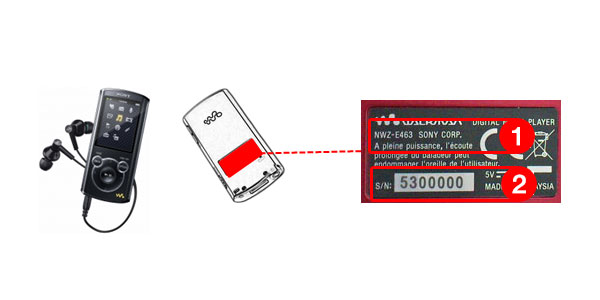
Hidden Location:
On some models, the model number can be found inside the battery compartment. Simply open the compartment cover, and you may see a small label with the model details printed on it.
This location helps protect the label from wear and tear. It’s a useful spot for more discreet placement, ensuring the model number remains intact even after frequent use of the camera.
How to Check:
Open the battery compartment cover, and you may see a label that includes the model number. Look carefully, as the label might be small and positioned near the battery slot.
This placement helps keep the model information safe from scratches and external damage. If it’s hard to read, use a flashlight for better visibility to ensure you get the correct details.
Refer to the Camera’s Box or User Manual:
Original Packaging:
The model number is usually printed on the box that the camera came in. It’s often found near the barcode or product details section, making it easy to spot.
This information is valuable when you need to confirm the exact model before purchasing accessories. Keeping the box can be handy for warranty claims or resale, as it provides proof of the camera’s specifications.
User Manual:
If you still have the user manual, it will contain the model number on the cover or inside the introduction section. This is often one of the first details provided, ensuring you can quickly reference it.
The user manual not only includes the model number but also vital information about features, settings, and troubleshooting, making it a valuable resource. Keeping the manual in a safe place can enhance your understanding of the camera’s capabilities and assist in efficient usage.
Read More: Why Do Reolink Argus 2E Cameras Keep Failing – The Ultimate Guide of 2024!
Use the Camera’s Menu System:

Digital Display:
Some newer Sony cameras can display the model number within the menu. To find it, simply turn on the camera and navigate through the settings.
Look for the “Menu” option, then access the “About” or “Info” section, where the model number will be listed alongside other details about your camera’s specifications. This feature provides a convenient way to confirm your camera model without physically inspecting the camera body.
Steps:
Turn on the camera, go to the “Menu” settings, and look for the “About” or “Info” section. This area typically contains essential information about your camera, including the model number, firmware version, and other technical specifications.
Accessing this information is straightforward, allowing you to quickly verify your camera model without needing to check external sources or labels.
Check the Purchase Receipt or Warranty Card:
Retail Documentation:
If you bought the camera from a store, the receipt or warranty card often includes the model number. This documentation serves as proof of purchase and can be crucial for warranty claims or service requests, making it important to keep it safe and accessible.
Online Purchases:
Check your order history if you purchased the camera online, as the model number will be listed in the order details. This information is typically available in your account on the retailer’s website.
Having access to this information ensures you can easily reference it for support, warranty claims, or when purchasing compatible accessories.
Read More: Will Black Magic Video Assit Support Sony Cameras – Top Guide For 2024!
Why Knowing Your Sony Camera Model Number Matters:
For Support:
Knowing your model number is essential for obtaining accurate technical support or troubleshooting specific to your camera model. It allows support representatives to provide targeted solutions that align with your device’s specifications.
Moreover, having your model number handy can expedite the process and ensure you get the assistance you need without unnecessary delays.
Buying Accessories:
Having your camera’s model number ensures that you purchase compatible lenses, batteries, and other accessories tailored to your specific device. This prevents potential issues with fit and functionality, allowing you to make the most out of your photography experience.
Moreover, using the correct accessories can enhance the overall performance of your camera, enabling you to capture stunning images with ease.
Resale and Warranty:
The model number is essential when selling or registering your Sony camera for warranty claims, as it verifies the exact specifications and features of your device. This information helps potential buyers understand what they’re purchasing, making it easier to establish trust and ensure a smooth transaction.
Having the model number readily available simplifies the warranty registration process, ensuring that you receive the proper coverage and support for your camera.
FAQ’s
1. Where can I find the model number on my Sony camera?
The model number can be found on the front of the camera body, the bottom, inside the battery compartment, on the original box, or within the camera’s menu system.
2. What does the model number look like?
The model number typically consists of a combination of letters and numbers, such as “Alpha A7 III” or “DSC-W800,” which indicate the camera series and specifications.
3. Why is the model number important?
The model number is essential for obtaining technical support, ensuring compatibility when buying accessories, and for resale or warranty registration.
4. What if I can’t find the model number on the camera?
if the model number is missing or difficult to read, check the user manual, the camera’s original box, or your purchase receipt for the information.
5. Can I find the model number on the Sony website?
Yes, if you registered your camera on the Sony website, you can log in to your account to view the model number and other details related to your product.
Conclusion:
Locating the How To Find Model Number On Sony Camera is a straightforward process that can be accomplished through various means, such as checking the camera body, battery compartment, or user manual. Understanding your camera’s model number is essential for obtaining the right support, purchasing compatible accessories, and ensuring a smooth warranty registration process.