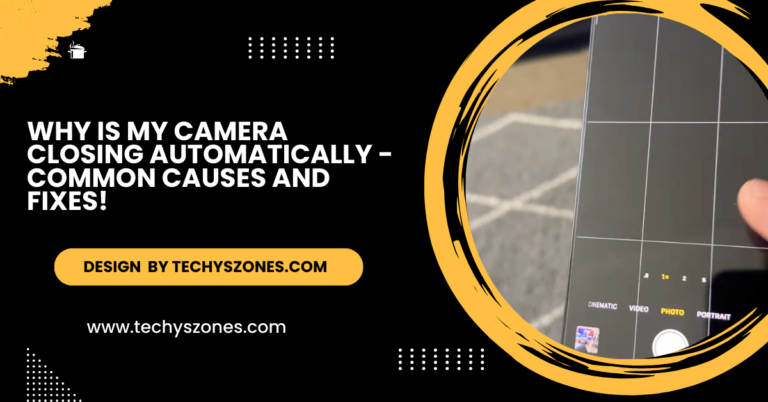How To Check The Battery On Your Ring Camera – A Step-by-Step Guide!
Use the Ring app or inspect removable batteries to check your Ring camera’s battery. Regular monitoring ensures reliable security and extended battery life.
In this article, we’ll guide you on how to check the battery on your Ring camera, recharge it efficiently, and maximize its lifespan. Ensuring your camera’s battery stays charged is crucial for continuous surveillance and optimal performance. Learn essential tips to maintain your Ring camera’s battery and ensure your home security system functions smoothly without interruptions.
Why Regularly Checking Your Ring Camera Battery Matters:

A low battery can significantly impact your Ring camera’s performance, leaving your home vulnerable to unmonitored periods. Here’s why keeping track of the battery level is essential:
- Continuous Monitoring: Properly maintaining your Ring camera’s battery ensures it stays active and responsive to motion alerts, providing continuous surveillance. This helps guarantee your home security system remains functional and efficient without unexpected disruptions or downtime.
- Device Longevity: Reduces wear and tear on the device caused by prolonged low-battery operations.
- Preventing Downtime: Helps you avoid sudden shutdowns that could compromise home security.
By staying proactive, you can maintain a reliable security system and minimize potential risks.
How to Check Your Ring Camera Battery:
Ring provides several ways to monitor the battery life of your camera. Each method is simple and user-friendly.
- Open the App: Launch the Ring app on your smartphone or tablet.
- Select Your Device: Go to the Devices tab. Select the camera you want to check from the list of connected devices.
- Check Battery Status: Once in the device dashboard, look for the battery percentage or battery icon displayed on the screen. The app also provides notifications for low battery levels.
Enable Notifications: To stay informed about your battery status, ensure low-battery notifications are enabled in the app. These alerts can prevent your camera from shutting down unexpectedly.
Email Alerts: Ring may also send email notifications about low battery levels. These emails include details on the affected device and instructions for recharging it.
Manual Inspection: For Ring camera models with removable batteries, you can remove the battery and check its charge using the LED indicator on Ring’s charging station.
How to Recharge Your Ring Camera Battery:
When the battery level gets low, recharging your Ring camera is straightforward. Follow these steps:
Also Read: Spypoint Camera – Features, Setup, and Tips!
For Cameras with Removable Batteries:
- Detach the Battery: Press the release button to remove the battery from the camera. Ensure the camera is securely mounted or placed on a flat surface while doing this.
- Connect to the Charger: Use the micro-USB charging cable provided with your device. Plug one end into the battery and the other into a power source, such as a USB wall adapter.
- Monitor Charging Progress: The LED indicator on the battery will show its status. Red means charging, while green indicates a full charge.
- Reinsert the Battery: Once fully charged, slide the battery back into the camera until it clicks into place.
For Built-In Batteries:

- Connect the Camera to Power: Plug the charging cable directly into the camera.
- Wait for Full Charge: Allow 4–10 hours for the camera to recharge fully. The app will notify you when charging is complete.
Extending the Battery Life of Your Ring Camera:
Frequent recharging can be inconvenient, so optimizing your camera’s battery life is crucial. Here are some tips to extend it:
- Adjust Motion Settings: Customize the motion detection zones and sensitivity levels in the Ring app to reduce unnecessary alerts, which consume battery power.
- Enable Motion Scheduling: Use the motion schedule feature to disable alerts during inactive periods, such as when you’re home during the day.
- Limit Live View Usage: Avoid prolonged use of the Live View feature, as it drains the battery quickly.
- Ensure Strong Wi-Fi Connectivity: Weak Wi-Fi signals can cause the camera to use more energy while maintaining a connection. Place your router closer to the camera or use a Wi-Fi extender.
- Use Solar Panels: For outdoor Ring cameras, consider adding a compatible solar panel to provide continuous power and reduce reliance on manual recharging.
Troubleshooting Common Battery Issues:
If you experience problems with your Ring camera battery, these troubleshooting tips can help:
- Battery Drains Too Quickly:
Check motion detection settings and reduce the frequency of alerts.
Ensure the camera operates in an environment with moderate temperatures, as extreme
Cold or heat can affect battery performance.
- Battery Does Not Charge:
Inspect the charging cable and adapter for damage.
Clean the battery’s charging contacts to ensure proper connection.
- Camera Does Not Recognize the Battery:
Perform a reset by holding the setup button for 20 seconds. Reinsert the battery and check the app.
FAQ’s
1. How do I know when my Ring camera battery is low?
You will receive a low battery notification in the Ring app or via email. Additionally, the battery status is always visible in the app under the device settings.
2. Can I check the battery of multiple Ring devices at once?
Yes, you can check the battery levels of all your Ring devices through the app. Simply select each device from the Devices menu to view their respective battery statuses.
3. Does the Ring app show an exact battery percentage?
For most models, the Ring app displays either a percentage or a general indicator like “Battery Full,” “Battery Good,” or “Battery Low.”
4. What happens if the battery dies completely?
If the battery dies, your Ring camera will stop functioning. Once recharged and reinserted, it will resume normal operation. However, any downtime could result in missed recordings.
5. Can I use a Ring camera while charging the battery?
For models like the Ring Stick Up Cam or Spotlight Cam, you can keep the camera connected to a power source while using it. For battery-only models, the camera won’t function while the battery is removed for charging.
Conclusion:
Regularly checking your Ring camera battery ensures reliable security and uninterrupted performance. Use the Ring app, notifications, or direct checks to stay updated on battery status. By maintaining optimal settings, charging promptly, and considering enhancements like solar panels, you can maximize battery life and ensure your home remains protected without unexpected downtime. Stay proactive for peace of mind!