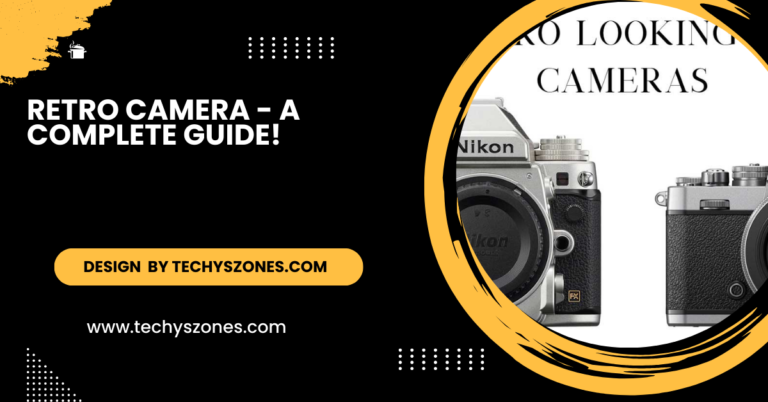How To Attach Camera Strap To Mamiya 645 – A Simple and Secure Method!
Learn how to securely attach a camera strap to your Mamiya 645 with this easy, step-by-step guide, ensuring both comfort and protection for your valuable camera.
In this article, we guide you through the process of attaching a camera strap to the Mamiya 645. You’ll learn how to select the right strap, securely connect it to the camera lugs, and adjust it for comfort. We also cover essential maintenance tips to keep your camera and strap in top condition.
Why It’s Important to Attach Your Strap Correctly?

Before diving into the steps, it’s worth noting why attaching a strap correctly is crucial. The Mamiya 645 is a relatively heavy camera due to its medium-format design, which makes it more susceptible to damage if dropped.
A securely attached strap provides peace of mind when you’re moving between shooting locations or taking photographs on the go. Moreover, using a strap can reduce strain on your hands and arms during long photography sessions, especially if you’re using heavier lenses.
Whether you’re capturing spontaneous moments or transitioning between different angles, having your camera securely strapped ensures you’re always ready without the fear of dropping it. For outdoor photographers, a reliable strap also provides stability when hiking, climbing, or moving through challenging environments, giving you the freedom to focus on getting the perfect shot rather than worrying about your gear.
Step 1: Choose the Right Camera Strap
The first step in the process is selecting a strap that fits your needs and is compatible with the Mamiya 645. The stock strap that comes with the Mamiya is a great option, but many photographers opt for third-party straps that offer more comfort or style. Here are a few things to keep in mind when choosing a camera strap:
- Material: Camera straps come in various materials like leather, nylon, neoprene, and cotton. Leather straps often offer durability and a classic look, while neoprene straps provide better shock absorption and are lighter, making them ideal for long shoots.
- Width: Wider straps distribute the weight of the camera more evenly across your neck or shoulder, reducing discomfort during extended use.
- Length: Some straps are adjustable, while others have a fixed length. Choose one that can be easily adjusted to your preferred carrying position.
- Quick-Release Mechanism: If you frequently switch between handheld and tripod setups, a strap with a quick-release mechanism may be more convenient.
Step 2: Locate the Strap Lugs on the Mamiya 645:
Once you have your strap ready, it’s time to locate the strap lugs on your camera. The Mamiya 645 features two sturdy metal lugs one on each side of the camera body. These lugs are designed to hold the weight of the camera securely, so they are the only points where the strap should be attached.
It’s essential to check the condition of these lugs, especially if your Mamiya 645 has seen extensive use. Make sure they’re free of rust, wear, or damage, as weakened lugs could lead to the strap breaking away unexpectedly.
Read More: Are Bolide Or Verkada Cameras Better – An In-Depth Analysis!
Step 3: Attaching the Strap to the Camera Lugs
Attaching the strap correctly is the most crucial step, and it’s easier than it seems. Follow these detailed steps:
- Thread the Strap Through the Lug: Take one end of your camera strap and insert it through the lug on one side of the camera. Be sure to push enough of the strap through the lug so that you can comfortably attach it to the buckle or clip that will hold it in place.
- Secure the Strap End: Once the strap is through the lug, thread it through the buckle or clip, looping it back on itself to secure it. The strap should sit snugly without any slack.
- Repeat on the Other Side: Perform the same procedure on the opposite side of the camera, ensuring that both ends of the strap are evenly adjusted.
- Check the Buckles and Fasteners: If your strap uses additional fasteners or buckles, make sure these are locked tightly. Loose buckles could cause the strap to slip, leading to an accidental drop.
Step 4: Adjusting the Strap for Comfort

Once both ends of the strap are attached to the camera, the next step is adjusting the length to fit your comfort level. Some photographers prefer to carry the camera slung over their shoulder, while others prefer wearing the strap around their neck. Here’s how you can adjust the strap for maximum comfort:
- Neck Carry: For neck carry, adjust the strap so the camera rests comfortably at mid-torso. This provides easy access to the camera while keeping it secure.
- Shoulder Carry: For shoulder carry, the camera should hang comfortably at your side, without bouncing around too much. You can shorten or lengthen the strap depending on whether you want the camera to sit higher or lower on your body.
Remember, comfort is key, especially during long shoots. You don’t want the camera to sit in an awkward position, putting strain on your neck, shoulders, or back.
Step 5: Perform a Final Safety Check
After attaching the strap, it’s essential to check the security of the attachment before heading out. Here’s what to do:
- Tug Test: Gently tug on the strap at both ends to ensure that it’s tightly secured. The strap should not slip or loosen when pressure is applied.
- Inspect the Lugs and Fasteners: Double-check the lugs, buckles, and fasteners to ensure everything is in place. If any part feels loose, readjust it before using the camera.
Tips for Maintaining Your Mamiya 645 Camera Strap:
Attaching the strap securely is only part of the equation. To ensure your camera remains safe over the long term, it’s important to maintain both the strap and the camera lugs.
- Regular Inspections: Make it a habit to inspect your strap and lugs every few weeks, especially if you’re using the camera frequently. Check for frayed fabric, cracked leather, or any damage to the lugs that might compromise the strap’s security.
- Cleaning the Strap: Over time, sweat, dirt, and oils from your hands can accumulate on the strap, leading to wear. If you’re using a fabric or neoprene strap, you can gently wash it with mild soap and water. For leather straps, use a leather conditioner to keep it supple and prevent cracking.
- Replace Worn Straps: If your strap shows any signs of significant wear, replace it immediately. Worn-out straps are far more likely to fail at critical moments, putting your valuable camera at risk.
FAQ’s
1.Why is it important to attach the camera strap correctly to the Mamiya 645?
Attaching the strap properly prevents accidental drops and ensures comfort during long photography sessions, especially with the camera’s heavier weight.
2.What type of strap should I use for the Mamiya 645?
Choose a durable strap, like leather or neoprene, that fits securely into the Mamiya 645’s lugs and is comfortable for long shoots.
3.How do I adjust the camera strap for comfort?
Adjust the length of the strap so the camera hangs at a comfortable height, either across your neck or shoulder, depending on your preference.
4.What should I check before attaching the strap?
Inspect the camera’s lugs and the strap for any damage or wear to ensure secure attachment.
5.How can I maintain the camera strap?
Regularly clean and inspect the strap for fraying or damage and replace it if necessary to ensure it remains strong and secure.
Conclusion
Attaching a camera strap to the Mamiya 645 is a simple yet important task that ensures the safety of your equipment and your comfort as a photographer. By following the steps outlined in this guide, you can securely attach your strap, adjust it for comfort, and maintain it for long-lasting use. Whether you’re shooting in the studio or out in the field, knowing that your Mamiya 645 is safe and easy to carry will give you peace of mind.