Free Alternatives To Alfred Camera – Best Alfred Camera Alternatives!
Explore free alternatives to Alfred Camera that turn old smartphones into reliable home security surveillance video cameras, including Manything, Presence, and IP Webcam.
In this article, we explore free alternatives to Alfred Camera that transform old smartphones into effective security solutions. We highlight top options like Manything, Presence, and IP Webcam, detailing their features and benefits. Discover the best app for monitoring your home!
Manything:
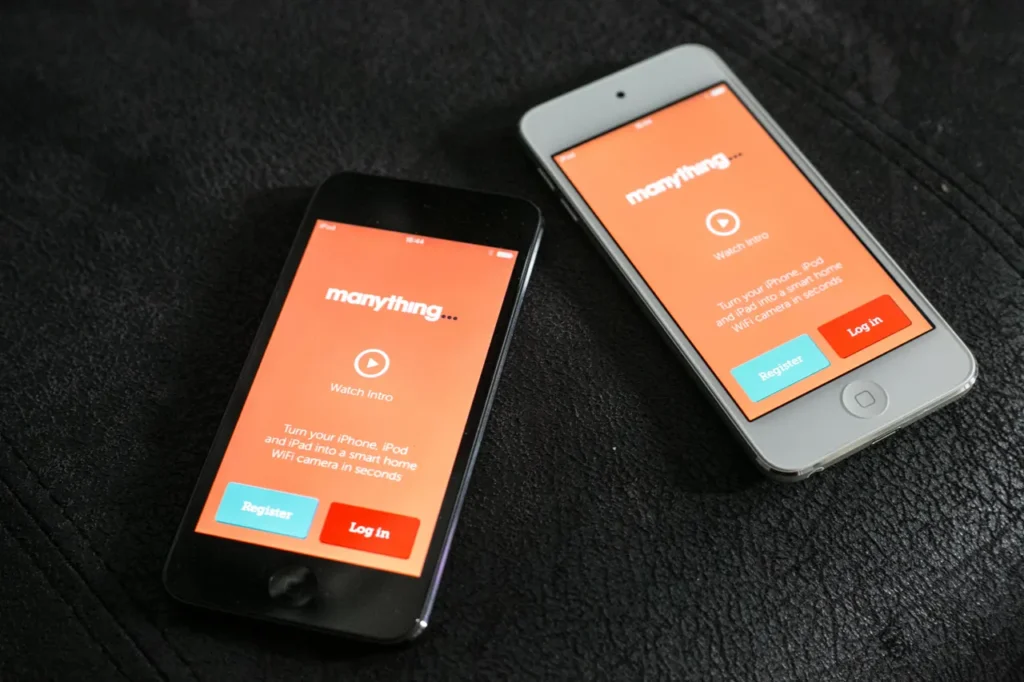
Manything is a powerful app that enables users to transform their old devices into functional security cameras with impressive live-streaming capabilities. It’s particularly popular among parents wanting to keep an eye on their children or pet owners monitoring their furry friends.
Features:
- Live Streaming Video: Provides real-time video feeds, allowing users to monitor their premises from anywhere.
- Cloud Recording Options: Offers cloud storage for recorded footage, ensuring that you can access your videos even if the device is lost or damaged.
- Two-Way Audio Communication: Lets users communicate with anyone in the vicinity of the camera, making it perfect for checking in on kids or pets.
- Motion Detection Alerts: Sends notifications when movement is detected, ensuring you stay informed of any activity.
Pros:
- User-Friendly Interface: The app is designed for easy navigation, making it accessible for all users, regardless of their tech-savvy level.
- High-Quality Video Streaming: Manything supports high-definition video, providing clear visuals for monitoring.
- Cloud Storage for Recorded Footage: The cloud feature ensures you don’t lose important recordings, providing peace of mind.
Cons:
- Limited Features in the Free Version: While the app offers essential functions, more advanced features may require a subscription.
- Some Features Require a Subscription for Full Access: Users seeking extensive functionalities may need to invest in a paid plan.
Presence:
Presence is another versatile app that allows you to transform your smartphone into a reliable home security camera. It is particularly beneficial for monitoring children, pets, or your home when you’re away.
Features:
- Live Video Streaming: Offers continuous video feeds to ensure you’re always connected.
- Motion Alerts with Recorded Clips: Sends alerts whenever motion is detected and captures video clips for review.
- Two-Way Audio Functionality: Allows users to communicate directly through the camera, enhancing interaction.
- Smart Home Integration: Seamlessly integrates with smart home devices for enhanced security capabilities.
Pros:
- Easy Setup Process: The app is straightforward to install and configure, making it accessible for anyone.
- Compatible with Various Devices: Presence works on multiple platforms, including iOS and Android, giving you flexibility.
- Free Storage for Motion-Activated Clips: Provides a certain amount of free storage, ideal for users who want to save important footage.
Cons:
- Requires a Strong Internet Connection for Optimal Performance: A stable internet connection is crucial for smooth video streaming.
- Limited Cloud Storage in the Free Version: Users may need to manage their footage carefully to avoid exceeding storage limits.
IP Webcam:
IP Webcam is a feature-rich Android app that turns your smartphone into a fully functional network camera. It’s ideal for tech-savvy users who want extensive customization options.
Features:
- High-Quality Video Streaming: Supports a wide range of resolutions for video streaming.
- Multiple Viewing Options: Users can view streams via a web browser or VLC player, offering flexibility in how they monitor their feeds.
- Motion Detection and Notifications: Sends alerts when movement is detected, allowing for proactive monitoring.
- FTP Server Support for Saving Recordings: Enables users to record footage directly to their FTP servers, providing flexibility in storage.
Pros:
- Highly Customizable Settings: Offers numerous settings for advanced users who want to tailor their monitoring experience.
- No Monthly Fees or Subscriptions: Once installed, the app doesn’t have any ongoing costs, making it a budget-friendly option.
- Ability to Record Directly to Cloud Storage: Users can save recordings directly to cloud services, providing a reliable backup solution.
Cons:
- Requires Technical Knowledge for Setup: Some features may be complex for those less familiar with technology.
- Limited iOS Support: The app primarily caters to Android users, with less functionality for iOS devices.
Read More: Are Traffic Cameras A Threat – A Deep Dive into Their Effectiveness!
AtHome Camera:
AtHome Camera is a comprehensive app designed for those seeking real-time monitoring solutions for their homes, making it ideal for busy parents or pet owners.
Features:
- HD Video Streaming: Offers high-definition video feeds to ensure clarity and detail in your monitoring.
- Motion Detection Alerts: Sends notifications whenever motion is detected, helping users stay alert.
- Two-Way Audio: Allows for direct communication, making it easier to check on loved ones or pets.
- Remote Viewing from Anywhere: Users can access their cameras from any location via the app.
Pros:
- Easy to Set Up and Use: The app’s straightforward interface makes it accessible to all users.
- Multiple Camera Support: Users can connect several devices for comprehensive coverage.
- Free Cloud Storage for Recorded Clips: Offers a limited amount of cloud storage for users to save their recorded clips.
Cons:
- The Free Version Has Limited Features: Some advanced features may only be available through a paid subscription.
- Ads in the Free Version Can Be Distracting: The presence of advertisements may detract from the user experience.
WardenCam:
WardenCam is a simple yet effective app that allows you to convert your old smartphones into security cameras with minimal fuss.
Features:
- Live Streaming and Recording: Provides real-time video monitoring and the ability to record clips for later viewing.
- Motion Detection Alerts: Notifies users of any detected movement, ensuring you’re always informed.
- Cloud Storage Options: Offers cloud storage for recorded footage, making it easy to access important clips.
- Two-Way Audio Communication: Facilitates direct communication through the camera.
Pros:
- User-Friendly Interface: The app is designed for easy navigation, making it suitable for all ages.
- No Monthly Fees for Basic Features: Once downloaded, users can enjoy the basic features without ongoing costs.
- Simple Installation Process: The app can be set up quickly, making it convenient for those who need immediate monitoring.
Cons:
- Limited Functionality Compared to Paid Apps: Users may find some features lacking compared to premium options.
- Quality May Vary Based on the Device Used: The app’s performance is dependent on the specifications of the smartphone used.
Apps Like Alfred Camera:
Apps like Alfred Camera offer easy-to-use home security solutions, turning old smartphones into surveillance devices with live streaming, motion detection, and two-way audio.
Alternatives include Presence, Manything, and WardenCam, each providing remote monitoring features to enhance security. These apps are ideal for cost-effective, flexible home surveillance options.
FAQ’s
1. What are some free alternatives to Alfred Camera?
Some free alternatives include Manything, Presence, IP Webcam, AtHome Camera, and WardenCam.
2. Can I use my old smartphone as a security camera?
Yes, many apps allow you to easily repurpose old smartphones into functional security cameras, providing a cost-effective solution for home monitoring.
3. Do these alternatives require a subscription?
Most alternatives offer free versions, but some features may require a paid subscription for full access.
4. Are these apps easy to set up?
Yes, most of these apps are user-friendly and can be set up quickly, even for those with limited technical knowledge.
5. Can I access the camera feed remotely?
Yes, most of these alternatives allow remote access to the camera feed through a smartphone app or web browser.
Conclusion
In conclusion, there are several effective free alternatives to Alfred Camera that can turn your old smartphones into reliable security solutions. Options like Manything, Presence, and IP Webcam offer unique features tailored to meet different monitoring needs. By exploring these alternatives, you can enhance your home security without incurring additional costs.







