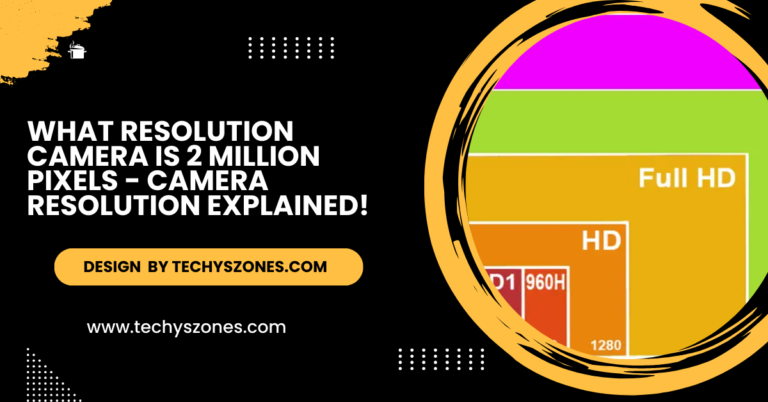Eufy Doorbell Camera – Features, Benefits, and More!
The Eufy Doorbell Camera offers HD video, motion detection, two-way audio, and no monthly fees. It’s easy to install and weatherproof.
In this article, we’ll explore the key features, benefits, and installation process of the Eufy doorbell camera, so you can decide if it’s the right choice for your home.
What is Eufy Doorbell Camera?

The Eufy Doorbell Camera is a smart video doorbell designed to enhance your home’s security. It allows you to monitor your front door, speak with visitors, and record footage, all from your smartphone. Eufy, a brand known for its high-quality security products, offers this doorbell camera in both wired and wireless models. Whether you want to catch packages left at your door or monitor unwanted visitors, the Eufy Doorbell Camera has you covered.
Key Features of the Eufy Doorbell Camera:
- HD Video Quality: One of the main attractions of the Eufy Doorbell Camera is its high-definition video capabilities. The camera offers 1080p HD resolution, ensuring crystal-clear video feed, whether it’s day or night. You’ll be able to see visitors in sharp detail, helping to identify them quickly.
- Two-Way Audio: Eufy’s doorbell camera comes equipped with a two-way audio feature that allows you to communicate directly with anyone at your door. This feature is especially useful when you’re away from home and want to speak to delivery personnel, visitors, or even potential intruders.
- Motion Detection: The camera is designed to detect motion around your door, alerting you when someone is near. This feature ensures you are notified of any activity, even if a person doesn’t ring the bell. You can adjust motion sensitivity levels to avoid false alerts from pets or passing cars.
- Storage Options: Eufy offers local storage for video footage, which is a significant advantage over cloud-based systems that require ongoing subscription fees. With local storage, your video clips are stored directly on the device (via a microSD card), keeping them private and secure. Additionally, you can store up to 16GB of footage, providing weeks of video history.
- No Monthly Fees: Unlike many other doorbell cameras that require a monthly subscription to access cloud storage and features, the Eufy Doorbell Camera doesn’t charge any monthly fees. The option for local storage makes it an ideal choice for those looking to save money on recurring costs.
- Smart Integration: The Eufy Doorbell Camera integrates with popular smart home systems like Amazon Alexa and Google Assistant. This allows you to view your doorbell’s video feed on smart displays and interact with the device using voice commands for added convenience.
- Night Vision: With advanced night vision technology, the Eufy Doorbell Camera ensures you have clear visibility even in low-light conditions. Whether it’s the middle of the night or a cloudy day, you’ll never miss important footage.
- Weatherproof Design: The Eufy Doorbell Camera is built to withstand all weather conditions, thanks to its IP65 weatherproof rating. Whether it’s raining, snowing, or sunny, your camera will continue to function flawlessly, ensuring year-round protection.
How to Install the Eufy Doorbell Camera:
Installing the Eufy Doorbell Camera is simple and can typically be done within an hour. Here’s a step-by-step guide:
- Choose a Location: Select a location near your door where the camera can get a clear view of visitors and the surrounding area. The ideal height is around 4 to 5 feet above the ground.
- Mount the Bracket: Attach the mounting bracket to the wall near your door using screws or adhesive, depending on your chosen model. Ensure the bracket is level for optimal video quality.
- Connect the Power Source: If you’re using a wired model, connect the doorbell to your existing doorbell wiring. If you’re using a wireless model, ensure the camera is fully charged before installation.
- Download the Eufy Security App: To configure your camera, download the Eufy Security app from the App Store (for iOS) or Google Play Store (for Android). Follow the app’s instructions to pair the camera with your smartphone.
- Adjust Settings: Once connected, adjust settings such as motion detection sensitivity, audio settings, and video resolution. Customize the notifications to suit your needs, and you’re all set!
- Test Your Camera: Finally, test the camera by ringing the doorbell or walking by it to check the video feed, motion detection, and two-way audio.
Also Read: Camera Lens Hood – Benefits and Types Explained!
Benefits of Using Eufy Doorbell Camera:
- Affordable Security: Eufy offers one of the most affordable smart doorbell cameras on the market without compromising on features. With no monthly fees and local storage, it’s an excellent option for budget-conscious homeowners.
- Convenient Monitoring: Whether you’re at home or on the go, the Eufy Doorbell Camera makes it easy to monitor your home in real time. You can view live video feeds and communicate with visitors from anywhere via the Eufy Security app.
- Enhanced Safety: With its motion detection, night vision, and two-way audio, the Eufy Doorbell Camera enhances the safety of your home by allowing you to monitor your property remotely and prevent potential threats.
- Privacy Protection: Local storage is a key privacy advantage over cloud-based systems. Your footage is stored securely on the device, keeping your video history private and accessible only to you.
FAQ’s
1. Do I need a subscription to use the Eufy Doorbell Camera?
No, the Eufy Doorbell Camera does not require a subscription for its basic features. It offers local storage for video footage, eliminating the need for cloud storage fees.
2. What is the video resolution of the Eufy Doorbell Camera?
The Eufy Doorbell Camera records in 1080p HD resolution, ensuring clear and detailed video quality for both day and night footage.
3. Is the Eufy Doorbell Camera compatible with other smart home systems?
Yes, the Eufy Doorbell Camera is compatible with Amazon Alexa and Google Assistant, enabling you to control the device with voice commands or view the video feed on smart displays.
4. What should I do if the camera isn’t working properly?
If you’re experiencing issues with the Eufy Doorbell Camera, try restarting the device, checking your Wi-Fi connection, or updating the firmware. If the issue persists, contact Eufy customer support for assistance.
5. How long does the battery last on the wireless Eufy Doorbell Camera?
The battery life of the wireless Eufy Doorbell Camera typically lasts between 3 to 6 months depending on usage and the frequency of motion detection events. You’ll receive a notification when it’s time to recharge the battery.
Conclusion:
The Eufy Doorbell Camera offers high-definition video, motion detection, and two-way audio, providing excellent home security without monthly fees. Easy to install and weatherproof, it integrates seamlessly with smart home systems. Perfect for monitoring deliveries and enhancing front door security, it’s an affordable, reliable option that delivers peace of mind with every ring.