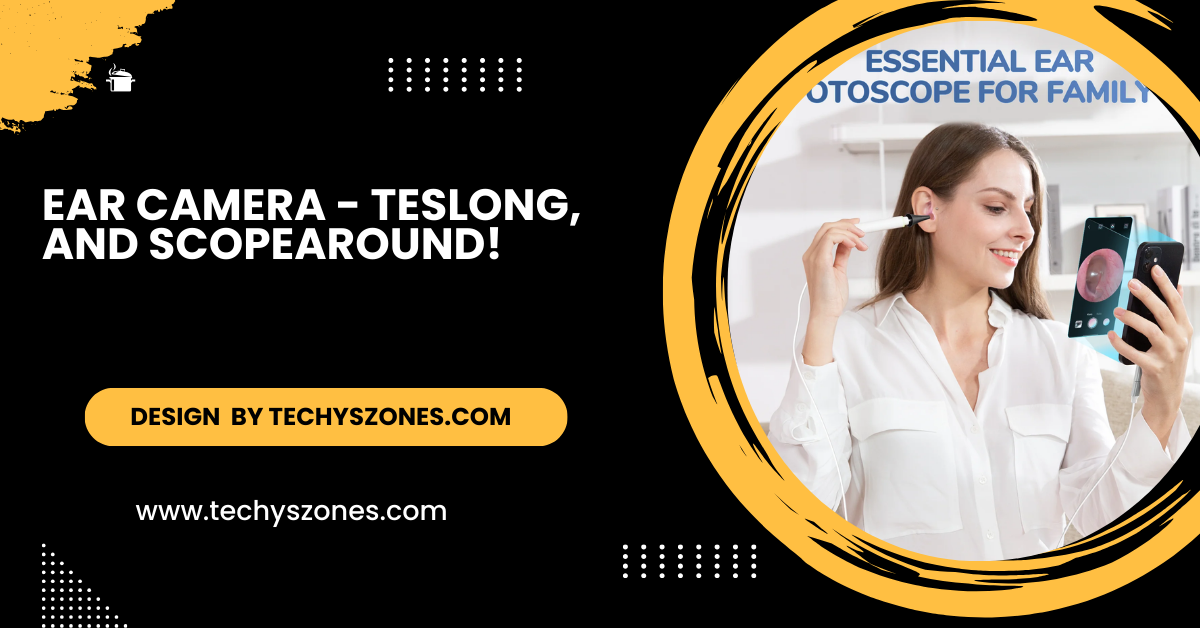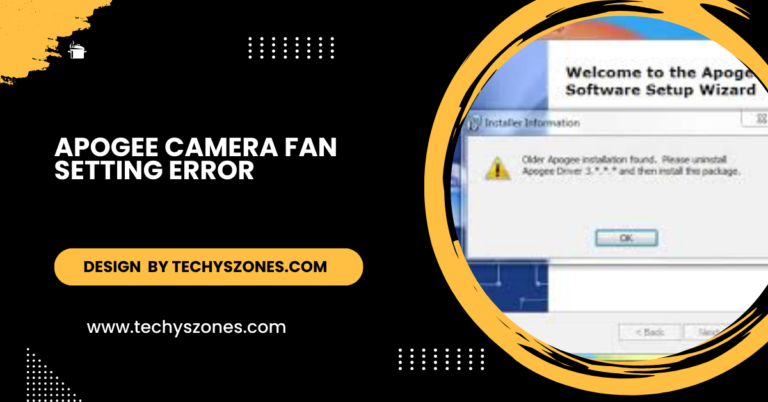Ear Camera – Teslong, And Scopearound!
An ear camera is a device that connects to smartphones for inspecting ear canals, offering improved visualization, convenience, and safety for monitoring ear health at home.
In this article, explore how ear cameras are transforming ear care by providing a safe, convenient, and effective way to monitor ear health from the comfort of your home, catering to parents, medical professionals, and personal wellness enthusiasts alike.
What is an Ear Camera?
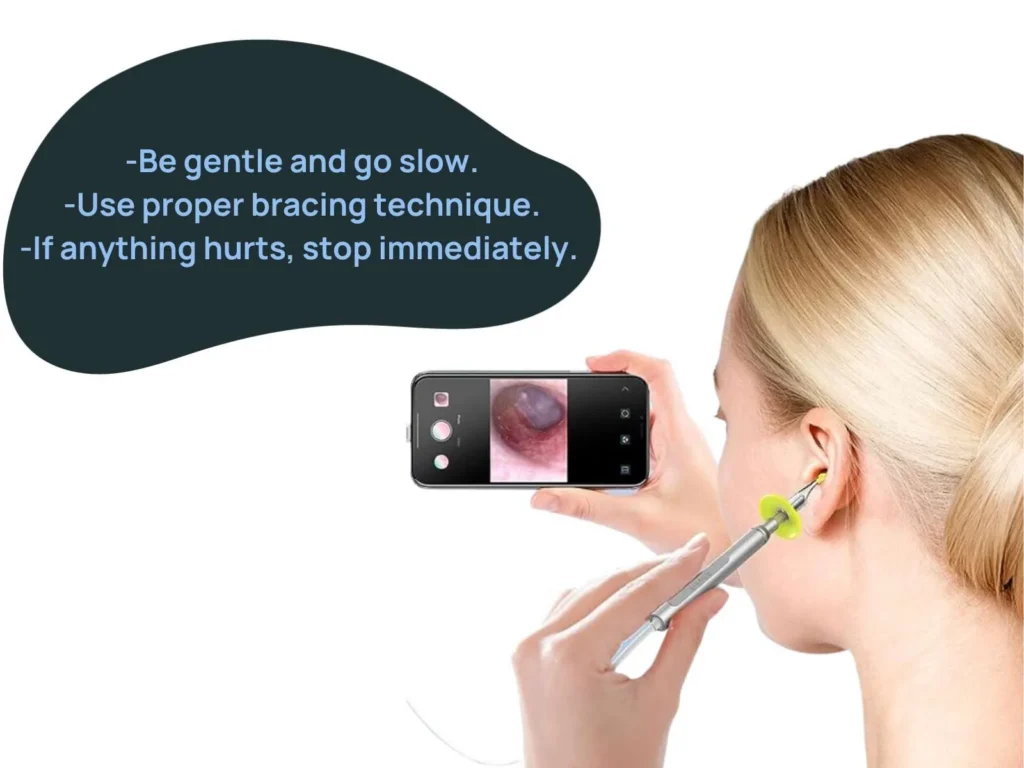
An ear camera, also known as an otoscope camera, is a small device equipped with a high-resolution lens and LED lights. It connects to smartphones, tablets, or computers, allowing users to inspect their ear canal in real-time via a compatible app or software. These cameras are designed for home use as well as professional settings, making them versatile tools for ear examinations.
Benefits of Using an Ear Camera:
- Improved Visualization: Traditional methods of ear inspection often require professional equipment and expertise. An ear camera provides a clear and magnified view of the ear canal, enabling users to detect wax buildup, infections, or other issues with ease.
- Convenient Monitoring: With an ear camera, you can monitor ear health regularly without the need for frequent doctor visits. This is especially helpful for parents managing their children’s ear health or individuals with chronic ear conditions.
- Safe and Non-Invasive: Modern ear cameras come with soft tips and ergonomic designs to ensure a safe and comfortable experience. The bright LED lights improve visibility while minimizing the risk of injury.
- Cost-Effective: Investing in an ear camera can save money over time by reducing the need for frequent medical checkups and professional ear cleaning services. It allows for convenient at-home monitoring, helping you maintain ear health without ongoing professional visits.
Key Features to Look for in an Ear Camera:
When choosing an ear camera, consider the following features to ensure you get the best device for your needs:
- High-Resolution Camera: Choose a device with at least 1080p resolution for clear and detailed visuals of the ear canal. This ensures you can accurately inspect the ear, detect any issues, and monitor ear health effectively using high-quality, high-resolution images.
- Compatibility: Ensure the ear camera is compatible with your device, such as a smartphone, tablet, or computer. Many models support iOS, Android, and Windows systems, offering flexibility for users to easily connect and monitor ear health on their preferred platform.
- Adjustable LED Lights: LED lights are essential for properly illuminating the ear canal. Adjustable brightness settings allow for better visibility and help minimize glare, ensuring a clearer view during ear inspections, which is important for accurate and safe usage of the ear camera.
- Ergonomic Design: Choose an ear camera with a slim, ergonomic design for easy handling. This ensures comfortable use, allowing you to inspect your ear canal safely and effectively without discomfort or difficulty during the process.
- Additional Tools: Some ear cameras come with additional tools, like earwax removal kits, enhancing their versatility. These extras make it easier to manage ear health at home, providing everything you need for effective cleaning and inspection in one device.
Also Read: https://techyszones.com/maraca-camera-brand/
How to Use an Ear Camera Safely:
Using an ear camera requires careful handling to ensure safety and effectiveness. Follow these steps:
- Clean the Device: Always clean the ear camera with an alcohol wipe before and after use.
- Adjust Settings: Set the camera resolution and LED brightness for optimal viewing.
- Insert Gently: Insert the camera slowly into the ear canal, ensuring it doesn’t cause discomfort.
- Monitor on Screen: Use the connected device to monitor the visuals in real time.
- Avoid Probing Too Deeply: Never insert the camera too far into the ear to prevent injury.
Common Uses of an Ear Camera:

- Detecting Earwax Buildup: Excessive earwax can lead to discomfort and hearing problems. An ear camera allows you to identify and safely manage wax buildup, helping to prevent potential blockages and maintaining ear health without the need for professional intervention.
- Monitoring Ear Infections: For individuals prone to ear infections, regular use of an ear camera helps detect early signs of inflammation or infection. This allows for timely intervention, preventing further complications and ensuring better ear health management.
- Assisting Medical Professionals: Medical professionals can use ear cameras to visually demonstrate ear conditions to patients, offering real-time visuals that enhance understanding. This helps patients grasp their diagnosis better and fosters clear communication between the healthcare provider and the patient.
- Caring for Children: Parents can use ear cameras to safely inspect their children’s ears for issues like wax buildup, providing a stress-free and convenient way to monitor ear health at home. This reduces the need for frequent doctor visits for ear checks.
Popular Ear Camera Brands:
Several brands offer high-quality ear cameras. Some popular options include:
- Bebird: Known for their sleek designs and advanced features, including app integration.
- Teslong: Offers a range of ear cameras with high-resolution imaging and durable designs.
- ScopeAround: Provides affordable options with excellent video quality and user-friendly interfaces.
FAQ’s
1. Are ear cameras safe for children?
Yes, ear cameras are designed with soft tips and safety features, making them safe for children, but supervision is recommended.
2. Can an ear camera replace a doctor’s visit?
While helpful for monitoring, an ear camera cannot replace professional medical advice. Always consult a healthcare provider for severe issues.
3. How often should I use an ear camera?
Usage depends on individual needs; regular users may check weekly, while others use it as needed for symptoms.
4. Do ear cameras require batteries?
Most modern ear cameras are rechargeable via USB, eliminating the need for disposable batteries. This makes them more convenient and eco-friendly, as you can easily recharge the device when needed instead of constantly replacing batteries.
5. Can I use an ear camera for other purposes?
Yes, ear cameras can be used to inspect other small or hard-to-reach areas, like nasal passages or electronic devices.
Conclusion:
An ear camera is a valuable tool for maintaining ear health, offering convenience, safety, and efficiency. Whether for personal use or professional applications, investing in a high-quality ear camera can make ear care simpler and more effective. By choosing the right device and using it safely, you can take control of your ear health and prevent potential issues before they escalate.