Do Ring Cameras Work Without Wifi – Tips and Tricks!
No, Ring cameras do not work without WiFi. They require a stable internet connection for features like live streaming, motion alerts, and cloud storage.
In this article, we’ll explore this question in detail, discussing the functionality of Ring cameras without WiFi, potential workarounds, and alternative solutions to ensure your home remains protected.
How Do Ring Cameras Work?
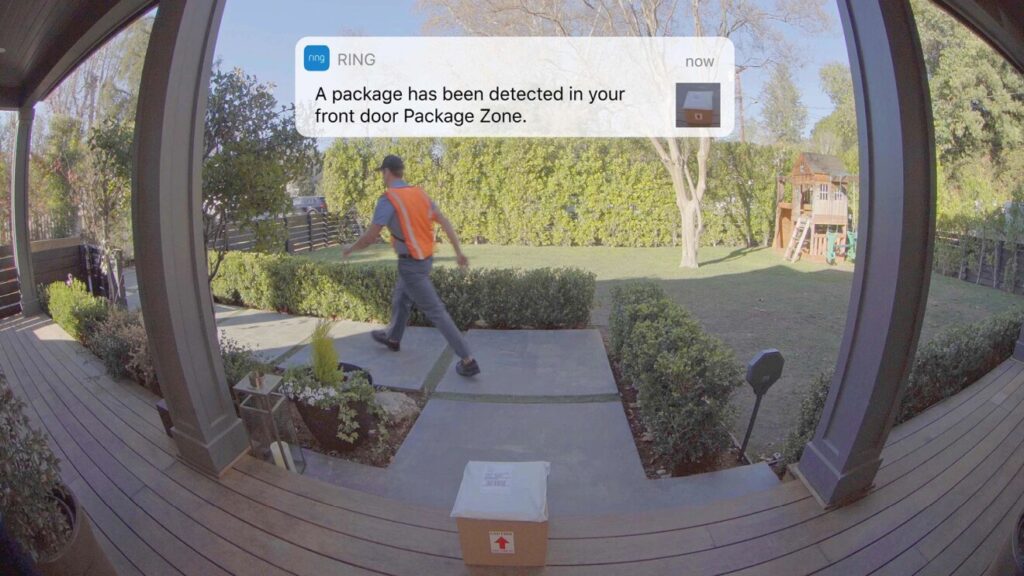
Before diving into whether Ring cameras can work without WiFi, it’s essential to understand how they function. Ring cameras, whether doorbell cameras or security cams, rely on an internet connection to work effectively.
- WiFi Connection: Ring cameras connect to your home WiFi network, allowing them to send live video streams, motion detection alerts, and two-way audio communication via the Ring app. This app can be installed on a smartphone or tablet and gives users complete control over their cameras.
- Cloud Storage: Ring cameras store video footage in the cloud, making it accessible for review anytime and from anywhere. This is a significant feature because it allows you to check recorded video if needed.
- Live Streaming: One of the standout features of Ring cameras is the ability to stream live video. This functionality requires a constant WiFi connection, which sends the camera’s video feed directly to your mobile device in real time.
- Motion Detection: Ring cameras come with motion sensors that detect movement within their field of view. Once motion is detected, the camera sends a notification to your phone, alerting you of activity on your property.
In essence, WiFi is the backbone of these operations, as it ensures that your Ring camera has the data transfer speed and stability required for uninterrupted service.
Do Ring Cameras Work Without WiFi?
The short answer is no—Ring cameras do not function without a WiFi connection in the way they are intended. The main features of Ring cameras, such as live streaming, video recording, cloud storage, and motion alerts, all rely on a stable internet connection. Without WiFi, the camera won’t be able to connect to the Ring app, and you won’t be able to monitor your property remotely.
However, there are some nuances worth considering:
- Limited Functionality: While Ring cameras rely heavily on WiFi for their full range of features, certain functions may still operate at a basic level.
- Local Video Storage: Some models like the Ring Stick Up Cam offer a feature called Local Video Storage. This allows the camera to store video locally on a microSD card (if installed), even when there’s no internet connection. This feature is available in select models and is not a standard option across all Ring cameras.
- Motion Detection Alerts: Some users report that Ring cameras can still send motion alerts in certain scenarios, even when the WiFi connection is weak or interrupted. However, these alerts may not be as reliable or consistent, and you won’t be able to view live footage until the connection is restored.
Despite these limited features, Ring cameras are primarily designed to operate with WiFi, and without it, the user experience will be severely compromised.
What Happens to Ring Cameras When WiFi Is Disconnected?
If your WiFi connection goes down, your Ring camera will enter an offline mode. Here’s what that means for functionality:
- No Live Video: The camera will no longer be able to stream live footage. You’ll be unable to access a live feed from your mobile app.
- No Notifications: The camera will stop sending push notifications for motion detection or doorbell presses. Without WiFi, there’s no way for the camera to alert you to activity.
- Loss of Cloud Storage: Cloud-based video storage will no longer be available. While the camera might continue to record video, it won’t be able to upload this footage to the cloud until the internet connection is restored.
- Offline Mode: Some cameras, like the Ring Video Doorbell, might allow for basic motion detection, but video storage and live access will be lost. You’ll be unable to review or live stream any footage until the WiFi issue is resolved.
Read More: List Of Apps To Use My Iphone As A Camera – Top Apps Reviewed!
Workarounds: Can You Use Ring Cameras Without WiFi?
While Ring cameras are designed to work with a WiFi connection, there are a few temporary solutions you can consider if you’re unable to access WiFi:
Mobile Hotspot:
One option is to connect your Ring camera to a mobile hotspot. This allows you to use your mobile data to provide an internet connection to the camera. However, keep in mind:
- Data Consumption: Streaming video footage and receiving notifications can consume a significant amount of data. If you have limited mobile data, this might not be a sustainable solution.
- Temporary Use: This option is best used for temporary internet disruptions rather than as a long-term solution.
Ring Cameras with Wired Power:
Certain Ring models, such as the Ring Video Doorbell Pro 2, are designed to be hardwired into your home’s electrical system. This can ensure your camera continues to operate even during a power outage. However, keep in mind that a stable WiFi connection is still necessary for full functionality.
Backup Power Solutions:
Investing in a backup power supply like an uninterruptible power supply (UPS) or a battery backup system can help ensure your Ring camera remains powered on even when there’s a temporary power loss or WiFi disruption. These systems won’t fix the lack of internet, but they will ensure your camera stays operational in case of power issues.
Why Does Ring Require WiFi?

There are several key reasons why WiFi is essential for Ring cameras:
- Cloud Storage and Access: Ring cameras rely on cloud storage to store footage. Without an internet connection, your footage cannot be uploaded or accessed from the Ring app.
- Real-Time Alerts and Live Streaming: Without WiFi, you won’t be able to access live video feeds or receive alerts for events such as motion detection or doorbell presses.
- Two-Way Communication: Ring cameras allow homeowners to communicate with visitors through a speaker and microphone. This feature requires an internet connection to send and receive audio signals.
Alternatives for Using Ring Cameras in No-Wifi Situations:
If you live in an area where WiFi isn’t available, here are some alternatives:
- Satellite Internet: For remote areas, you could use satellite internet to provide a stable WiFi connection to your Ring cameras.
- WiFi Extenders: Using a WiFi extender or mesh network can help improve coverage throughout your home, ensuring your Ring camera remains connected even in areas with poor WiFi signal strength.
- Security Cameras with Local Storage: If you’re frequently facing WiFi issues, you may want to consider other security camera systems that offer local storage options, allowing video to be stored on a physical device, such as an SD card or DVR, rather than in the cloud.
FAQ’s
1.Can Ring cameras work without WiFi?
No, Ring cameras rely on WiFi for core functions such as live streaming and notifications.
2.Can I use a mobile hotspot with Ring cameras?
Yes, you can connect a Ring camera to a mobile hotspot, but it may use a lot of data.
3.Do Ring cameras record without WiFi?
Ring cameras may still record locally, but you won’t be able to access footage until the connection is restored.
4.Why does my Ring camera stop working when WiFi is down?
Ring cameras need WiFi to stream video, send alerts, and store footage in the cloud.
5.How can I keep my Ring camera working if the WiFi goes out?
You can use a mobile hotspot or a backup power solution, but full functionality requires WiFi.
Conclusion:
Ring cameras are most effective when they’re connected to a reliable WiFi network. While they may have limited functionality in offline mode, you’ll miss out on critical features like live streaming, cloud storage, and real-time alerts without an internet connection.For optimal performance, ensure that your Ring camera has access to stable WiFi.







