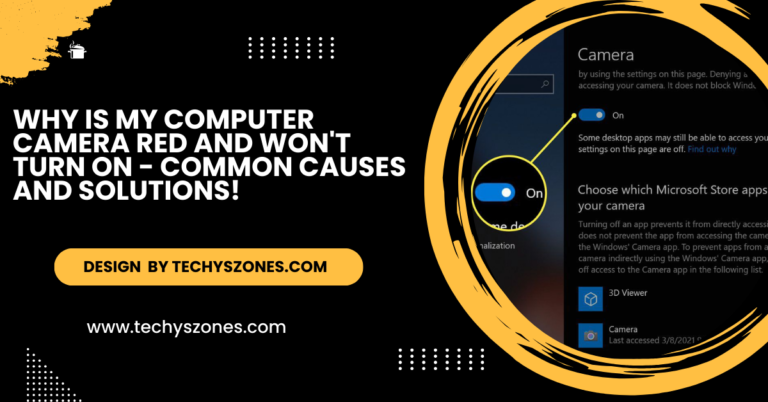Do I Need Switch Box For Camera Axis Communications Camera – What You Need!
Learn whether a switch box is necessary for your Axis Communications camera setup. Discover the benefits of using a switch for multiple cameras, PoE, and network optimization.
In this article, we explain whether you need a switch box for your Axis Communications camera setup. We cover the benefits of using a switch for managing multiple cameras, simplifying PoE installations, and optimizing network performance.
What Is a Switch Box?
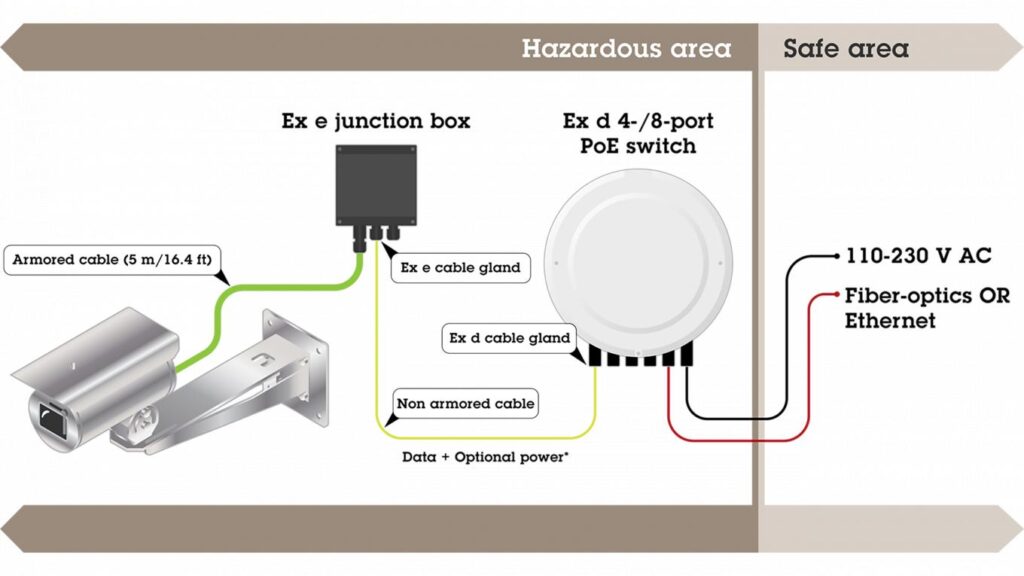
A switch box, also known as a network switch, is a device that connects multiple devices to a local area network (LAN) and allows them to communicate with each other efficiently. In the context of IP cameras, such as Axis Communications cameras, a switch box allows data transmission between the camera, recording system (like an NVR), and the network.
Most modern security setups utilize Internet Protocol (IP) cameras, which send video data over an Ethernet network. When multiple cameras are connected, especially those that support Power over Ethernet (PoE), a switch box becomes vital to managing both data traffic and power distribution.
Why Might You Need a Switch Box for an Axis Camera?
Multiple Cameras on One Network:
If you’re installing more than one Axis camera, using a switch box becomes almost mandatory. A single router or modem is often insufficient to handle multiple cameras due to limited ports and potential data traffic bottlenecks. A switch box allows you to connect all your cameras to a single network device while managing traffic efficiently.
Example: Imagine setting up a security system with 5 to 10 Axis cameras spread across your property. Each camera will be sending high-definition video data to your network simultaneously. Without a switch box, this large amount of data may overload your router, leading to performance issues such as video lag or network slowdowns. A switch box mitigates this by routing traffic more efficiently, ensuring smooth performance.
Power over Ethernet (PoE) for Simplified Installation:
Many Axis Communications cameras support PoE, which means you can power your cameras directly through the Ethernet cable without the need for additional power cables or outlets. A PoE switch box provides power and network connectivity in one solution, simplifying your camera setup.
Without PoE, each camera would require both a data cable and a separate power adapter, which can complicate the installation process, especially if you’re placing cameras in hard-to-reach areas. With a PoE switch box, your setup is cleaner, easier to manage, and reduces the number of cables you need to run through walls or across large areas.
Key Benefits of PoE with a Switch Box:
- Reduced Cable Clutter: Only one cable is needed for each camera (data and power combined).
- Flexible Camera Placement: PoE allows longer cable runs, giving you more flexibility in positioning your cameras, even in areas far from power outlets.
- Cost-Efficiency: Eliminating the need for separate power cables or adapters saves money and installation time.
Read More: Why Does Blueiris Return Camera To Wrong Spot – Understanding Common Issues And Solutions!
Improved Network Performance:
A switch box alleviates the strain that multiple IP cameras can place on your main router. By offloading camera traffic to a switch, you reduce the burden on your router, improving network performance for other connected devices, such as computers, smartphones, and smart home systems.
How It Works: The switch box handles internal network traffic between your cameras and recording devices, only sending necessary data to the router for remote access or cloud storage. This improves the flow of data and prevents overload on your router.
Scalability for Future Expansion:

A switch box provides a scalable solution. Even if you’re starting with just a few Axis cameras, you may want to expand your security system in the future. A switch box gives you the flexibility to add more cameras easily. Most switches come with multiple ports, allowing you to scale your network without needing to overhaul your setup.
For instance, you might install a switch box with 8 or 16 ports even if you initially only have 3 or 4 cameras. As your security needs grow, you can add more cameras to the existing network without changing the core infrastructure.
Types of Switch Boxes: Managed vs. Unmanaged
When choosing a switch box, it’s important to understand the two primary types: managed and unmanaged switches.
- Unmanaged Switches: These are plug-and-play devices that work right out of the box without the need for any configuration. For smaller or simpler networks, an unmanaged switch is usually sufficient and more affordable.
- Managed Switches: These switches allow for more control and configuration options, such as monitoring network traffic, adjusting bandwidth allocation, and enabling more advanced features like VLANs (Virtual Local Area Networks). For larger setups with multiple cameras and high-security needs, a managed switch may be the better option.
When You May Not Need a Switch Box:
Not all setups require a switch box. If you are only connecting a single Axis camera directly to your router, you might not need a switch box. Single-camera setups are typically less demanding on the network, and if your camera doesn’t use PoE, you can connect it directly to a power source and the router without any additional equipment.
However, even with single-camera setups, a switch box could still be beneficial if:
- You plan to expand the system in the future.
- Your camera uses PoE and you prefer a streamlined power setup.
- You want to manage traffic more effectively in a busy network environment.
Read More: Flutter Camera Gradle Error – Expert Tips and Techniques!
Key Considerations When Choosing a Switch Box:
- Number of Ports: Make sure the switch box has enough ports for your current setup and future expansion. If you’re starting with 3 cameras but plan to add more, consider a switch with 8 or more ports.
- PoE Capability: If your Axis cameras are PoE-enabled, be sure to get a switch box that supports PoE. Some switches are also PoE+, which provides more power, ideal for high-end cameras or devices requiring more energy.
- Speed and Bandwidth: For smooth video streaming and recording, ensure your switch box supports gigabit speeds (1000 Mbps). A gigabit switch box can handle large amounts of data quickly, preventing any lag or buffering in your video feeds.
- Budget: Switch boxes come in a wide range of prices depending on the number of ports, managed/unmanaged options, and additional features like PoE. Choose one that fits both your technical needs and your budget.
FAQ’s
1.Do I need a switch box for a single Axis camera?
Not usually, unless you’re using PoE or plan to expand your system in the future.
2.Why is a switch box important for multiple cameras?
It helps manage network traffic and simplifies connections, especially when using several cameras.
3.What is Power over Ethernet (PoE) and do I need it?
PoE delivers both power and data through a single Ethernet cable, simplifying installation for Axis cameras.
4.Should I choose a managed or unmanaged switch for my cameras?
A managed switch is better for advanced control, while an unmanaged switch works well for simple setups.
5.How many ports should my switch box have?
Choose a switch with enough ports for your current cameras and future expansion, typically 8 or more for larger setups.
Conclusion
A switch box is a valuable addition to your Axis Communications camera setup, especially if you have multiple cameras, require Power over Ethernet, or want to improve network performance. It simplifies installation, provides scalability for future growth, and ensures smooth video transmission. For smaller, single-camera systems, it may not be necessary unless you’re planning to expand or use PoE.