Can Canon Rc-Ip1000 Advanced Ptz Controller Manage Camera Color Correction – Ultimate guide!
Discover how the Canon RC-IP1000 Advanced PTZ Controller enhances camera color correction by allowing precise adjustments to key settings like white balance and gain.
In this article, we explore the capabilities of the Canon RC-IP1000 Advanced PTZ Controller and its role in managing camera color correction. We discuss how its features allow users to adjust key settings like white balance and gain, contributing to improved color accuracy in video production.
Understanding Color Correction:
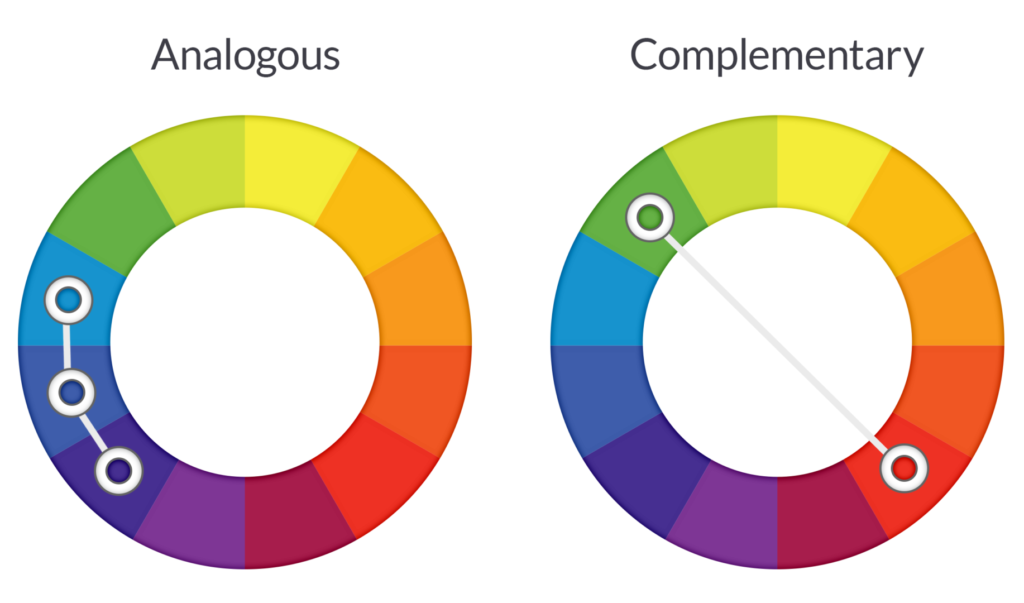
Color correction is an essential phase in video production that involves adjusting the colors and tones within a video to achieve a specific aesthetic or correct any discrepancies. This process is crucial for several reasons:
- Consistency: Ensures that colors remain consistent across various scenes, which is vital for maintaining viewer engagement and creating a cohesive narrative.
- Realism: Helps in achieving a natural look that replicates how we perceive colors in real life, thereby enhancing the authenticity of the footage.
- Artistic Intent: Allows filmmakers to create a specific mood or atmosphere through color grading, influencing how the audience feels while watching.
Color correction typically involves the use of specialized software or hardware tools that allow for detailed manipulation of color parameters such as brightness, contrast, saturation, and hue.
Features of the Canon RC-IP1000:
The Canon RC-IP1000 is designed with a multitude of features that enhance its functionality as a PTZ controller:
- Pan, Tilt, and Zoom Control: The RC-IP1000 provides smooth and precise control over camera movements, enabling operators to capture dynamic shots seamlessly. Its ergonomic design ensures comfortable handling during long recording sessions.
- Multiple Camera Support: This controller can manage up to 100 cameras simultaneously, allowing for an efficient production workflow, especially in large-scale events like concerts or conferences.
- User-Friendly Interface: With a clearly laid-out control panel, the RC-IP1000 offers intuitive operation, reducing the learning curve for new users and allowing seasoned professionals to focus on creative aspects.
- Preset Positions: Operators can save up to 100 preset positions for each camera, making it easy to switch between different shots and angles without manual adjustments. This feature is particularly useful in live broadcasting and event coverage.
- Network Connectivity: The controller can be integrated into IP-based environments, facilitating remote operation over long distances. This capability is crucial for applications in large venues or outdoor settings.
How does the Canon RC-IP1000 Advanced PTZ Controller enhance color correction capabilities in video production?
The Canon RC-IP1000 Advanced PTZ Controller enhances color correction capabilities by providing users with direct access to critical camera settings such as white balance, gain, shutter speed, and aperture. These adjustments allow operators to tailor the camera’s output to the specific lighting conditions and desired aesthetic of each scene.
With real-time monitoring features, users can see how these changes impact the footage immediately, enabling quick and effective corrections. Furthermore, the RC-IP1000 can be integrated with advanced video editing and color grading software, enhancing its role in the post-production workflow.
By controlling the camera settings during shooting, operators set a strong foundation for color accuracy, which can then be fine-tuned during editing. This synergy between the RC-IP1000 and software tools allows for a more comprehensive approach to color correction, leading to higher quality video outputs.
Read More: How to Prevent Fog On Security Camera – Top Tips For Clear Footage!
Color Correction Capabilities:
While the Canon RC-IP1000 is an advanced controller, it is important to clarify that it does not perform color correction directly. However, it plays a crucial role in the color management workflow. Here’s how it contributes:
- Access to Camera Settings:The RC-IP1000 allows users to adjust various camera settings that significantly influence color output. Key settings include:
- White Balance: Adjusting white balance is critical to ensure that colors appear natural. The RC-IP1000 enables real-time adjustments, allowing operators to adapt to changing lighting conditions quickly.
- Gain Control: Increasing or decreasing the gain affects the brightness of the image and can alter color representation. The RC-IP1000 provides access to these settings, enabling adjustments on the fly.
- Shutter Speed and Aperture: These settings control exposure and depth of field, respectively. Proper adjustments ensure that the camera captures images with the right amount of light, affecting color vibrancy.
Integration with Software:

For effective color correction, the Canon RC-IP1000 can be integrated with advanced software solutions such as Adobe Premiere Pro, DaVinci Resolve, or even Canon’s proprietary software. This integration allows users to:
- Enhance Color Grading: Use advanced color grading tools within these software applications to refine color accuracy and achieve artistic goals.
- Monitor Adjustments: Real-time monitoring through the RC-IP1000 lets operators see how their camera settings affect color, enabling immediate feedback and adjustments.
Real-Time Monitoring:
One of the standout features of the RC-IP1000 is its real-time monitoring capability. Operators can view live feeds from the camera, allowing them to make adjustments based on actual footage rather than relying solely on theoretical settings. This feature is invaluable for:
- Immediate Adjustments: Making quick changes to settings to correct colors based on lighting changes or scene composition.
- Confidence in Production: Knowing that they can see the effects of their adjustments helps operators feel more confident in their decisions, leading to better overall production quality.
FAQ’s
1.What is the primary function of the Canon RC-IP1000?
The Canon RC-IP1000 is primarily designed to provide remote control over Canon’s PTZ cameras, enabling operators to pan, tilt, and zoom with precision.
2.Can the RC-IP1000 perform color correction on its own?
No, the RC-IP1000 does not perform color correction directly but allows users to adjust camera settings that influence color output.
3.How does the RC-IP1000 improve video production workflows?
It enhances workflows by enabling control over multiple cameras simultaneously and allowing for quick adjustments to camera settings.
4.What camera settings can be adjusted using the RC-IP1000?
Users can adjust various settings, including white balance, gain, shutter speed, and aperture, which all impact color accuracy.
5.Is real-time monitoring available with the RC-IP1000?
Yes, the RC-IP1000 offers real-time monitoring, allowing operators to see the effects of their adjustments immediately, leading to better decision-making during shoots.
Conclusion
In conclusion, while the Canon RC-IP1000 Advanced PTZ Controller does not directly manage camera color correction, it provides critical tools and capabilities that facilitate effective color management. By allowing users to adjust essential camera settings and integrate with advanced software solutions, the RC-IP1000 becomes a vital asset in any video production workflow.







