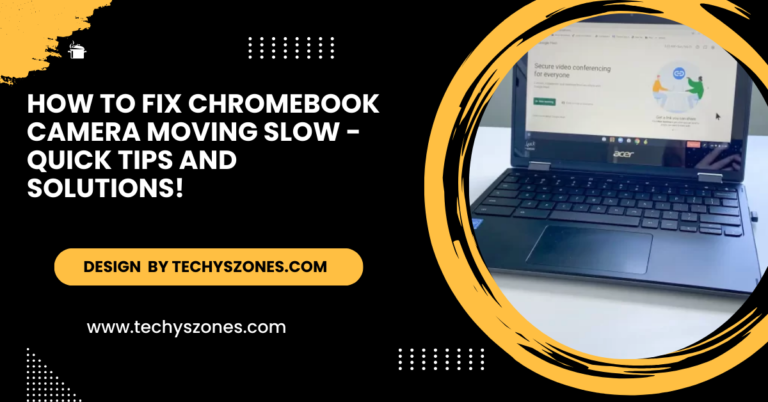Blink Camera Blinking Red – Fixing Red Blinking Light Problems!
A red blinking light on your Blink camera typically indicates low battery, poor Wi-Fi, or a firmware update. Troubleshoot by checking these factors.
In this article, we will discuss the reasons your Blink camera may blink red, how to troubleshoot and resolve the issue, and what to do if the problem persists.
Reasons for a Blink Camera Blinking Red:

Low Battery:
One of the most common reasons your Blink camera might blink red is due to low battery power. Blink cameras use AA lithium batteries, which have a long lifespan but will eventually need replacing. When the battery level falls too low, the camera’s red blinking light serves as a warning that the battery needs to be replaced or recharged (for rechargeable models).
Signs of Low Battery:
- The red blinking light occurs when the camera is in operation or in standby mode.
- The Blink app may also notify you that the camera’s battery is low.
Solution:
- Open the Blink app and check the camera’s battery status. If it’s low, replace the batteries with fresh AA lithium batteries or recharge the camera if you have a rechargeable model like the Blink Outdoor.
- It’s recommended to replace batteries every 1-2 years for optimal performance, depending on usage.
Poor Wi-Fi Connection:
Blink cameras rely on a stable and strong Wi-Fi connection to function properly. If the camera loses its connection to the network or struggles to maintain a stable connection, the red blinking light will appear as a warning. This is particularly common when the camera is located too far from your router or there is too much interference in the environment.
Common Wi-Fi Issues:
- Weak or intermittent connection due to distance between camera and router.
- Wi-Fi interference from thick walls, large metal objects, or other electronic devices.
- Network congestion from multiple devices connected to the same Wi-Fi network.
Solution:
- Make sure your camera is within range of your Wi-Fi router. You can check the Wi-Fi strength in the Blink app, which provides an indication of the signal strength.
- If the camera is too far from the router, consider moving it closer or using a Wi-Fi extender to boost the signal.
- Reboot your Wi-Fi router and reconnect your Blink camera to the network.
- If your router supports dual-band Wi-Fi, connect your Blink camera to the 2.4 GHz band, as it offers better range and stability than the 5 GHz band.
Also Read: How To Camera In Zzz – A Complete Guide!
Firmware Update in Progress:
Another reason your Blink camera may blink red is if it is in the middle of a firmware update. Firmware updates are necessary to ensure that your camera remains up to date with the latest features, bug fixes, and security improvements. During the update process, the camera’s LED light may blink red as part of the update cycle.
Signs of an Update:
- The camera’s red blinking light may be accompanied by the message “Updating” in the Blink app.
- This typically takes a few minutes, but it may vary depending on the update.
Solution:
- If the camera is updating, be patient and allow the process to complete.
- Ensure the camera is connected to a stable Wi-Fi network during the update to avoid interruptions.
- Once the update is complete, the camera’s light should return to normal, and the red blinking will stop.
How to Reset Your Blink Camera:

If your Blink camera continues to blink red and you can’t resolve the issue, performing a factory reset might be necessary. Here’s how to reset your Blink camera:
- Locate the reset button on the back of the Blink camera.
- Press and hold the reset button for 10-15 seconds until the camera’s light starts blinking.
- Release the button and wait for the camera to reset.
- Reconnect the camera to the Blink app and sync it again.
When to Contact Blink Support:
If you’ve followed all of the troubleshooting steps and your Blink camera continues to blink red, there may be a more serious problem with the camera or sync module. In this case, it’s best to contact Blink customer support. They can help you troubleshoot further or provide a replacement if your camera is faulty.
FAQ’s
1. Why is my Blink camera blinking red?
A red blinking light on your Blink camera usually indicates an issue such as low battery, poor Wi-Fi connection, a firmware update in progress, or a setup problem. It’s the camera’s way of alerting you to a potential problem that needs attention.
2. How do I fix a Blink camera blinking red due to low battery?
If your Blink camera’s red blinking light is due to low battery, simply replace the AA lithium batteries with fresh ones or recharge the camera if you have a rechargeable model. You can also check the battery status in the Blink app.
3. Can poor Wi-Fi cause my Blink camera to blink red?
Yes, a weak or unstable Wi-Fi connection can cause the Blink camera to blink red. Make sure the camera is within range of your Wi-Fi router and check the connection strength using the Blink app. You can also try rebooting your router or using a Wi-Fi extender.
4. How long does a firmware update take on a Blink camera?
A firmware update on a Blink camera can take a few minutes, depending on the size of the update and the speed of your internet connection. If the camera is updating, the red light will blink during the process, but it will stop once the update is complete.
5. What should I do if my Blink camera is blinking red after setup?
If your Blink camera is blinking red after setup, it may indicate an issue with syncing or the sync module. Check that the camera is properly synced with the Blink app and that the sync module is connected to the Wi-Fi network. You can also try resetting the camera and syncing it again.
Conclusion:
In conclusion, a red blinking light on your Blink camera typically signals an issue, such as low battery, poor Wi-Fi, or a firmware update. By following troubleshooting steps like replacing the battery, checking your Wi-Fi connection, or resetting the camera, you can usually resolve the problem. If issues persist, contacting Blink support may be necessary.