Best Camera App Alternatives Iphone – Alternatives for Every Photographer!
The article reviews top iPhone camera app alternatives, highlighting features of Halide Mark II, Camera+ 2, ProCamera, Snapseed, and VSCO for enhanced photography.
In this article, we’ll explore some of the best camera app alternatives for iPhone, highlighting their unique features and benefits.
Halide Mark II:

Halide Mark II is a premium camera app designed for serious photographers. It offers a professional-grade experience with features like manual focus, exposure adjustments, and a histogram to monitor your exposure levels. The intuitive interface allows you to capture stunning RAW images, giving you greater control over your photos during editing.
Key Features:
- Manual Controls: Adjust focus, exposure, ISO, and shutter speed with ease, enabling you to achieve the desired effects in your photos.
- Focus Peaking: This feature highlights the areas of your image that are in focus, making it easier to capture sharp, detailed photos.
- RAW Capture: Shooting in RAW format preserves the most image data, allowing for extensive editing without sacrificing quality.
- Depth Mode: Capture images with a depth effect to create beautiful portraits and stunning landscapes.
- Customizable Interface: Tailor the app to your preferences, arranging controls for quick access to the settings you use most.
Ideal For:
Photographers who want a professional tool that combines ease of use with advanced features will find Halide Mark II an invaluable addition to their toolkit.
Also Read: Will Layfield Camera – A Deep Dive into the Will Layfield Camera!
Camera+ 2:
Camera+ 2 is a versatile camera app that caters to both amateurs and professionals. It includes various shooting modes such as macro, slow shutter, and portrait, making it suitable for various photography styles. The app also offers powerful editing tools, allowing you to enhance your photos directly within the app.
Key Features:
- Multiple Shooting Modes: Enjoy various modes, including macro for close-ups, portrait for stunning background blur, and night mode for low-light conditions.
- Advanced Editing Tools: Utilize a robust suite of filters and editing features, allowing you to fine-tune images right after capturing them.
- Easy Sharing Options: Seamlessly share your photos across social media platforms or with friends and family.
- Clarity Tool: Enhance your images automatically with the clarity tool, which intelligently adjusts contrast and sharpness.
Ideal For:

Camera+ 2 is perfect for users who want a balance of simplicity and functionality, making it a great choice for capturing and editing photos on the go.
ProCamera:
ProCamera is another excellent option for those who want full control over their photography. It features manual controls, low-light mode, and support for RAW capture. ProCamera’s intuitive interface makes it easy to navigate through its advanced features, ensuring you can quickly adjust settings on the go.
Key Features:
- Night Mode: Capture stunning low-light images without compromising on quality, utilizing advanced algorithms to reduce noise.
- Anti-Shake Feature: This innovative tool helps minimize blurriness in your photos, especially useful when shooting in challenging conditions.
- Professional Editing Tools: Edit photos within the app using tools such as cropping, rotating, and adjusting exposure, making it a one-stop solution for photography.
- Histogram Display: Monitor exposure levels in real-time with the histogram, ensuring your shots are perfectly exposed.
Ideal For:
ProCamera is ideal for photographers who want an experience that mimics professional camera systems, allowing for intricate adjustments and control.
Also Read: What Camera Light Seal Should I Use For Canon A1 – Choosing The Right Seal!
Snapseed:
Snapseed is primarily known as an editing app, but it also includes a built-in camera feature. This app offers a wide range of filters and editing tools, allowing you to fine-tune your photos after taking them. Its user-friendly interface makes it easy to apply professional-grade edits to your images.
Key Features:
- Extensive Editing Tools: Use a variety of filters, adjustments, and healing tools to enhance your images significantly.
- User-Friendly Interface: Navigate easily through its intuitive design, making it accessible for both beginners and experienced users.
- Non-Destructive Editing: Edit images without permanently altering the original, ensuring you can always revert back if needed.
- Selective Adjustments: Make precise edits to specific areas of an image for greater creative control.
Ideal For:
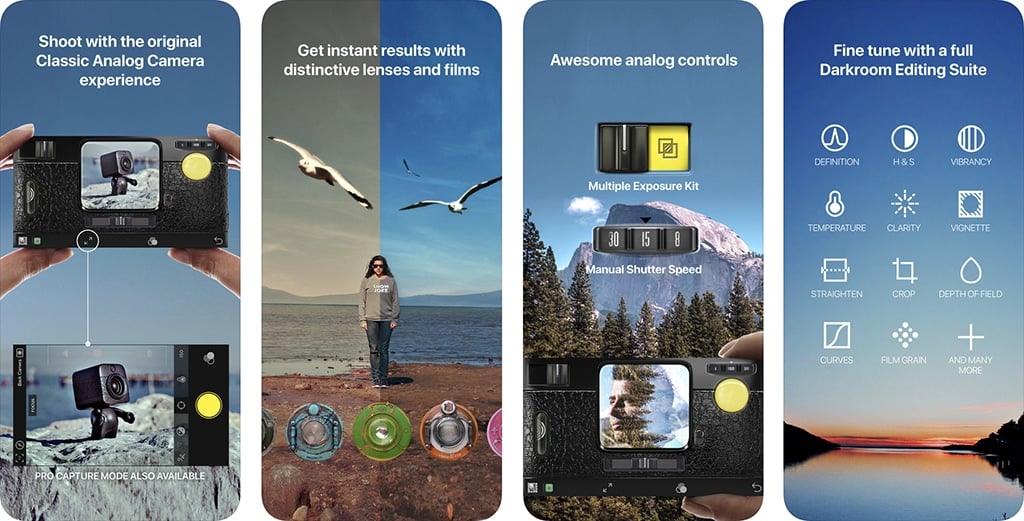
Snapseed is perfect for those who prioritize post-processing and want a powerful editing suite in addition to basic camera functionalities.
VSCO:
VSCO is famous for its community of photographers and its powerful editing capabilities. The camera feature allows you to shoot in manual mode, providing greater control over your images. VSCO’s filters are designed to enhance your photos beautifully, giving them a polished and professional look.
Key Features:
- Beautiful Filters: Apply a range of film-inspired filters that can dramatically transform your photos, giving them a unique style.
- Editing Tools: Access professional-grade editing tools to enhance and adjust your images precisely.
- Social Features: Share your photos directly within the app and connect with other photographers and artists in the VSCO community.
- Video Editing Capabilities: Edit videos alongside photos, offering versatility for those who want to create multimedia content.
Ideal For:
VSCO is ideal for social media enthusiasts and content creators looking for aesthetically pleasing filters and a community to share their work.
Also Read: 2017 Jeep Wrangler Jk rear View Ackup Camera Not working – How to Diagnose And Fix!
Moment:
Moment is a fantastic choice for those who want to use external lenses to expand their photographic capabilities. The app is optimized for use with Moment’s lens system, but it also functions well with the iPhone’s built-in lens.
Key Features
- Lens Support: Take advantage of wide-angle, macro, and telephoto lenses for different shooting styles and effects.
- Manual Controls: Access manual settings for exposure, ISO, shutter speed, and focus, allowing for full creative control.
- Time Lapse and Slow Motion: Create captivating videos with specialized modes designed for both time lapse and slow-motion filming.
- Pro-Grade RAW Capture: Shoot in RAW format to retain maximum detail for post-processing.
Ideal For:

Moment is perfect for users looking to enhance their photography experience with additional lens options, offering a mix of professional capabilities and ease of use.
Obscura 3
Obscura 3 features a unique, gesture-based interface that makes capturing images enjoyable and engaging. It combines manual control with an easy-to-use design that appeals to both new and experienced photographers.
Key Features:
- Gesture Controls: Quickly adjust settings like exposure and focus using intuitive gestures, making it easy to operate one-handed.
- Live Histogram: Keep track of exposure levels in real-time with the built-in histogram, allowing for better exposure accuracy.
- RAW and TIFF Support: Capture images in high-quality formats for maximum detail and flexibility during editing.
- Custom Presets: Save your favorite settings as presets for quick access during future shoots.
Also Read: Apogee Camera Fan Setting Error – A Complete Guide 2024!
Ideal For
Obscura 3 is ideal for those who appreciate an elegant interface and enjoy a tactile, engaging shooting experience without sacrificing functionality.
FAQ’s
1. What are some top camera app alternatives for iPhone?
Some of the best camera app alternatives include Halide Mark II, Camera+ 2, ProCamera, Snapseed, VSCO, Moment, and Obscura 3, each offering unique features tailored to different photography styles.
2. Does Halide Mark II support RAW capture?
Yes, Halide Mark II supports RAW capture, allowing photographers to retain maximum image data for extensive editing without compromising quality.
3. What special shooting modes does Camera+ 2 offer?
Camera+ 2 includes multiple shooting modes such as macro for close-ups, portrait for depth effects, and night mode for low-light photography.
4. Is Snapseed only an editing app?
While Snapseed is primarily known for its powerful editing tools, it also includes a built-in camera feature, allowing users to take photos directly within the app.
5. Can I use external lenses with the Moment app?
Yes, Moment is optimized for use with external lenses, allowing users to take advantage of various lens options such as wide-angle, macro, and telephoto for enhanced photographic capabilities.
Conclusion:
In conclusion, iPhone users can choose from several exceptional camera app alternatives, each offering unique features. Halide Mark II and ProCamera cater to serious photographers with manual controls and RAW support, while Snapseed and Camera+ 2 provide powerful editing tools. These apps enhance your photography experience, making it easier to capture and refine stunning images on your iPhone.







