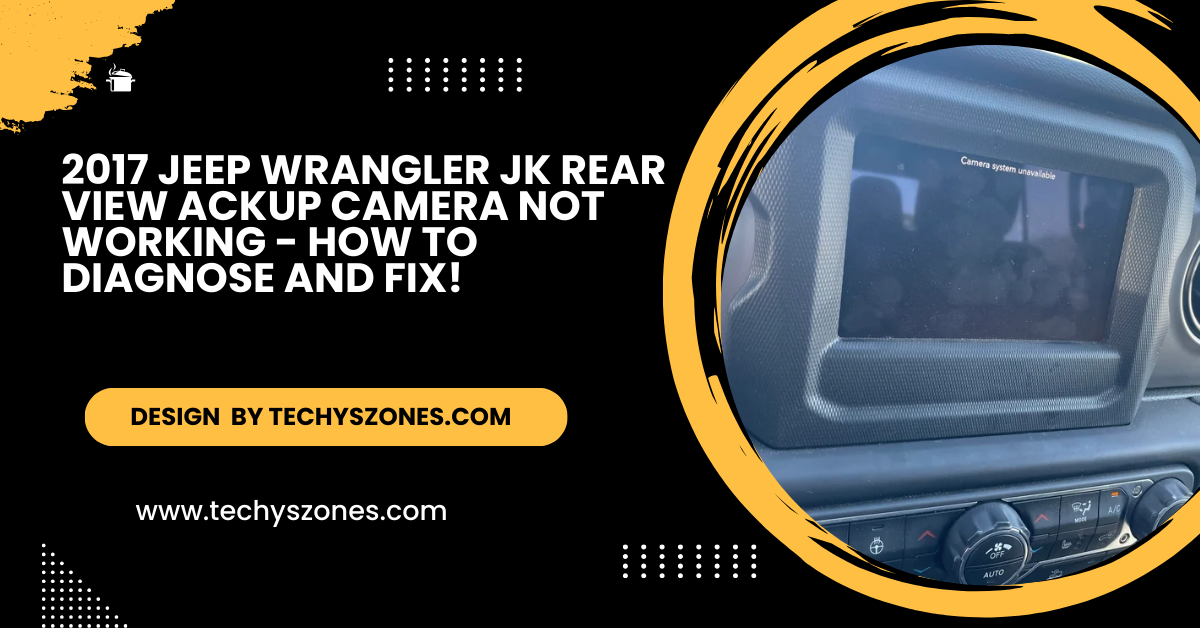2017 Jeep Wrangler Jk rear View Ackup Camera Not working – How to Diagnose And Fix!
Fix your 2017 Jeep Wrangler JK backup camera issues with our detailed troubleshooting tips. Discover solutions for common problems and get back on the road safely.
In this article, we provide a step-by-step guide to troubleshoot and fix issues with the rear view backup camera on your 2017 Jeep Wrangler JK. We cover common problems, from wiring issues to faulty components, and offer practical solutions to get your camera working again.
Understanding the Backup Camera System:

In addition to the camera and display, the backup camera system also includes sensors and control modules that process and relay the video feed. These components work together to provide a seamless view of the area behind your vehicle, helping you avoid obstacles and ensure a safer reversing experience.
Understanding how these elements interact is crucial for diagnosing and fixing any issues that may arise with your backup camera system. Regular maintenance and familiarity with these components can also help you address minor problems before they escalate into more significant issues, ensuring your system remains reliable.
Common Causes of Backup Camera Failure:
Several factors could contribute to a malfunctioning backup camera. Here’s an in-depth look at the most common causes:
Loose or Damaged Wiring:
The wiring connecting the rear camera to the display can be subject to wear and tear over time. Vibrations from driving, exposure to elements, and physical damage can cause wires to become loose or frayed. Inspect the wiring harness and connections for any visible damage. Pay particular attention to areas where the wiring passes through tight spaces or where it might be exposed to the elements.
Blown Fuse:
A blown fuse is a frequent cause of electronic failures in vehicles. The fuse responsible for the backup camera system can blow due to a power surge or a short circuit.
Locate the fuse box, typically found under the dashboard or in the engine compartment, and identify the fuse associated with the backup camera. Check the fuse for continuity using a fuse tester or by visually inspecting it. If the fuse is blown, replace it with one of the same amperage.
Faulty Camera:
The camera itself might be malfunctioning due to internal defects or external damage. Inspect the camera for any physical signs of damage, such as cracks in the lens or casing.
Additionally, ensure that the camera lens is clean and free of obstructions. Dirt, grime, or condensation can impair the camera’s ability to function properly.
Display Issues:
Sometimes, the problem lies with the display screen rather than the camera. If the screen is malfunctioning, it may not show the camera feed correctly.
Test the display by checking other functions, such as the radio or navigation system, to ensure they are working properly. A malfunctioning display screen might require professional repair or replacement.
Software or Calibration Issues:
In some cases, the backup camera system might experience software glitches or calibration issues. Modern vehicles often have complex electronic systems that require proper calibration to function correctly. Software updates or recalibration might be necessary to resolve these issues.
Expert Tips for Maintaining Your Backup Camera System:
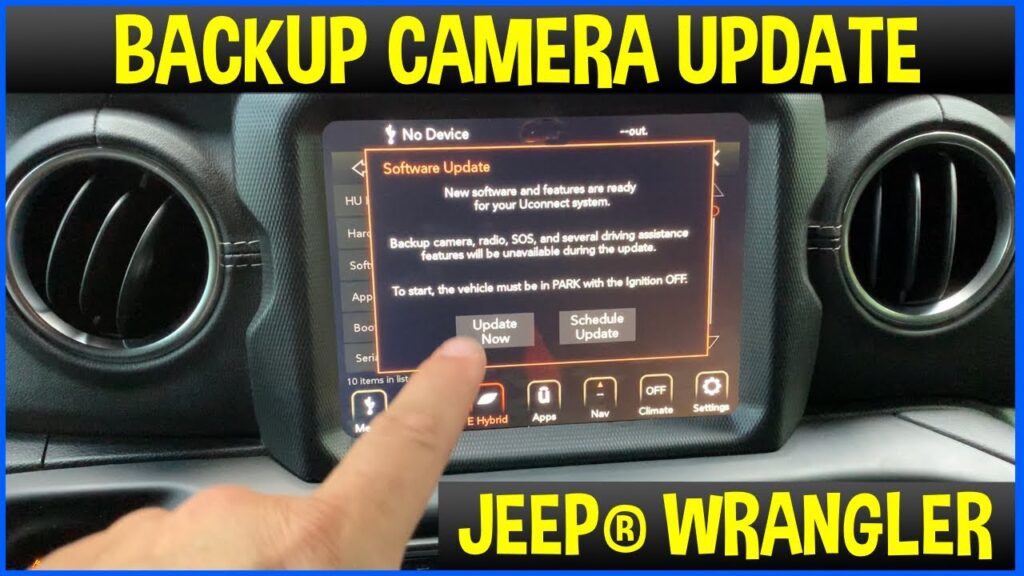
To ensure your backup camera system remains in top condition, regular maintenance is essential. Start by cleaning the camera lens frequently to prevent dirt, grime, and debris from obstructing the view. Use a soft, lint-free cloth and a mild cleaner to gently wipe the lens, avoiding any harsh chemicals or abrasive materials that could cause scratches.
Another important aspect of maintenance is keeping your vehicle’s electronic systems updated. Check for software updates that may improve the functionality of your backup camera and other related features.
If you notice any issues, such as the camera not turning on or the display being unclear, address them promptly to avoid further complications. Regular check-ups by a professional can also help catch potential problems early and ensure that your backup camera system continues to provide reliable and accurate performance.
How to Diagnose the Problem:
Follow these detailed steps to diagnose and address the issue with your backup camera:
Check the Wiring:
Begin by examining the wiring that connects the camera to the display. Look for any signs of physical damage, such as frayed wires or loose connections. Ensure that all connectors are securely attached and free from corrosion. If you identify any damaged wiring, repair or replace it as necessary.
Test the Fuse:
Remove the fuse associated with the backup camera and inspect it for any signs of damage. If you’re unsure whether the fuse is blown, use a fuse tester to check for continuity. If the fuse is blown, replace it with a new one of the same rating. If the new fuse blows immediately, there could be a short circuit or other electrical issue that requires professional attention.
Inspect the Camera:
Clean the camera lens with a soft, lint-free cloth to remove any dirt or debris. Check the camera for any visible damage, such as cracks or loose components. If the camera appears damaged, it may need to be replaced. Consider using a replacement camera that matches the specifications of the original.
Verify Display Functionality:
Test the display screen with different functions to ensure it’s working correctly. If the screen is blank or malfunctioning, it may need to be repaired or replaced. Ensure that the display’s connections are secure and free from corrosion.
Perform a Software Update or Calibration:
Check if there are any available software updates for your vehicle’s electronic systems. Consult your Jeep’s owner’s manual or contact a dealership to determine if a software update or recalibration is needed for the backup camera system.
When to Seek Professional Help:
If you’ve attempted the above troubleshooting steps and the backup camera still isn’t working, it may be time to seek professional help. A certified mechanic or dealership can perform a more comprehensive diagnostic to identify underlying issues that may not be immediately apparent. They have the tools and expertise to address complex electrical or software problems that could be affecting your backup camera system.
Preventative Measures to Avoid Future Issues:
To minimize the risk of future problems with your backup camera, consider the following preventative measures:
- Regular Maintenance: Schedule periodic inspections of your backup camera system as part of your vehicle’s regular maintenance routine. Early detection of potential issues can prevent more significant problems down the line.
- Keep the Camera Clean: Regularly clean the camera lens to ensure clear visibility. Use a soft, damp cloth to avoid scratching the lens.
- Handle with Care: Avoid damaging the camera and wiring by being cautious during vehicle maintenance or when loading/unloading items near the camera. Be mindful of the camera’s placement and avoid physical impacts.
FAQs:
1.What should I do if my backup camera is blurry?
Clean the camera lens with a soft cloth to remove any dirt or debris that might be obstructing the view.
2.How can I check if the fuse for my backup camera is blown?
Locate the fuse box, identify the fuse for the backup camera, and use a fuse tester or visually inspect it for any signs of damage.
3.Why isn’t my backup camera turning on?
Check the wiring connections for looseness or damage and ensure the fuse is intact. If the camera is damaged, it may need replacement.
4.Can a software update fix backup camera issues?
Yes, sometimes a software update can resolve glitches affecting the backup camera system. Check for any available updates for your vehicle.
5.When should I seek professional help for my backup camera?
If troubleshooting doesn’t resolve the issue or if you suspect complex problems like electrical faults, consult a certified mechanic or dealership for assistance.