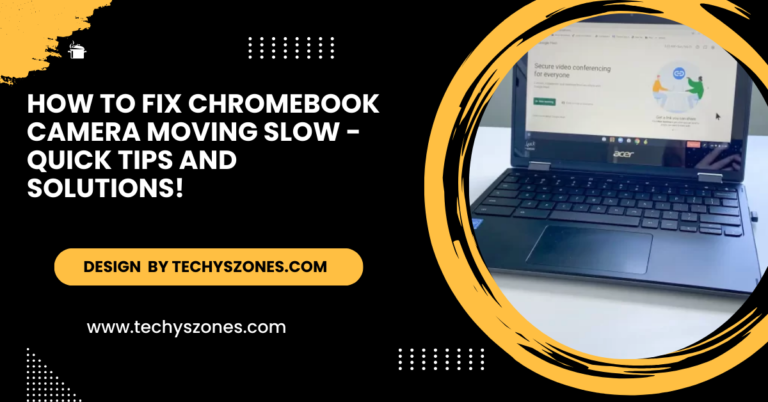What Is the Best Software to Integrate All Blink Cameras – The Top Picks for 2024!
The best software to integrate Blink cameras in 2024 includes Amazon Alexa, IFTTT, Home Assistant, SmartThings, and HomeKit.
In this guide, we’ll explore the best software to integrate all Blink cameras, offering comparisons and details on how they function, their advantages, and the challenges they may present.
Why Integrate Blink Cameras?

Before diving into the specific software options, let’s understand why integrating all your Blink cameras into a unified system is a great idea:
- Centralised Control: Instead of managing each Blink camera separately, you can monitor all your cameras from a single platform.
- Automation: Integrating Blink cameras with smart home systems allows you to create automated tasks, such as turning on lights when motion is detected.
- Enhanced Security: Integration with home automation software can give you real-time alerts, trigger additional security devices, and enhance overall home security.
- Improved User Experience: Instead of switching between different apps or systems, you can have a seamless, user-friendly experience controlling all devices.
Best Software to Integrate Blink Cameras:
Amazon Alexa App:
Since Blink is owned by Amazon, the Amazon Alexa app is a natural choice for integrating your Blink cameras with the rest of your smart home setup. The app allows you to monitor, control, and automate your Blink cameras via Alexa-enabled devices such as Echo Show, Echo Spot, or even your smartphone.
How It Works:
The Alexa integration with Blink is straightforward. After downloading the Alexa app and logging in, you link your Blink account to Alexa. You can then control your cameras using voice commands like, “Alexa, show me the backyard camera,” or “Alexa, arm my Blink system.”
Also read: Mach E Lane Assist Error Camera Image – Ultimate Guide!
Additional Features:
- Two-way Audio: If you have an Alexa device with a screen (like the Echo Show), you can see a live feed of your camera and communicate with anyone near it using the Blink camera’s two-way audio.
- Smart Alerts: Motion detection alerts can be sent directly to any Alexa-enabled device, whether it’s your smartphone, Echo, or Fire tablet.
- Custom Routines: Alexa enables you to create automated routines that interact with other smart devices in your home. For instance, if motion is detected by your Blink camera, Alexa can turn on connected smart lights.
| Pros | Cons |
| Seamless integration with Alexa-enabled devices. | Works best within the Alexa ecosystem, which may limit integration with non-Amazon smart home devices. |
| Great for those who already have an Alexa-based smart home. | Limited customization and automation compared to other platforms. |
IFTTT (If This Then That):
IFTTT is a free, user-friendly platform that allows you to create applets (small automation routines) for integrating Blink cameras with various other smart devices. This can range from simple tasks like sending a notification when Blink detects motion to more advanced routines.
How It Works:
IFTTT works by connecting Blink to various smart devices and online services. To get started, you create an IFTTT account and link your Blink account. Then, you can set up applets like “If Blink detects motion, send me an SMS” or “If the motion is detected by the garage camera, turn on the hallway lights.”
Also read: Why Is My Camera Raw In Display P3 – Quick Guide!
Additional Features:
- Unlimited Automation: You can create numerous custom automation using IFTTT. For example, you can set an applet to turn on a smart plug when your camera detects motion or to record data from the camera to Google Drive.
- Cross-Platform Compatibility: IFTTT works with a large range of smart home devices beyond Blink, including lights, thermostats, locks, and even cloud services like Google Calendar.
| Pros | Cons |
| Offers extensive customization for advanced users. | Requires some technical knowledge to set up advanced applets. |
| Free to use (though a premium version is available). | The free version limits the number of applets you can create. |
Home Assistant:
Home Assistant is an open-source home automation platform that supports deep integration with Blink cameras, offering extensive customization for advanced users. Unlike cloud-based systems, Home Assistant runs on your local network.
How It Works:
Home Assistant needs to be set up on a local server, such as a Raspberry Pi or your computer. Once installed, you can add the Blink integration through the Home Assistant interface.
Additional Features:
- Advanced Customization: Home Assistant allows for complex, highly customised automation. For example, you can configure your Blink cameras to send notifications only during certain hours or set them to record video based on multiple triggers.
- Local Control: One of Home Assistant’s standout features is local control, meaning it doesn’t rely on cloud services for automation. This enhances both speed and privacy.
- Support for Multiple Devices: Home Assistant can integrate Blink cameras along with other smart home devices like lights, locks, and thermostats, offering a centralised platform for home automation.
| Pros | Cons |
| Local control provides better privacy, faster responses and customised automation. | The free version limits the number of applets you can create. |
| Completely free and open-source. | Not as user-friendly for beginners. |
SmartThings by Samsung:
Samsung’s SmartThings is a versatile platform that integrates Blink cameras with a broader range of smart home devices. SmartThings offers a more polished, beginner-friendly experience while still providing robust automation options.
How It Works:
After linking your Blink account to SmartThings, you can control your Blink cameras directly from the app. SmartThings allows you to set up scenes and routines based on Blink camera events, such as turning off the lights and locking the doors when your camera detects motion.
Also read: Do I Need Switch Box For Camera Axis Communications Camera – What You Need!
Additional Features:
- Automated Security: You can set SmartThings to automatically lock your doors, turn on lights, or adjust your thermostat based on motion detection from Blink cameras.
- Samsung Device Integration: If you own other Samsung devices such as TVs, smartphones, or smart appliances, SmartThings offers excellent cross-device integration.
| Pros | Cons |
| Seamless integration with Samsung devices. | May require additional hardware, such as a SmartThings hub. |
| Supports automations that connect multiple smart home devices. | Blink integration is not as deep as with other platforms like Home Assistant. |
HomeKit (With Homebridge):
HomeKit is Apple’s smart home platform, and while Blink doesn’t natively support HomeKit, you can use Homebridge, an open-source software that acts as a bridge between Blink and the Apple Home ecosystem.
How It Works:
Setting up Homebridge requires downloading and configuring the software on a local server like a Raspberry Pi or computer. Once installed, it acts as an intermediary between your Blink cameras and Apple HomeKit, enabling full HomeKit support for Blink cameras.
Additional Features:
- Siri Integration: Once connected to HomeKit, you can use Siri to control your Blink cameras. For example, you can say, “Hey Siri, show me the garage camera.”
- Apple Ecosystem Compatibility: Homebridge allows you to use the Home app on your iPhone, iPad, or Apple Watch to monitor and control your Blink cameras, making it easier for those who already use Apple products.
| Pros | Cons |
| Seamless integration with Apple devices. | Requires technical expertise to set up Homebridge. |
| Full HomeKit control via Homebridge and voice control through Siri. | Blink doesn’t officially support HomeKit, so troubleshooting may be difficult. |
Benefits of Integrating Blink Cameras:
- Unified Control: Unified Control allows you to manage all your Blink cameras and various other smart devices through a single, centralised app or platform.
- Automation: Automation empowers users to create routines that enhance security, convenience, and energy efficiency within their homes.
- Faster Response: Faster Response is crucial for home security, enabling users to receive real-time alerts and take immediate action when their cameras detect motion or unusual activity.
- Compatibility with Other Devices: Expands your home security setup by integrating Blink cameras with lights, alarms, locks, and other devices, creating a comprehensive smart home experience.
- Improved Security: Is a significant advantage of integrating Blink cameras with your broader smart home system, enabling advanced automation and proactive measures.
Also read: How to Prevent Fog On Security Camera – Top Tips For Clear Footage!
FAQ’s
1. What is the main benefit of integrating Blink cameras?
Integrating Blink cameras provides centralized control, allowing users to manage all cameras from a single platform, enhancing security and user experience.
2. Which software works best with Blink cameras?
The Amazon Alexa app is one of the best options for integrating Blink cameras due to its seamless functionality and easy control through voice commands.
3. Can I automate tasks with Blink cameras?
Yes, software like IFTTT and SmartThings allows users to create automation routines, such as turning on lights when motion is detected by Blink cameras.
4. Is Home Assistant user-friendly for beginners?
No, Home Assistant is more suited for advanced users due to its complexity, but it offers extensive customization and local control for those comfortable with the setup.
5. Does Blink support HomeKit natively?
No, Blink does not natively support HomeKit, but you can use Homebridge to integrate Blink cameras into the Apple Home ecosystem.
Conclusion
Integrating Blink cameras with smart home software offers significant benefits, including centralised control, automation, and enhanced security. The top software options for 2024, such as Amazon Alexa, IFTTT, Home Assistant, SmartThings, and HomeKit each provide unique features and advantages.