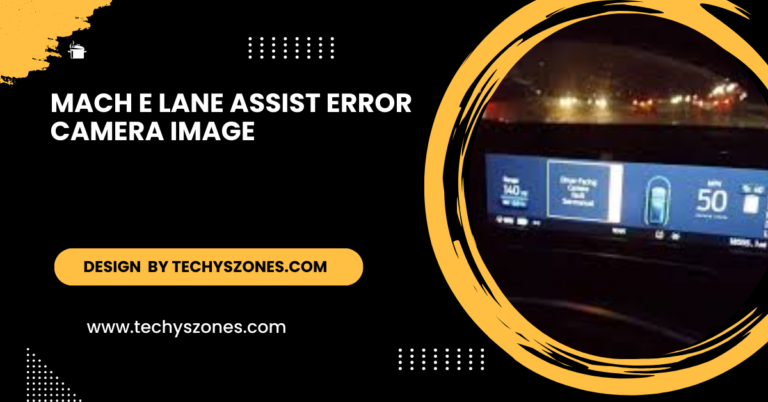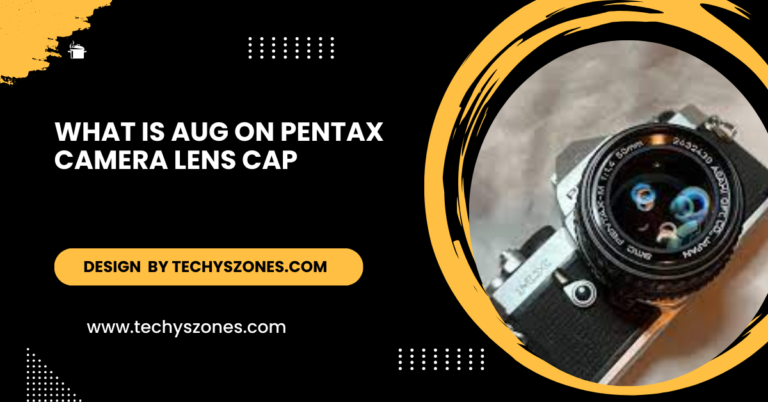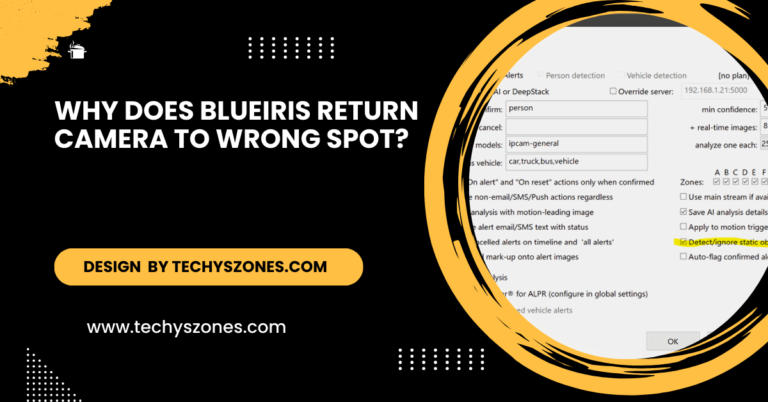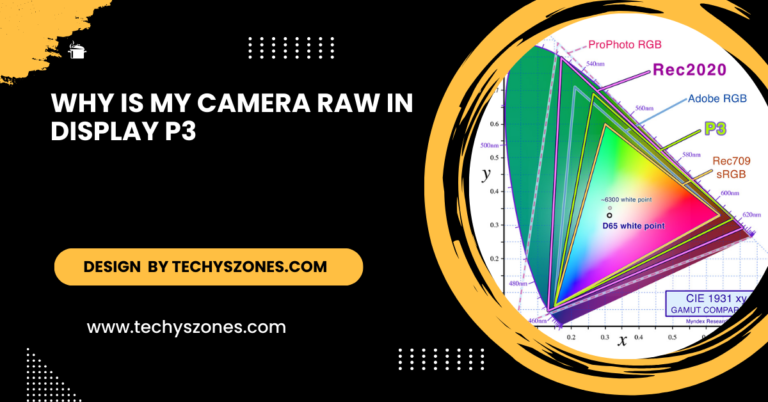Can I Have My Camera Off On Flingster – A Complete Privacy Guide!
Yes, you can have your camera off on Flingster. The platform allows you to chat via text or audio without using your camera, ensuring privacy and anonymity.
In this article, we’ll explore the question: Can I have my camera off on Flingster? We’ll dive into the details of how to use Flingster with your camera off, reasons you might want to do so, and how it affects your chatting experience.
What Is Flingster?
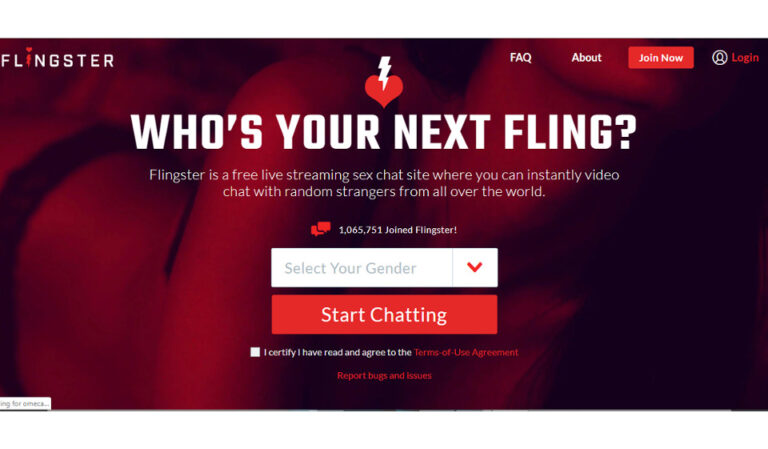
Flingster is a platform designed for users looking to have quick and casual video chats with strangers. It offers an anonymous chatting experience, where users can communicate with people across the globe without revealing personal information. Flingster randomly connects users, allowing for spontaneous conversations, much like popular alternatives such as Omegle or Chatroulette.
What makes Flingster stand out is its option to chat anonymously and keep your video off, providing a more flexible and privacy-oriented experience for users who are not comfortable sharing their face online.
Can You Have Your Camera Off on Flingster?
The short answer is yes. Flingster gives users the option to chat with their camera off, which is great for individuals who prefer maintaining their anonymity or are uncomfortable with video interactions. While video chatting is one of the core features of the platform, Flingster respects users’ privacy and allows them to participate in chats without being on camera.
When you join a chat on Flingster, the platform will request access to your camera and microphone. However, you are under no obligation to grant access. You can simply deny the camera request and continue chatting through text or voice without showing your face.
How to Turn Off Your Camera on Flingster?
If you’re wondering how to use Flingster without enabling your camera, follow these simple steps:
Access Flingster: Open the Flingster website on your preferred browser. You can use the service without signing up, or you can create an account for more features.
Join a Chat: When you join a chat, Flingster will ask for permission to access your camera and microphone.
Deny Camera Access: When prompted by your browser, deny access to your camera. Most modern browsers, such as Chrome, Firefox, and Safari, give you an option to block camera access while still allowing microphone access.
Continue the Chat: Once your camera is disabled, you can continue chatting with the other user via audio or text.
This setup allows you to maintain anonymity while still engaging with other users in a conversation.
Read More: Are Traffic Cameras A Threat – A Deep Dive into Their Effectiveness!
Reasons to Keep Your Camera Off on Flingster:
Turning your camera off on Flingster can serve several purposes depending on your preferences. Let’s explore some of the most common reasons why users might want to disable their cameras during chats:
Protecting Your Privacy:
One of the biggest concerns with online platforms, especially those involving random video chats, is privacy. By turning off your camera, you can protect your identity and avoid sharing personal information with strangers. This is particularly useful if you’re concerned about your image being captured or recorded without your consent.
Flingster’s anonymous design is meant to give users peace of mind, and turning off your camera is an extra step toward safeguarding your privacy.
Maintaining Anonymity:
Some users prefer complete anonymity when using platforms like Flingster. By keeping your camera off, you retain control over how much of yourself you reveal. This option lets you communicate freely without the pressure of showing your face, which can be especially helpful for people who are shy or don’t want to reveal their identity.
Comfort and Confidence:
Not everyone feels comfortable being on camera, especially in a random chat with strangers. Keeping your camera off allows you to engage at your own pace, building confidence in the conversation before deciding if you want to turn the camera on later.
Technical Issues or Inconvenience:
Sometimes, you might encounter technical issues with your webcam, or perhaps you’re in an environment where using your camera isn’t ideal. In such cases, having the option to disable the camera but still participate in chats is a great convenience.
Focusing on the Conversation:
Without the visual element, the conversation becomes the focus. Many users find that disabling the camera leads to more meaningful discussions, as the emphasis shifts to what is being said rather than how someone looks.
Does Turning Off Your Camera Affect the Chat Experience?

While turning off your camera offers significant benefits in terms of privacy and comfort, it’s essential to understand how it might affect your interactions with other users.Many people who use Flingster expect a visual connection, so not having your camera on could change the dynamic of the conversation.
Some users might prefer to chat only with people who have their cameras enabled, as they feel it creates a more authentic interaction. However, Flingster users are diverse, and many appreciate the flexibility of voice or text-based chats
Ultimately, your decision to use the camera or not is a personal one, and it will depend on what kind of experience you are seeking. Flingster’s diverse user base ensures that there is room for both camera-on and camera-off users to enjoy meaningful interactions.
Tips for Using Flingster Safely and Securely:
Whether you choose to have your camera on or off, it’s important to use Flingster safely. Here are some tips to ensure a secure and enjoyable experience:
- Do Not Share Personal Information: Never share personal details such as your full name, address, or phone number with strangers on Flingster.
- Report Inappropriate Behavior: If you encounter someone who is behaving inappropriately or violating Flingster’s terms of service, make sure to report them using the platform’s reporting feature.
- Use a VPN: For added privacy, consider using a VPN (Virtual Private Network) when accessing Flingster. This will help mask your IP address and further protect your identity.
- Be Mindful of Screen Recording: Although Flingster promotes anonymity, always be cautious of the possibility of someone recording your chat. Keeping your camera off can help prevent your image from being misused.
- Limit Chat Time if Uncomfortable: If at any point you feel uncomfortable or unsafe during a chat, end the conversation immediately. You have full control over your experience on Flingster.
FAQ’s
1.Can I chat on Flingster without using my camera?
Yes, you can chat without your camera and still use text or audio features for communication, ensuring privacy.
2.How do I disable my camera on Flingster?
Simply deny camera access when prompted by your browser’s permission request for added control.
3.Will others know if my camera is off?
Yes, the other user will see that your camera is turned off during the chat session, indicating your preference.
4.Can I still use my microphone if the camera is off?
Yes, you can use your microphone for voice chat even if your camera is off, maintaining communication.
5.Is it safe to keep my camera off on Flingster?
Yes, keeping your camera off enhances your privacy and protects your identity online, ensuring safety.
Conclusion:
So, can you have your camera off on Flingster? Absolutely. Flingster is designed to accommodate various user preferences, allowing you to chat comfortably with or without your camera. Whether you want to protect your privacy, maintain anonymity, or simply feel more at ease, the platform’s flexibility gives you the freedom to interact however you choose.