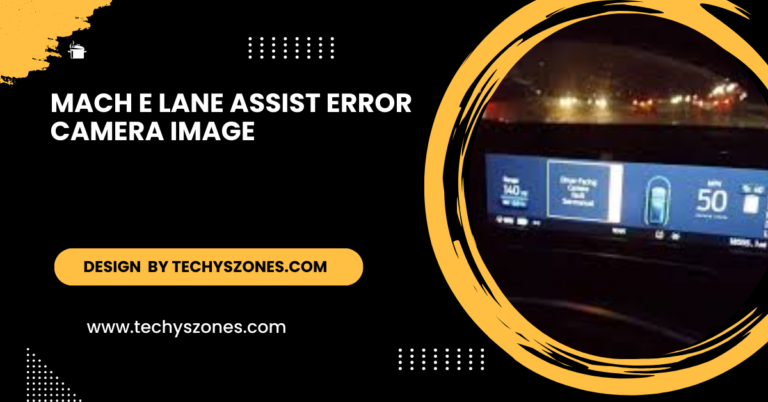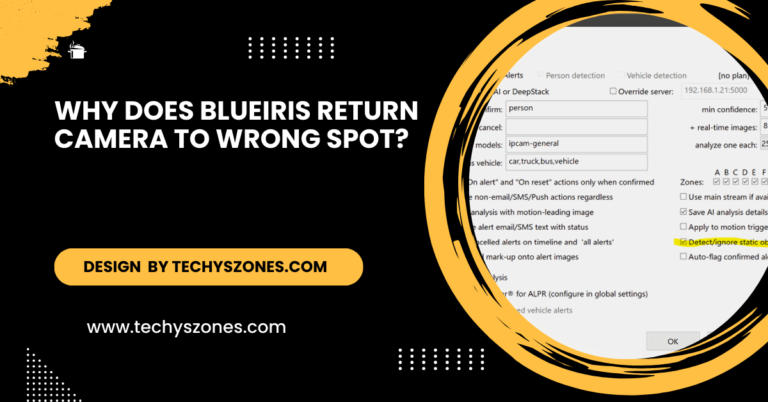List Of Apps To Use My Iphone As A Camera – Top Apps Reviewed!
Discover the best apps to turn your iPhone into a powerful camera. Enhance your photography with advanced features and editing tools for stunning photos and videos!
In this article, we explore the top apps that transform your iPhone into a professional-grade camera. You’ll discover features and benefits of each app, from manual controls to editing tools. Whether you’re a beginner or an experienced photographer, these apps will elevate your photography skills!
Halide Mark II:
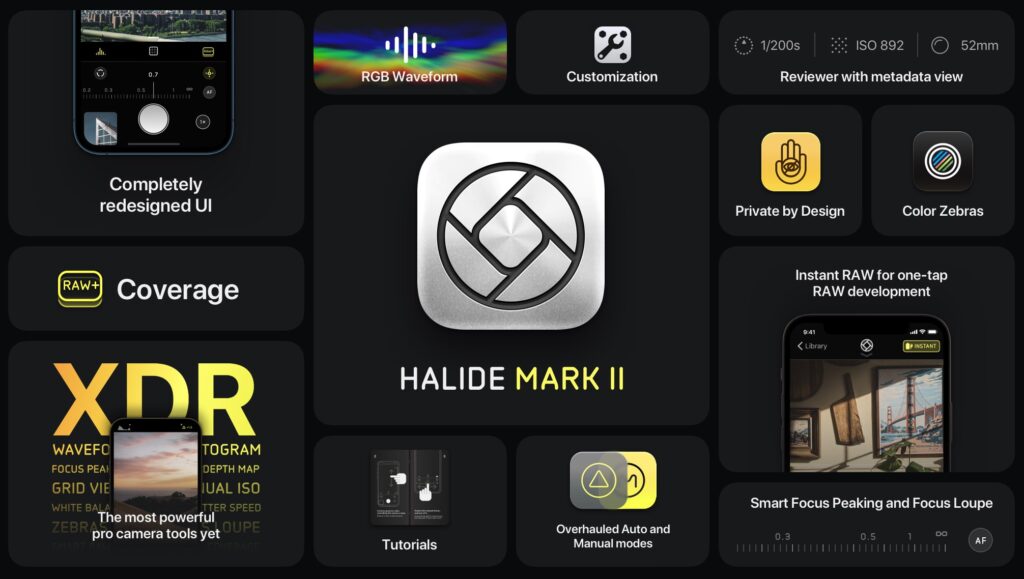
Best for: Professional photography
Halide Mark II is a powerful camera app that offers advanced features for photography enthusiasts. This app is designed for those who want to take full control of their shooting experience. With its intuitive interface, you can manually adjust settings like exposure, focus, and ISO, making it easier to capture the perfect shot under challenging conditions.
Halide also supports RAW capture, allowing for better post-processing flexibility. This means you can make significant adjustments to exposure, color balance, and other settings in post-production without losing image quality. Its sleek design and gesture controls make it a favorite among serious photographers. You can quickly switch between different modes and access essential features with a simple swipe.
Key Features:
- Manual Controls: Fine-tune settings like ISO, shutter speed, and focus for maximum creative control.
- RAW Capture: Retain more detail in your images for post-processing.
- Focus Peaking: Easily identify in-focus areas in your shot, enhancing precision.
- Smart Exposure: Automatically adjusts exposure settings based on scene recognition.
Usage Tips:
- Utilize the focus peaking feature when shooting intricate subjects to ensure sharpness.
- Experiment with RAW format to see how much detail you can recover during editing.
ProCamera:
Best for: Versatile photography
ProCamera combines simplicity with a wide range of professional features. This app offers both automatic and manual shooting modes, making it suitable for beginners and experts alike. The user-friendly interface allows for quick adjustments, ensuring you never miss a moment.
The app includes various shooting modes, such as HDR, low-light, and night mode, which help you capture stunning photos in any setting. ProCamera also features a built-in editing suite that allows you to apply filters and make adjustments without needing to switch apps.
Key Features:
- Automatic and Manual Modes: Switch between automatic settings for convenience or manual for creative control.
- Low-Light and Night Photography: Advanced algorithms enhance image quality in low-light conditions.
- Integrated Editing Tools: Crop, adjust colors, and apply filters within the app.
Usage Tips:
- Try using the low-light mode when shooting in dimly lit environments to enhance details.
- Utilize the HDR mode for high-contrast scenes to balance shadows and highlights.
VSCO:
Best for: Editing and filters
VSCO is not just a camera app; it’s also a powerful editing platform. With a wide variety of presets and filters, you can enhance your photos effortlessly. The app allows you to shoot in RAW, giving you the flexibility to edit images while maintaining high quality.
One of the standout features of VSCO is its community, where users can share their work and get inspired by others. The app offers a clean interface, making it easy to navigate between shooting, editing, and exploring other users’ creations.
Key Features:
- Extensive Library of Filters and Presets: Choose from a variety of styles to enhance your images.
- RAW Photo Capture: Allows for greater detail retention in editing.
- Social Community: Share your photos and discover new styles from other users.
Usage Tips:
- Experiment with different filters to find the aesthetic that best represents your style.
- Participate in the community to gain feedback on your work and discover new techniques.
Read More: Do I Need Switch Box For Camera Axis Communications Camera – What You Need!
Snapseed:
Best for: Comprehensive photo editing
While Snapseed is primarily an editing app, its camera feature is impressive and often overlooked. It allows you to take photos directly within the app and provides a wide range of editing tools to refine your images.
Snapseed offers tools like healing, brush adjustments, and lens blur, making it a one-stop solution for both capturing and editing photos. The app also includes features like selective adjustments and perspective correction, which can be invaluable for achieving professional-quality results.
Key Features:
- Advanced Editing Tools: Use tools like healing and brush adjustments to fine-tune your images.
- In-App Camera for Seamless Shooting: Capture images without leaving the app for a streamlined experience.
- User-Friendly Interface: Simple navigation for both beginners and experienced users.
Usage Tips:
- Use the healing tool to remove unwanted objects from your photos effortlessly.
- Explore the selective adjustments to target specific areas in your images for more precise editing.
Filmic Pro:

Best for: Videography
If you’re looking to shoot high-quality videos, Filmic Pro is the app for you. This professional video recording app offers extensive manual controls, enabling you to adjust frame rates, resolutions, and audio levels, making it perfect for filmmakers and content creators.
Filmic Pro is particularly useful for creating cinematic content, thanks to features like focus peaking, false color, and waveforms that provide real-time feedback. The app also supports advanced audio recording, ensuring your sound quality matches your video quality.
Key Features:
- Professional Video Controls: Adjust settings for frame rates, resolutions, and more.
- Multiple Aspect Ratios and Frame Rates: Tailor your video settings to fit different platforms.
- Audio Control Features: Manage audio levels and monitor sound quality during recording.
Usage Tips:
- Experiment with different frame rates for various effects, such as slow motion or time-lapse.
- Utilize the focus peaking feature to maintain sharpness on moving subjects.
Moment:
Best for: Lens attachments
Moment is designed for those who want to enhance their photography with additional lens attachments. The app provides advanced camera controls and supports RAW photo capture, making it ideal for users who own Moment’s lenses.
With Moment, you can take advantage of wide-angle, telephoto, and macro lenses to capture a diverse range of subjects. The app’s manual controls allow you to fully utilize these lenses, providing a professional-level shooting experience.
Key Features:
- Integration with Moment Lens Attachments: Optimize the use of external lenses for enhanced creativity.
- RAW Photo Support: Maintain image quality during editing.
- Manual Controls for Exposure and Focus: Fine-tune settings for the best possible results.
Usage Tips:
- Explore different lens options to see how they can change your photography style.
- Utilize the app’s manual controls to get the most out of your lens attachments.
Camera+ 2
Best for: User-friendly manual controls
Camera+ 2 is an upgraded version of the classic Camera+ app, offering an intuitive interface and advanced features. It’s perfect for users who want a balance between ease of use and professional capabilities. With options for manual shooting, the app provides an easy way to adjust settings such as exposure, ISO, and shutter speed.
In addition to its camera features, Camera+ 2 includes a variety of editing tools and filters, allowing you to perfect your images without needing to switch to another app. The app also supports burst mode for capturing fast-moving subjects.
Key Features:
- User-Friendly Manual Controls: Easily adjust settings for precise photography.
- In-App Editing Tools: Crop, adjust colors, and apply filters without leaving the app.
- Burst Mode: Capture multiple shots in quick succession for the best results.
Usage Tips:
- Use burst mode when photographing fast-moving subjects, such as children or pets.
- Experiment with different editing tools to enhance your images post-capture.
FAQ’s
1.What are the best apps to use my iPhone as a camera?
Some of the best apps include Camera+ 2, Halide Mark II, ProCam 8, VSCO, Adobe Lightroom, Filmic Pro, and Snapseed.
2.Do these apps support manual controls?
Yes, many of these apps, like Halide Mark II and ProCam 8, offer manual controls for focus, exposure, and more.
3.Can I edit photos within these apps?
Most of the listed apps, such as VSCO and Adobe Lightroom, include advanced editing tools for enhancing your photos.
4.Are these apps suitable for beginners?
Yes, many of these apps are user-friendly and cater to both beginners and experienced photographers.
5.Can I shoot videos with these apps?
Absolutely! Apps like Filmic Pro are specifically designed for high-quality video recording alongside photography.
Conclusion
With these apps, your iPhone can become an even more powerful camera, helping you capture stunning photos and videos. Each app offers unique features tailored to different photography needs, from casual snapshots to professional-grade imagery. Whether you’re a professional photographer or a casual shooter, there’s an app on this list to meet your needs.