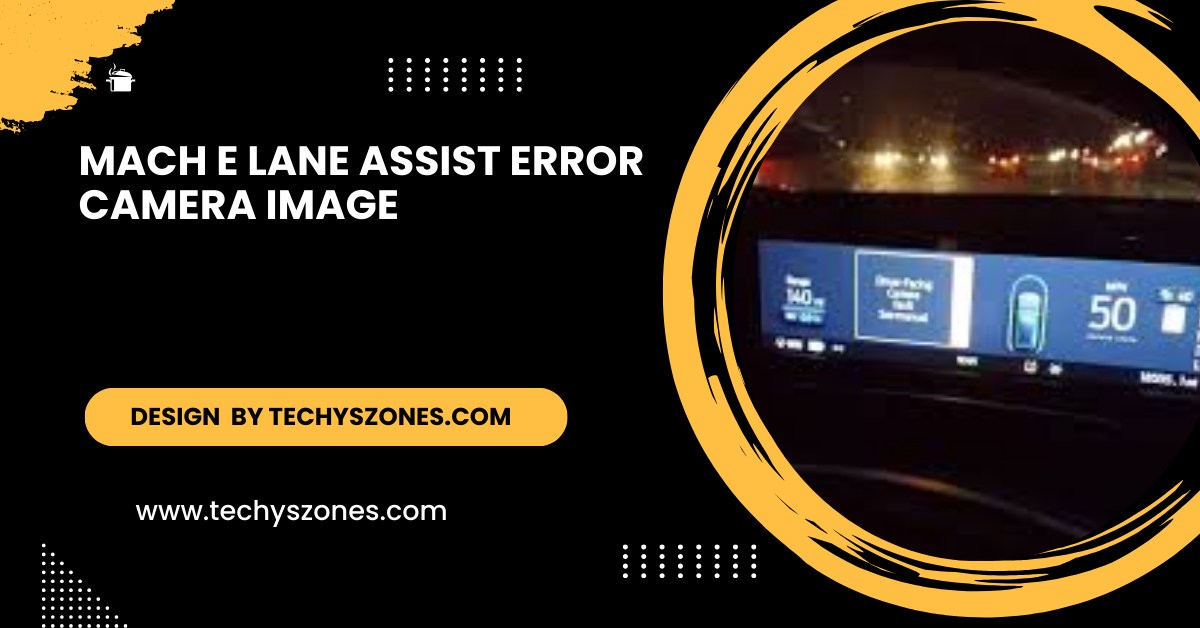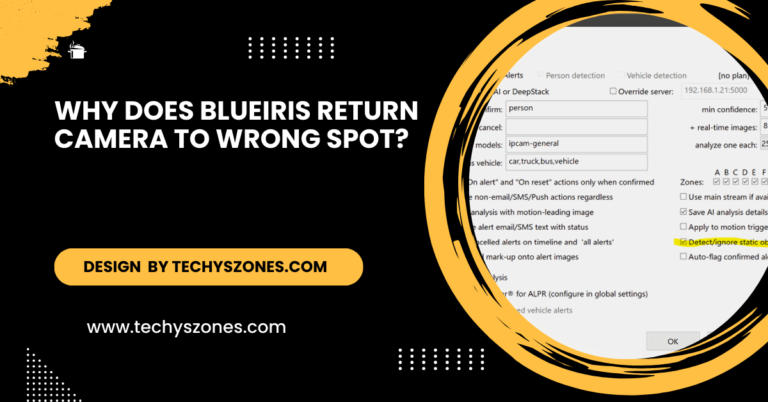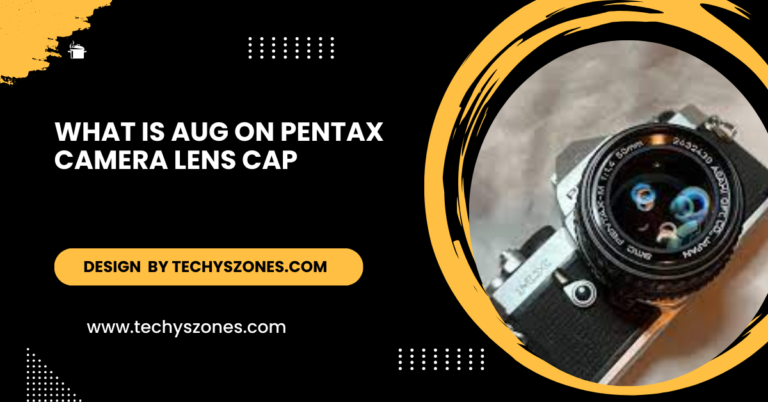Mach E Lane Assist Error Camera Image – Ultimate Guide!
Troubleshoot the “Mach-E Lane Assist Error: Camera Image” with our guide. Find effective solutions to ensure your Ford Mustang Mach-E’s lane assist operates smoothly and safely.
In this article, we explore the causes and solutions for the “Mach-E Lane Assist Error: Camera Image.” We provide step-by-step troubleshooting tips to help you resolve the issue effectively. Additionally, you’ll find preventive measures to keep your lane assist system functioning optimally for safer driving.
Understanding Lane Assist and Its Importance:

What is Lane Assist?
Lane Assist is a driver-assist technology designed to prevent unintentional lane departures. Utilizing a combination of cameras and sensors, it monitors lane markings and provides real-time feedback to the driver. If the system detects that the vehicle is drifting outside its lane without signaling, it can provide gentle steering inputs to guide the car back into the lane.
Benefits of Lane Assist:
- Enhanced Safety: By reducing the likelihood of unintentional lane departures, lane assist significantly enhances road safety for both the driver and other road users.
- Reduced Driver Fatigue: Long drives can be exhausting, but lane assist alleviates some of the mental strain associated with maintaining lane position, allowing drivers to focus on other critical aspects of driving.
- Improved Confidence: For new drivers or those who may feel anxious on highways, lane assist can provide an extra layer of reassurance, boosting overall driving confidence.
What Causes the Lane Assist Error Camera Image?
When you encounter the “lane assist error camera image,” it’s essential to understand the potential causes behind it. Here are the most common reasons:
Obstructed Camera View:
The lane assist system relies heavily on the front-facing camera, typically mounted near the rearview mirror. If this camera becomes obstructed by dirt, snow, ice, or even a sticker, it may fail to function properly. Regularly checking and cleaning the camera area can prevent this issue.
Misalignment:
Over time, physical factors such as bumps or impacts can cause the camera to become misaligned. This misalignment can prevent the system from correctly interpreting the lane markings. If you suspect misalignment, a professional adjustment may be necessary.
Software Glitch:
The software that controls the lane assist system can occasionally experience bugs or temporary glitches. This can lead to erroneous alerts or failures in the system. Often, a simple restart of the vehicle can resolve these issues.
Malfunctioning Hardware:
In rare cases, the hardware components of the lane assist system, such as the camera itself or related wiring, may malfunction. If basic troubleshooting doesn’t resolve the issue, it may indicate a deeper hardware problem.
Environmental Factors:
Extreme weather conditions can impact the performance of the lane assist system. Heavy rain, fog, or snow can obscure lane markings, making it difficult for the camera to function effectively. During these conditions, the system may automatically deactivate for safety reasons.
How to Troubleshoot the Lane Assist Error:
If you find yourself facing a lane assist error, don’t worry! Here’s a step-by-step troubleshooting guide:
Step 1: Clean the Camera
Start by locating the front camera, which is usually situated near the rearview mirror. Use a microfiber cloth to gently clean the camera lens. Ensure there is no dirt, ice, or other debris obstructing its view.
Step 2: Inspect for Obstructions
Examine the area around the camera for any objects or accessories that might be blocking its line of sight. This includes aftermarket accessories like dash cams or mounts that could interfere with the camera’s functionality.
Step 3: Restart the Vehicle
Sometimes, a simple restart can clear temporary glitches. Turn off the Mach-E, wait for a few minutes, and then restart it to see if the error persists.
Step 4: Update Software
Regular software updates are crucial for optimal performance. Check the FordPass app or visit your local dealership to see if there are any available updates for your vehicle’s software. Keeping your software updated can resolve known issues and enhance the overall functionality of the lane assist system.
Step 5: Refer to the Owner’s Manual
Your Mach-E’s owner’s manual contains valuable information specific to your vehicle model. It may include troubleshooting steps tailored to the lane assist feature. Reviewing the manual can provide insights that are particularly relevant to your situation.
Step 6: Contact Customer Support or Visit a Dealership
If the error persists despite your efforts, it may be time to consult a certified Ford technician. They have access to specialized diagnostic tools and can pinpoint any underlying issues, whether they are software or hardware-related.
Read More: Can I Multiply The Effect Of A Camera Telephoto Lens – Using Teleconverters And More!
What are the common causes of the Mach-E Lane Assist Error: Camera Image?
The “Mach-E Lane Assist Error: Camera Image” can stem from several common issues. One primary cause is an obstructed camera view, which can occur due to dirt, snow, or ice covering the camera lens. Additionally, if the camera is misaligned from bumps or impacts, it may not accurately detect lane markings, leading to errors.
Software glitches can also contribute to the problem, as the system’s programming may experience bugs or temporary malfunctions.To effectively troubleshoot this error, it is essential to inspect and clean the camera, check for any obstructions, and consider restarting the vehicle.
Regular software updates can help fix known issues and enhance system performance. If these initial steps do not resolve the error, consulting the owner’s manual or visiting a certified Ford technician may be necessary to address any underlying software or hardware problems.
Preventive Measures for Lane Assist System:
To minimize the chances of encountering a lane assist error in the future, consider the following preventive measures:
- Regular Maintenance:Ensure that your Mach-E undergoes regular maintenance checks, including inspections of the lane assist system. Addressing minor issues before they escalate can save you time and money.
- Keep the Camera Area Clean:Make it a habit to regularly check and clean the camera area, especially before long trips. This simple practice can significantly enhance the performance of your lane assist system.
- Stay Informed About Software Updates:Sign up for notifications from Ford regarding software updates. Staying informed about the latest updates can help you take advantage of improvements and fixes for your vehicle’s systems.
- Be Aware of Environmental Factors:Understand that certain weather conditions can affect the performance of the lane assist system. During severe weather, stay vigilant and ready to take manual control when necessary.
FAQ’s
1.What causes the Mach-E lane assist error?
Common causes include an obstructed camera, misalignment, software glitches, or malfunctioning hardware.
2.How can I clean the camera on my Mach-E?
Use a microfiber cloth to gently wipe the camera lens, located near the rearview mirror, to remove any dirt or debris.
3.What should I do if the error persists after cleaning the camera?
Restart your vehicle, check for software updates, and consult the owner’s manual for further troubleshooting steps.
4.Can weather conditions affect lane assist performance?
Yes, extreme weather conditions like heavy rain, fog, or snow can obscure lane markings, causing the system to deactivate.
5.When should I seek professional help for lane assist issues?
If basic troubleshooting doesn’t resolve the error, it’s best to visit a certified Ford technician for diagnosis and repair.
Conclusion
Encountering a “lane assist error camera image” in your Ford Mustang Mach-E may initially seem daunting, but understanding the issue and following the troubleshooting steps outlined in this guide can help you resolve it quickly. Regular maintenance, clean camera checks, and staying informed about software updates will ensure that your lane assist feature remains functional, providing you with a safer and more enjoyable driving experience.