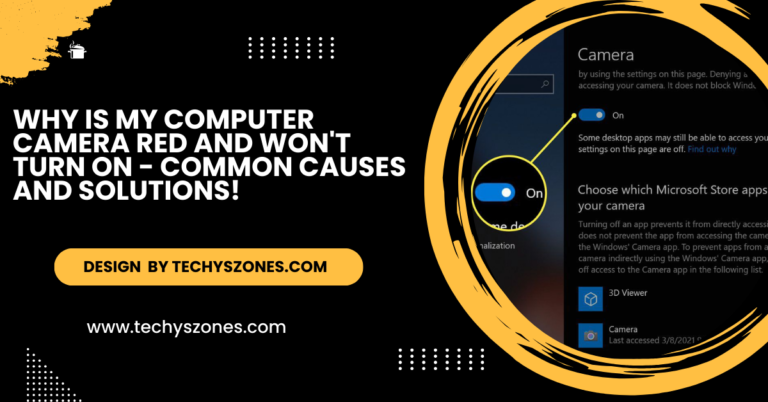Blink Camera Subscription – Features and Benefits!
Blink camera subscriptions offer cloud storage, extended video history, and advanced motion detection, enhancing home security with affordable plans.
In this article, we will explore the different Blink subscription options, what each plan includes, the benefits of subscribing, and whether it’s the right choice for your home security needs.
What is the Blink Camera Subscription?

The Blink camera subscription service provides users with extended features and capabilities beyond what’s available with the free version. While the Blink cameras themselves are affordable and functional, the subscription service can greatly improve your security experience.
For users seeking more storage, better accessibility, and advanced features, Blink offers two main subscription plans: the Blink Plus Plan and the Blink Premium Plan. Each plan unlocks additional features such as cloud storage for video recordings, longer video clip history, and access to remote video streaming from any device.
Key Features of Blink Camera Subscription:
Here are the key features and benefits of subscribing to one of Blink’s paid subscription plans:
- Cloud Storage and Remote Access: One of the primary reasons to opt for a Blink subscription is cloud storage. Unlike the Basic Plan, which limits you to local storage on the Sync Module, the subscription plans store video footage securely on Blink’s cloud servers. This ensures that your recordings are not lost if the camera is stolen, damaged, or reset.With cloud storage, you can access footage anytime and from anywhere, as long as you have an internet connection. This is a huge advantage if you’re traveling or simply want to check in on your property while you’re away.
- Extended Video History: With the free Blink Basic Plan, recorded video clips are only saved for two hours. This can be limiting if you’re trying to track suspicious activity or need footage for evidence. However, with a subscription plan, Blink offers up to 60 days of video history. This extended storage allows you to revisit old footage without worrying about losing important recordings.
- Higher Quality Video: The Blink Premium Plan offers high-definition video recording, which improves both video clarity and color accuracy. Whether you’re capturing the details of a license plate or simply ensuring clear footage of an intruder, the improved video quality is a significant upgrade for users with advanced security needs.
- Multiple Camera Management: Blink allows you to set up multiple cameras, but the free version is limited to managing only a small number of devices. With a subscription plan, you can connect more cameras to your account, allowing for complete coverage of your home, front yard, backyard, and even areas like the garage or basement.
- Advanced Motion Detection: Blink’s motion detection system is effective, but it can sometimes trigger false alarms. With the subscription service, you get access to advanced motion detection settings, which can improve accuracy. This allows you to fine-tune motion alerts, ensuring you’re only notified when significant movement is detected.
- Extended Warranty and Priority Support: Both the Blink Plus and Premium plans offer extended warranty coverage and priority support. This means if you encounter any issues with your Blink cameras or related equipment, you will receive faster assistance, ensuring minimal downtime.
Cost Breakdown: How Much Does the Blink Subscription Cost?
The Blink camera subscription plans are affordable compared to other home security camera services. Here’s the cost breakdown:
- Blink Basic Plan: Free
- Blink Plus Plan: $3 per month per camera or $10 per month for unlimited cameras.
- Blink Premium Plan: $10 per month per camera or $30 per month for unlimited cameras.
The subscription can be billed monthly or annually, depending on your preference, and there’s often a free trial available for new users to test the premium features before making a commitment.
Also Read: Best Vlogging Camera – Affordable & High-Quality Options!
Is Blink Camera Subscription Worth It?
Whether or not the Blink subscription is worth it depends on how you use the cameras. For those looking for advanced features like cloud storage, extended video history, and better motion detection, subscribing to Blink’s paid plans can significantly improve the effectiveness and convenience of your home security system.
For users with basic security needs or those who are comfortable with local storage and short-term video history, the free Blink Basic Plan may be sufficient. However, for homeowners with larger properties, more cameras, or those who need to store footage for extended periods, the Blink Plus or Premium Plans are definitely worth considering.
How to Subscribe to Blink Camera Service:
Subscribing to a Blink plan is easy and can be done directly through the Blink app. Here’s how to do it:
- Open the Blink app on your smartphone or tablet.
- Go to the Account Settings section.
- Tap Subscription and select the plan that best fits your needs.
- Follow the prompts to enter your payment details and confirm your subscription.
FAQ’s
1. What is the Blink camera subscription service?
The Blink camera subscription service allows users to enhance the functionality of their Blink security cameras. Subscribing unlocks additional features such as cloud storage for video footage, extended video history, better motion detection, and remote video access.
2. Is there a free version of the Blink camera service?
Yes, Blink offers a Basic Plan, which is free. The Basic Plan includes live streaming, motion detection alerts, and local video storage for up to two hours. However, it lacks cloud storage and extended video history.
3. How do I subscribe to a Blink camera plan?
To subscribe, open the Blink app on your smartphone or tablet, go to Account Settings, tap Subscription, and choose the plan that suits your needs. Enter your payment details and confirm your subscription.
4. Can I store videos without a subscription?
Yes, with the free Blink Basic Plan, you can store video clips locally on the Blink Sync Module for up to two hours. However, for longer video storage and easier access, a subscription plan is recommended.
5. How long can I store video footage with a subscription?
With the Blink Plus and Premium Plans, you can store video footage for up to 60 days. This is significantly more than the free plan, which only allows access to the most recent two hours of footage.
Conclusion:
In conclusion, Blink camera subscriptions offer valuable features like cloud storage, extended video history, and advanced motion detection. With affordable pricing plans, these subscriptions enhance the functionality and reliability of Blink cameras, making them an excellent choice for homeowners seeking a more comprehensive security solution. Whether you opt for the Plus or Premium plan, Blink provides effective home protection.