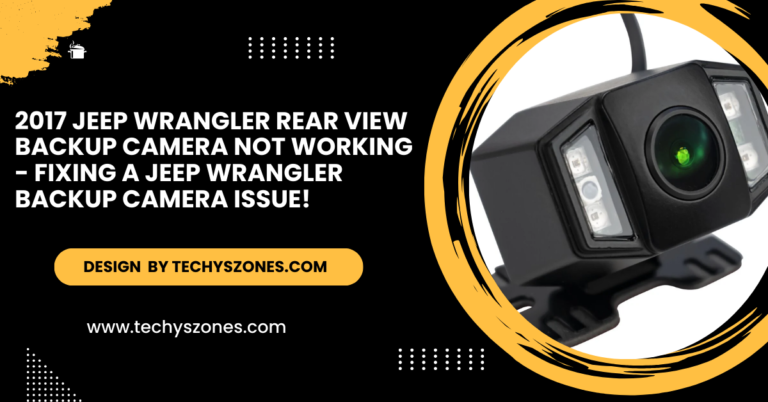Insta 360 Camera – Features and How to Use Them!
Insta360 cameras capture immersive 360-degree content with high resolution, stabilization, and creative tools, perfect for creators and action enthusiasts.
In this article, we’ll explore what makes Insta360 cameras stand out, their features, and how to use them effectively.
What is an Insta360 Camera?

Insta360 is a leading brand known for its advanced 360-degree cameras that allow users to shoot, edit, and share immersive videos and photos. Unlike traditional cameras, Insta360 captures the entire scene around you, providing a fully immersive experience. These cameras are compact, lightweight, and equipped with cutting-edge technology to produce high-quality 360-degree footage.
Key Features of Insta360 Cameras:
- 360-Degree Capture: Insta360 cameras are designed to capture everything around you. With dual-lens setups or single-lens capabilities, these cameras provide a seamless 360-degree view of your surroundings. This feature makes them ideal for action sports, vlogs, and virtual tours.
- High-Quality Video and Photos: Insta360 cameras boast impressive image resolution and video quality. Many models support 5.7K or even 8K video resolution, ensuring that your footage looks crisp and clear. These cameras also offer impressive low-light performance, making them suitable for a variety of lighting conditions.
- Stabilization Technology: One of the standout features of Insta360 cameras is their FlowState Stabilization technology. This advanced software stabilization ensures smooth, steady footage, even in the most challenging environments. Whether you’re running, biking, or skiing, Insta360’s stabilization ensures your video remains clear and shake-free.
- Live Streaming: Many Insta360 models support live streaming in 360 degrees. This allows content creators to engage with their audience in real time while providing an immersive viewing experience. It’s perfect for live events, tours, or sharing your day with followers in an entirely new way.
- Modular Design: Some Insta360 models, such as the ONE X2, offer a modular design, allowing users to add accessories like microphones, tripod mounts, and additional lenses for more versatility. This adaptability makes Insta360 cameras suitable for a wide range of use cases.
- Editing Tools: Insta360 cameras come with powerful editing tools that allow you to enhance your footage. The mobile and desktop apps offer features like automatic stitching, virtual tracking, and easy sharing options. You can create cinematic footage with minimal effort.
Popular Models of Insta360 Cameras:
- Insta360 ONE X2: The Insta360 ONE X2 is a popular choice for content creators. With its 360-degree capture, waterproof design, and FlowState Stabilization, it’s perfect for adventure enthusiasts and vloggers. The camera also supports up to 5.7K video resolution and has a user-friendly app for quick editing.
- Insta360 ONE RS: The Insta360 ONE RS is a modular camera, offering both 360-degree and traditional wide-angle shooting options. The camera features a 1-inch sensor for better low-light performance and 6K video resolution. Its interchangeable lenses make it a versatile tool for different types of shooting.
- Insta360 GO 2: The Insta360 GO 2 is one of the smallest 360-degree cameras available. This ultra-compact design is perfect for capturing spontaneous moments on the go. Despite its small size, the GO 2 offers 1440p video quality and excellent stabilization.
- Insta360 ONE X: The Insta360 ONE X is an earlier version of the ONE X2, but it still delivers exceptional quality and features. With its 5.7K video, powerful stabilization, and easy-to-use app, it remains a solid choice for creators seeking a reliable 360-degree camera.
Also Read: Action Camera Flashlight – Types, Features, and Creative Uses!
How to Use an Insta360 Camera:
Using an Insta360 camera is easy, thanks to its intuitive design and user-friendly apps. Here’s a simple guide to help you get started:
- Set Up Your Camera: First, ensure your Insta360 camera is fully charged. Most models feature a touchscreen for easy navigation. Turn on your camera and adjust the settings based on your shooting preferences.
- Shoot in 360-Degrees: To capture 360-degree footage, simply start recording. Insta360 cameras automatically stitch the footage from both lenses (or from the single lens in some models) to create a seamless 360-degree image or video.
- Edit and Share: Once you’ve captured your content, use the Insta360 app to edit it. You can trim videos, add music, apply filters, and even track moving objects. After editing, share your content on social media platforms or live stream your experience.
- Enjoy Enhanced Features: Explore advanced features like time-lapse, hyperlapse, or slow-motion, which are available in most Insta360 cameras. You can also use voice control or connect to external accessories for more dynamic shots.
Tips for Getting the Best Results:

- Use a Selfie Stick: For truly immersive 360-degree content, use a selfie stick. With the right angle, your selfie stick will disappear from the footage, making it appear like the camera is floating in mid-air.
- Check Lighting Conditions: To get the best video quality, ensure good lighting. Insta360 cameras perform well in low light, but optimal lighting can help capture clearer and more vibrant footage.
- Stabilize the Camera: While Insta360 cameras are equipped with FlowState Stabilization, additional stabilization, like using a tripod or gimbal, can improve the quality of your shots during action-packed activities.
Why Choose an Insta360 Camera?
Insta360 cameras stand out for their exceptional versatility, ease of use, and the ability to create immersive content. Whether you’re into extreme sports, vlogging, or creating virtual tours, these cameras deliver top-notch performance and professional-level results. With the added benefit of their powerful editing tools, Insta360 cameras make it easy to share your creativity with the world.
FAQ’s
1. What is an Insta360 camera?
An Insta360 camera is a 360-degree camera designed to capture immersive videos and photos. It records everything around you, providing a fully panoramic view of your surroundings.
2. How do I transfer photos and videos from my Insta360 camera?
You can transfer files from your Insta360 camera to your computer or mobile device via the Insta360 app, USB cable, or SD card reader. The app also allows you to edit and share your content directly.
3. Can I use Insta360 cameras for live streaming?
Yes, many Insta360 models, such as the ONE X2 and ONE RS, support live streaming in 360 degrees, allowing you to engage with your audience in real time.
4. Is the Insta360 ONE X2 waterproof?
Yes, the Insta360 ONE X2 is waterproof up to 10 meters (33 feet) without a case, making it ideal for capturing underwater content or in rainy conditions.
5. What’s the difference between the Insta360 ONE X2 and ONE RS?
The ONE X2 is a compact 360-degree camera with a fixed lens, while the ONE RS is a modular camera that allows users to switch between a 360-degree lens and a traditional wide-angle lens, offering more versatility.
Conclusion:
In conclusion, Insta360 cameras offer a versatile and innovative way to capture stunning 360-degree content. Whether you’re a beginner or a professional, these cameras provide user-friendly features, high-quality resolution, and creative editing tools. From capturing immersive videos to live streaming, Insta360 is an excellent choice for anyone looking to elevate their photography and videography.
Related Post: