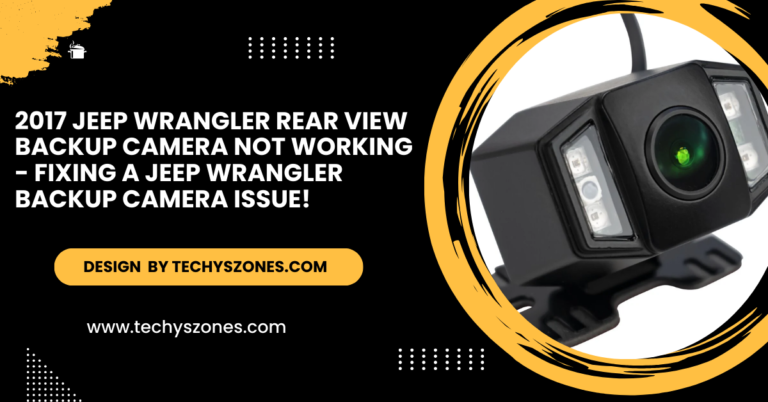How To Get Disposable Camera Pictures On Your Phone – Step-by-Step Guide!
To get disposable camera photos on your phone, develop the film, scan prints, or transfer digital copies from services.
In this article, we’ll walk you through the steps on how to get disposable camera pictures on your phone.
Develop Your Disposable Camera Film:

Before you can get the pictures onto your phone, you need to develop the film from your disposable camera. You can either take the film to a local photo lab or use an online service to have it developed. Once your film is developed, you’ll receive physical prints or digital copies, depending on your preference.
Options for Developing:
- In-Person at a Photo Lab: Many retail stores and drugstores offer film development services, where you can request both digital scans of your photos and physical prints.
- Online Development Services: Websites and services like PhotoLab, The Darkroom, or ScanMyPhotos allow you to send your film rolls through the mail. They will scan and email you digital copies, which you can then easily transfer to your phone.
Scan the Physical Photos (If You Have Prints):
If you’ve received physical prints, you’ll need to scan them to get digital versions. While you can use a flatbed scanner for high-quality results, you can also use your phone.
Also Read: How To View My Owlet Doorbell Camera – Tips and Tricks!
Using Your Phone to Scan:
- Download a Scanning App: Apps like Google Drive, Adobe Scan, or CamScanner can help you quickly scan your printed photos with your phone’s camera.
- Position the Photo Properly: Place your printed photo on a flat surface in good lighting. Open the scanning app and align the photo in the frame.
- Scan and Save: Follow the app’s instructions to scan the photo, crop it, and save it to your phone’s gallery or cloud storage.
Transfer Digital Copies to Your Phone:

If you’ve opted for digital scans, transferring the images to your phone is simple. There are several ways to do this depending on the service you used to develop your film.
Methods to Transfer Digital Copies:
- Email or Cloud Services: If your film development service emailed you digital copies, you can simply open the email on your phone and download the images directly. If they were uploaded to a cloud service (like Google Drive, Dropbox, or iCloud), access the cloud service app and download the images to your phone.
- USB Cable: For services that give you a digital CD or USB drive with your photos, plug the device into your phone using a USB OTG cable (if your phone supports it) and copy the files directly to your phone’s storage.
Edit and Share Your Photos:
Once the disposable camera pictures are on your phone, you can use your phone’s built-in photo editing tools or third-party apps like VSCO, Snapseed, or Lightroom to enhance the photos.
- Adjust Brightness and Contrast: Many disposable camera photos can be a little dark or faded, so you may want to brighten them up and adjust the contrast.
- Apply Filters: Add filters or effects that suit the aesthetic of your photos, especially if you want to maintain that vintage, retro look.
- Crop and Rotate: Adjust the framing of your photos for better composition.
Once your pictures are edited, you can easily share them on social media, print them, or simply store them in your phone’s gallery.
Also Read: What Camera Light Seal Should I Use For Canon A1 – Choosing The Right Seal!
Tips for Better Results:
- Store Digital Copies Safely: Always back up your disposable camera pictures to cloud storage or an external hard drive to avoid losing them.
- Use High-Quality Scanners: If you’re scanning physical prints, use a scanner with a high resolution for better image quality.
- Consider Using a Photo Lab for Instant Digital Copies: Some photo labs provide the option to immediately send you digital copies of your prints while you wait, saving time.
Additional Tips for Using Disposable Camera Photos:
- Backup Your Photos: Always back up your disposable camera photos to a cloud service (Google Photos, iCloud, Dropbox) to ensure they don’t get lost if something happens to your phone.
- Make a Photo Book: If you want to preserve the physical charm of your disposable photos, you can create a photo book through services like Shutterfly or Mixbook, where you upload your digital photos and have them printed in a personalized album.
- Print Physical Copies: For a more tangible reminder of your memories, consider printing your favorite disposable camera shots at local print shops or through online services.
FAQ’s
1. How do I get my disposable camera pictures on my phone?
First, you need to develop your film, either at a local lab or through an online service. Then, if you receive digital copies, you can simply download them to your phone. If you get printed photos, scan them using your phone’s scanning app or a flatbed scanner and then transfer them to your phone.
2. Can I get digital copies of my disposable camera photos?
Yes, many photo labs offer digital scans of your disposable camera photos when you develop your film. You can either receive these scans through email, a USB drive, or cloud storage services.
3. Can I scan my disposable camera prints with my phone?
Yes, you can scan your prints using scanning apps like Google Drive, Adobe Scan, or CamScanner. Simply align the photo within the app’s frame and capture the image to save it digitally.
4. How do I transfer digital copies of my photos to my phone?
If you received digital files via email, you can download them directly to your phone. If you have a USB drive or CD with your images, use a USB OTG adapter or transfer them via computer and cloud services.
5. Can I edit disposable camera photos after uploading them to my phone?
Yes, you can edit your photos using various photo editing apps like Snapseed, VSCO, or Adobe Lightroom. You can adjust brightness, contrast, apply filters, crop, and more.
Conclusion:
In conclusion, getting your disposable camera photos on your phone is easy once you’ve developed the film. Whether you use a scanning app, digital service, or flatbed scanner, you can quickly transfer your photos to your phone. Editing, sharing on social media, and preserving them digitally are simple steps to enhance your memories and keep them accessible.