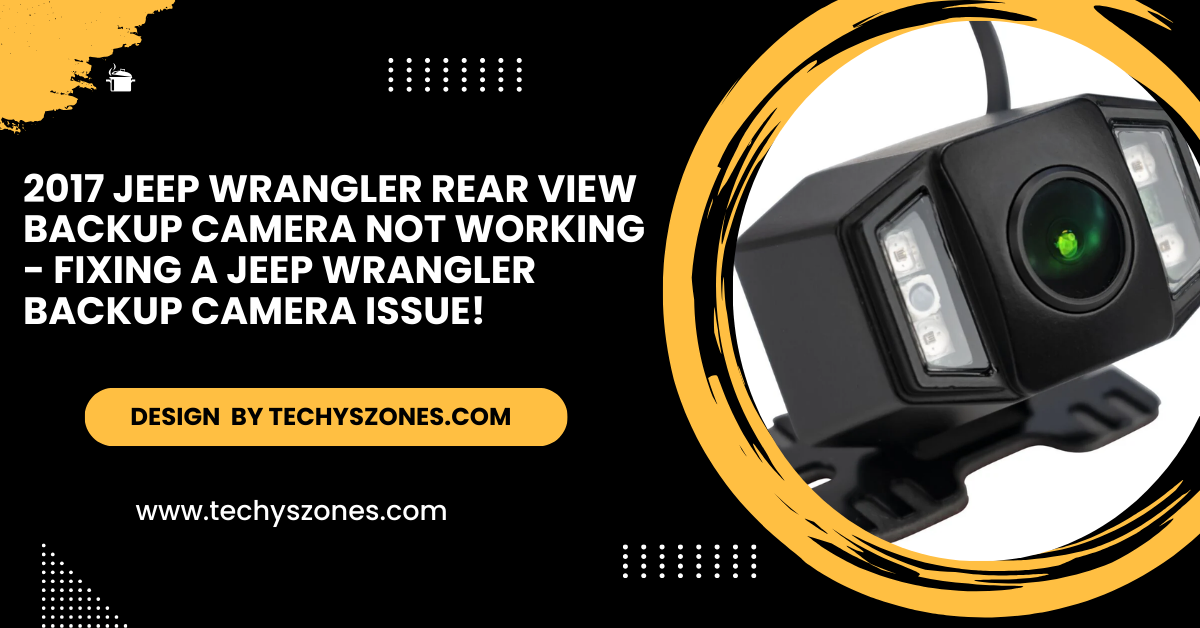2017 Jeep Wrangler Rear View Backup Camera Not Working – Fixing a Jeep Wrangler Backup Camera Issue!
Common causes for a 2017 Jeep Wrangler backup camera not working include wiring issues, blown fuse, lens obstruction, or software glitches.
In this article, we will explore the common causes of a non-functional rear view backup camera and provide practical solutions to help you troubleshoot and resolve the issue.
Common Causes for a 2017 Jeep Wrangler Backup Camera Not Working:

Several factors can cause your 2017 Jeep Wrangler’s rear view backup camera to malfunction. Common issues include loose or damaged wiring, a blown fuse, obstructed camera lens, software glitches, or a faulty camera. Identifying the cause helps in troubleshooting.
Loose or Damaged Wiring Connections:
One of the most common reasons for a backup camera not working is a loose or damaged wiring connection. Over time, the wires that connect the camera to the vehicle’s electrical system can become frayed or disconnected, leading to a loss of signal.
This can result in a black screen or a distorted image on your display.Check the wiring and connections behind the rear view camera and ensure they are secure. If you find any visible damage, it may be necessary to replace the wiring or have it repaired by a professional.
Blown Fuse:
Another frequent cause of a malfunctioning backup camera is a blown fuse. The fuse that powers the camera can blow due to electrical issues or a sudden surge in power. This can cause the camera to stop working altogether.Locate the fuse box in your 2017 Jeep Wrangler, which is usually under the dashboard or in the engine bay. Check the fuse for the backup camera and replace it if necessary. Your owner’s manual can help you identify the correct fuse for the camera system.
Also Read: Camera Emoji – Tips for Creators and Influencers!
Camera Lens Obstruction:
Sometimes, the backup camera may not work because the lens is obstructed. Dirt, mud, snow, or even a build-up of grime on the camera lens can block the view, making it seem like the camera is malfunctioning.
Solution: Inspect the rear view camera lens for any dirt or debris. Clean the lens carefully using a microfiber cloth or a soft brush. Be sure not to scratch the lens while cleaning.
Software Glitch or System Reset Needed:

Like many modern vehicles, the 2017 Jeep Wrangler uses a digital system to control the backup camera. Occasionally, software glitches can interfere with the camera’s operation, causing it to stop working or freeze.
Solution: Try restarting your vehicle’s infotainment system to see if the backup camera begins to function again. If the issue persists, you may need to reset the system to restore proper functionality. This can usually be done by disconnecting and reconnecting the vehicle’s battery or following the reset procedure outlined in the owner’s manual.
Faulty Backup Camera:
If none of the above solutions work, the problem may lie with the backup camera itself. Over time, the camera may wear out or develop internal faults, preventing it from functioning correctly.
Solution: If you suspect a faulty camera, it’s best to take your Jeep to a certified mechanic or dealership for a thorough inspection. In some cases, you may need to replace the entire camera unit to restore functionality.
How to Test Your Jeep Wrangler Backup Camera:
Before diving into repairs, it’s important to test your backup camera to confirm whether the issue is with the camera or the wiring system. Here’s how to test it:
- Turn on the Jeep and engage the reverse gear. The rear view camera should automatically activate and display on your infotainment screen.
- Check for any image or error message on the screen. A blank or black screen usually indicates an issue with the camera or the connections, while an error message may point to software or system-related problems.
- Examine the camera lens for any visible obstructions that might be blocking the view.
Also Read: Camera Stores Near Me – Tips for Photographers!
When to Seek Professional Help:
If your 2017 Jeep Wrangler rear view backup camera still isn’t working after following these troubleshooting steps, it may be time to consult a professional. A certified Jeep technician can diagnose the issue more thoroughly and perform necessary repairs or replacements.
Final Thoughts: The rear view backup camera on your 2017 Jeep Wrangler is a crucial safety feature, and experiencing issues can be frustrating. By following these troubleshooting tips and checking the common causes, you may be able to resolve the problem yourself. However, if the issue persists, don’t hesitate to seek professional assistance to ensure the safety and functionality of your vehicle.
FAQ’s
1. Why is my backup camera not working in my 2017 Jeep Wrangler?
Common causes include loose wiring, a blown fuse, an obstructed camera lens, or software glitches. It could also be a faulty camera that needs replacing.
2. How do I clean the camera lens on my 2017 Jeep Wrangler?
Use a microfiber cloth or a soft brush to gently clean the lens. Be sure to remove any dirt, mud, or debris without scratching the lens.
3. Where is the fuse for the backup camera located in my Jeep Wrangler?
The fuse box for the backup camera is typically located under the dashboard or in the engine bay. Refer to your vehicle’s manual for specific details.
4. Can I fix a blown fuse myself?
Yes, you can locate the fuse for the backup camera, inspect it, and replace it if necessary. Be sure to use the correct fuse type as specified in the owner’s manual.
5. What should I do if my backup camera screen is black or not displaying an image?
First, check the wiring connections and camera lens. If everything looks fine, try restarting the vehicle’s infotainment system or resetting the backup camera system.
Conclusion:
If the backup camera on your 2017 Jeep Wrangler isn’t working, start by checking for simple issues like a dirty lens or a blown fuse. If those aren’t the problem, consider resetting the system or contacting a professional for help with possible electrical or software issues. Keeping your backup camera functional is vital for driving safety.